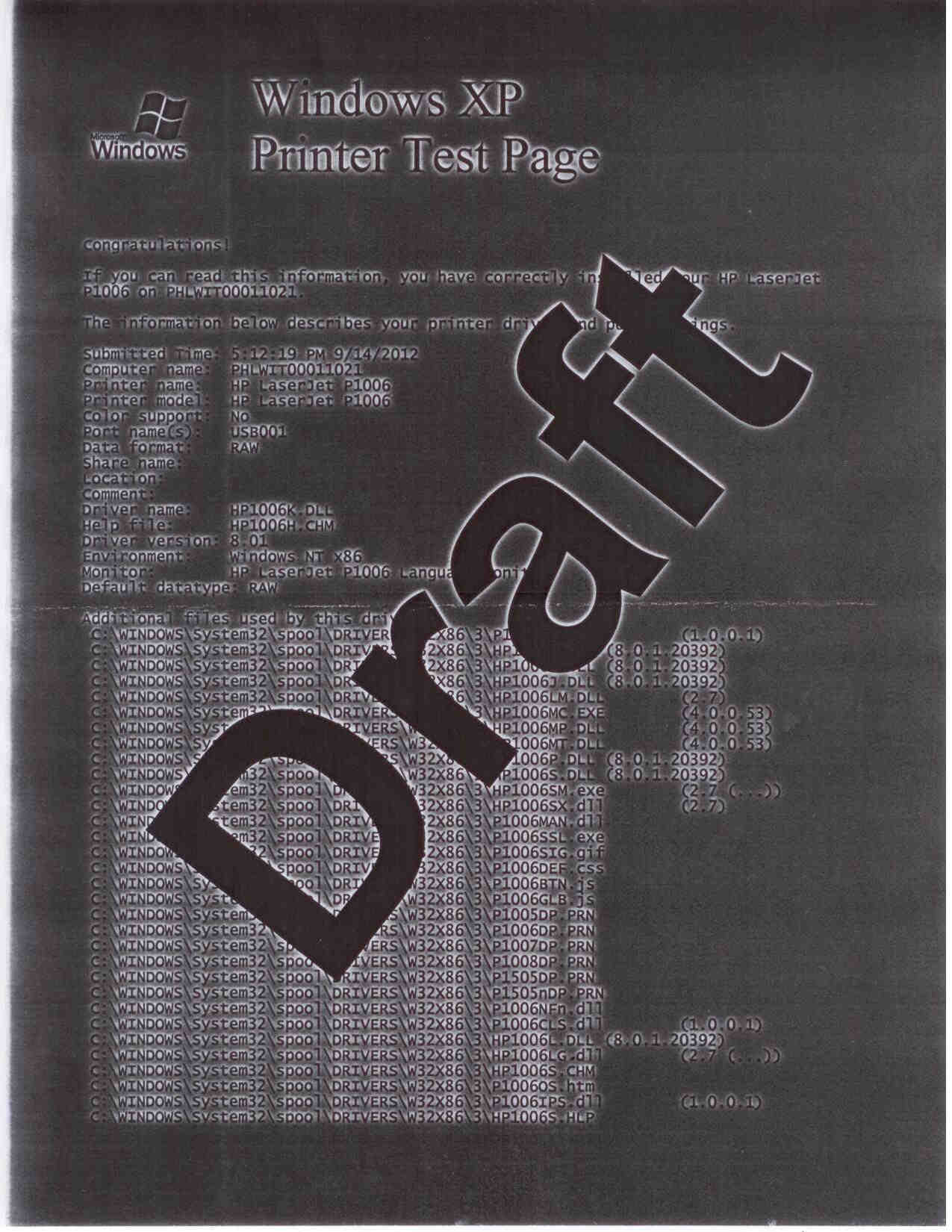-
×InformationWindows update impacting certain printer icons and names. Microsoft is working on a solution.
Click here to learn moreInformationNeed Windows 11 help?Check documents on compatibility, FAQs, upgrade information and available fixes.
Windows 11 Support Center. -
-
×InformationWindows update impacting certain printer icons and names. Microsoft is working on a solution.
Click here to learn moreInformationNeed Windows 11 help?Check documents on compatibility, FAQs, upgrade information and available fixes.
Windows 11 Support Center. -
- HP Community
- Printers
- LaserJet Printing
- Re: HP Laserjet P1006 Printing BLACK pages problem

Create an account on the HP Community to personalize your profile and ask a question
09-14-2012 03:55 AM - edited 09-14-2012 04:25 AM
Hi Guys,
I install the drivers and working fine.. but when im printing a test page
it prints black color on the whole page/background but the content is readable with color black fonts.
Please help me to troubleshoot my problem.
Please see sample print below
Thanks,
Solved! Go to Solution.
Accepted Solutions
09-17-2012 11:58 AM
Hi WNSitmanila,
This is an issue with the imaging drum in the toner cartridge not being cleaned off properly. You will need to install a new toner cartridge into the printer to resolve this issue.
Is the cartridges you are using a new OEM or Remanufactured one?
Say Thanks by clicking the Kudos Star in the post that helped you.
Please mark the post that solves your problem as "Accepted Solution"
09-17-2012 11:58 AM
Hi WNSitmanila,
This is an issue with the imaging drum in the toner cartridge not being cleaned off properly. You will need to install a new toner cartridge into the printer to resolve this issue.
Is the cartridges you are using a new OEM or Remanufactured one?
Say Thanks by clicking the Kudos Star in the post that helped you.
Please mark the post that solves your problem as "Accepted Solution"
07-15-2013 10:28 AM
I got the same problem with M4555 laser jet printer, its printing with black background, even if I do print config page direct from the printer. I upgraded firmware, changed the cartridges, I also cleaned the connectors, but still the same. Any advice would be very helpful. Thanks
07-16-2013 07:51 AM
Hi zfk110,
You indicate that you changed the cartridge(s) if i am correct there is only one Toner cartridge installed in this printer which should be the 90A CE390A.
Problem - Image is too dark.
Cause - Poor contact exists in the primary charging bias or developing bias contacts between the print cartridge and the product.
Solution - Clean each print cartridge contact. If the problem remains after cleaning, check the contacts for damage. Replace any deformed or damaged parts. Replace the print cartridge.
Is the cartridges you are using a new OEM or Remanufactured one?
Clean the paper path
1. From the Home screen, touch the Device Maintenance button.
2. Open the following menus:
● Calibrate/Cleaning
● Cleaning Page
3. Touch the Print button to print the page.
4. The cleaning process can take several minutes. When it is finished, discard the printed page.
Say Thanks by clicking the Kudos Star in the post that helped you.
Please mark the post that solves your problem as "Accepted Solution"
06-20-2014 09:35 PM
I have a HP Laser Jet 4P purchased new. I am using Windows 7 32 bit.
My last cartrige was HP original cartrige 92274A that I purchased a few years ago. About a week ago the print jobs were all black pages. I shook the cartridge a few times and reinstalled it. It printed a couple of jobs correctly. Then back to printing all black pages. HP discontinued the manufacturing the 74A cartridge. I purchased a remanufactured cartridge from Innovera. I installed the Innovera cartridge. The pages printed in black. I removed the cartridge and shook it a few times. I tried and the print jobs all came out all in black.
Any suggestions.
Didn't find what you were looking for? Ask the community