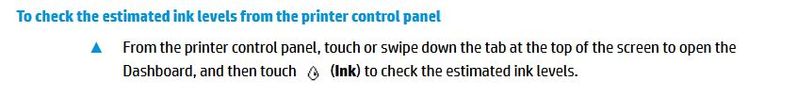-
×InformationWindows update impacting certain printer icons and names. Microsoft is working on a solution.
Click here to learn moreInformationNeed Windows 11 help?Check documents on compatibility, FAQs, upgrade information and available fixes.
Windows 11 Support Center. -
-
×InformationWindows update impacting certain printer icons and names. Microsoft is working on a solution.
Click here to learn moreInformationNeed Windows 11 help?Check documents on compatibility, FAQs, upgrade information and available fixes.
Windows 11 Support Center. -
- HP Community
- Printers
- LaserJet Printing
- Ink level for P1102W

Create an account on the HP Community to personalize your profile and ask a question
03-31-2017 09:41 AM
I have the P1102W and I can't figure out how to check the ink level. I did the HP Scan thing and even though it says you can check it, I was not able to. Everything checked out on the printer but all i want to know is what the ink level is. There is no where on the printer to check that I see. Am I missing something? I want to be prepared and not run out. So insane.
Solved! Go to Solution.
Accepted Solutions
03-31-2017 01:30 PM
You may find the estimated toner levels from the HP ToolboxFX software, under Start > Programs > HP > HP Laserjet P1102 if you have the HP full feature sotware installed.
See if you can locate a such under the printer folder.
If not go to Control Panel > Devices and Pritners, right click the P1100 printer and select Printing Preferences.
Open teh Service tab and open the Reports drop down menu, from there print a Supplies Status Report with the current toner levels.
Shlomi


Click the Yes button to reply that the response was helpful or to say thanks.
If my post resolve your problem please mark it as an Accepted Solution 🙂
03-31-2017 10:09 AM
Hi,
What operating system do you use? the steps varies for different operating systems...
Shlomi


Click the Yes button to reply that the response was helpful or to say thanks.
If my post resolve your problem please mark it as an Accepted Solution 🙂
03-31-2017 01:30 PM
You may find the estimated toner levels from the HP ToolboxFX software, under Start > Programs > HP > HP Laserjet P1102 if you have the HP full feature sotware installed.
See if you can locate a such under the printer folder.
If not go to Control Panel > Devices and Pritners, right click the P1100 printer and select Printing Preferences.
Open teh Service tab and open the Reports drop down menu, from there print a Supplies Status Report with the current toner levels.
Shlomi


Click the Yes button to reply that the response was helpful or to say thanks.
If my post resolve your problem please mark it as an Accepted Solution 🙂
04-13-2019
03:55 PM
- last edited on
04-13-2019
04:05 PM
by
![]() rick-s
rick-s
@ShlomiL - I have an envy photo 7100 series and apparently is quite different from P1102W.
The control panel on my printer doesn't show a devices section. Doesn't really respond very well anyway. Since I'm getting prints that smudge or fade out every other line or so, should I just assume I need new cartridges?
04-13-2019 05:07 PM
Hi @anna941,
Click the ink drop icon on your printer screen to find its estimated ink levels:


Click the Yes button to reply that the response was helpful or to say thanks.
If my post resolve your problem please mark it as an Accepted Solution 🙂
Didn't find what you were looking for? Ask the community