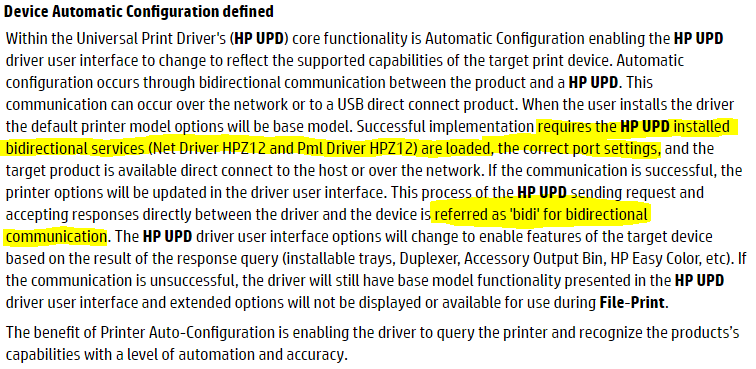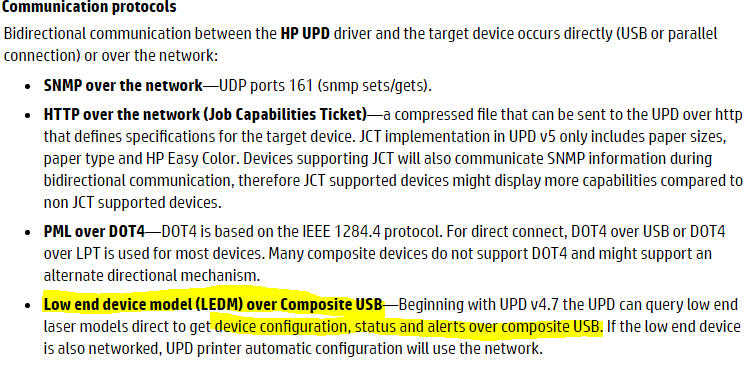-
×InformationWindows update impacting certain printer icons and names. Microsoft is working on a solution.
Click here to learn moreInformationNeed Windows 11 help?Check documents on compatibility, FAQs, upgrade information and available fixes.
Windows 11 Support Center. -
-
×InformationWindows update impacting certain printer icons and names. Microsoft is working on a solution.
Click here to learn moreInformationNeed Windows 11 help?Check documents on compatibility, FAQs, upgrade information and available fixes.
Windows 11 Support Center. -
- HP Community
- Printers
- LaserJet Printing
- Re: LaserJet 400 M401dn No Bi-Directional Communication

Create an account on the HP Community to personalize your profile and ask a question
04-28-2016 10:21 AM - edited 04-28-2016 10:27 AM
>> ... How do I know if my printer supports PJL or PML? ...
I don't think that there is any direct method of checking this.
An indirect method would be to try sending commands in those languages to the printer port and observing the results, but this is not that simple a task - you may need to set up a connection with read/write functions (to enable replies to be read on a 'back channel'), but I've only ever done this successfully on a network connection.
Havings said that, note:
- Most LaserJet printers (going back to LaserJet III and perhaps even earlier), except for the cheap 'host-based' ones, support Printer Job Language, although they won't all support all of the possible PJL commands.
- Most modern LaserJet printers probably also support Peripheral Management Language , but there is little publically available documentation on this language.
- if you 'capture' and analyse the output of modern printer drivers, you'll probably see that the 'job header' contains a number of PJL commands before entry is made to the required Page Description Language (usually PCL5 or PCL XL or PostScript) to render the printed pages; it may even be the case that some PJL commands contain embedded PML commands; for example, analysis of the start of an old sample LJ M475 print job:
Offset: dec Type Sequence Description
----------- --------------------- ---------------- ----------------------------------------------------
0000000000 PCL Parameterised <Esc>%-12345X Universal Exit Language (UEL)
Comment Switch language to PJL
0000000009 PJL Command @PJL SET RET=ON[0a]
0000000025 PJL Command @PJL JOB NAME="Microsoft Word - Document1"[0a]
0000000068 PJL Command @PJL SET STRINGCODESET=UTF8[0a]
0000000096 PJL Command @PJL COMMENT "HP LJ300-400 color MFP M375-M475 PCL 6 (0.3.1553
.12262); Windows 7 Professional 6.1.7601.1; Unidrv
0.3.7601.17514"[0a]
0000000225 PJL Command @PJL COMMENT "Username: chris; App Filename: Microsoft Word -
Document1; 9-20-2012"[0a]
0000000309 PJL Command @PJL SET JOBATTR="JobAcct1=chris"[0a]
0000000343 PJL Command @PJL SET JOBATTR="JobAcct2=CHRIS"[0a]
0000000377 PJL Command @PJL SET JOBATTR="JobAcct3=chris"[0a]
0000000411 PJL Command @PJL SET JOBATTR="JobAcct4=20120920192359"[0a]
0000000454 PJL Command @PJL SET JOBATTR="JobAcct5=4c776222-42a3-44c1-b8ee-81b41e9
92eaa"[0a]
0000000519 PJL Command @PJL SET JOBATTR="JobAcct6=Print driver host for 32bit app
"[0a]
0000000579 PJL Command @PJL SET JOBATTR="JobAcct7=splwow64.exe"[0a]
0000000620 PJL Command @PJL SET JOBATTR="JobAcct8=chris"[0a]
0000000654 PJL Command @PJL SET JOBATTR="JobAcct9="[0a]
0000000683 PJL Command @PJL DMINFO ASCIIHEX="0400040101020D1010011532303132303932303
13832333539"[0a]
>>>>>>>>>>>>>>>>>>>> >>>>>>>>>>>>>>>>>>>>>>>>>>>>>>>>>>>>>>>>>>>>>>>>>>
Comment Start analysis of embedded PML string
Comment of size 50 ASCIIHEX characters (25 bytes)
01:0000000000 PML Request 0x04 SetRequest
01:0000000001 PML Data Type/Length 0x0004 Object Identifier / 4
01:0000000003 Value 0x0101020d 1.1.2.13
01:0000000007 PML Data Type/Length 0x1010 String / 16
01:0000000009 Symbol Set 0x0115 277 (= 8U)
01:0000000011 Value 0x323031.. 20120920182359
Comment End analysis of embedded PML string
Comment of size 50 ASCIIHEX characters (25 bytes)
<<<<<<<<<<<<<<<<<<<< <<<<<<<<<<<<<<<<<<<<<<<<<<<<<<<<<<<<<<<<<<<<<<<<<<
0000000757 PJL Command @PJL SET USERNAME="chris"[0a]
0000000783 PJL Command @PJL SET JOBNAME="Microsoft Word - Document1"[0a]
0000000829 PJL Command @PJL SET SEPARATORPAGE=OFF[0a]
0000000856 PJL Command @PJL SET ECONOMODE=OFF[0a]
0000000879 PJL Command @PJL SET KEEPGLOSSMODE=UNDEFINED[0a]
0000000912 PJL Command @PJL SET RESOLUTION=600[0a]
0000000936 PJL Command @PJL SET BITSPERPIXEL=8[0a]
0000000960 PJL Command @PJL ENTER LANGUAGE=PCLXL[0a]
Comment Switch language to PCLXL
0000000986 PCLXL Stream Header 0x292048.. ") HP-PCL XL;3;0;Comment Copyright(c) 1999 Micros"
0000001034 0x6f6674.. "oft Corporation[0a]"
0000001050 PCLXL Data Type 0xd1 uint16_xy
0000001051 Value 0x58025802 600 600
0000001055 PCLXL Attribute 0xf889 UnitsPerMeasure
0000001057 PCLXL Data Type 0xc0 ubyte
0000001058 Value 0x00 eInch
0000001059 PCLXL Attribute 0xf886 Measure
0000001061 PCLXL Data Type 0xc0 ubyte
0000001062 Value 0x03 eBackChAndErrPage
0000001063 PCLXL Attribute 0xf88f ErrorReport
0000001065 PCLXL Operator 0x41 BeginSession
No. 1
0000001066 PCLXL Data Type 0xc0 ubyte
0000001067 Value 0x00 eDefaultDataSource
05-19-2016 07:49 AM
Thanks for the feedback. After numerous trips to the customers site to get FM Audit to report meter/supply levels, I was finally informed by their tech support that my model HP along with countless others do not report properly if at all when a local USB connection is used. Here is a link of models and how they report, or don't in my case.
ftp://ftp.fmaudit.com/customer/documents/Device_Compatibility_2016.pdf
- « Previous
-
- 1
- 2
- Next »
Didn't find what you were looking for? Ask the community