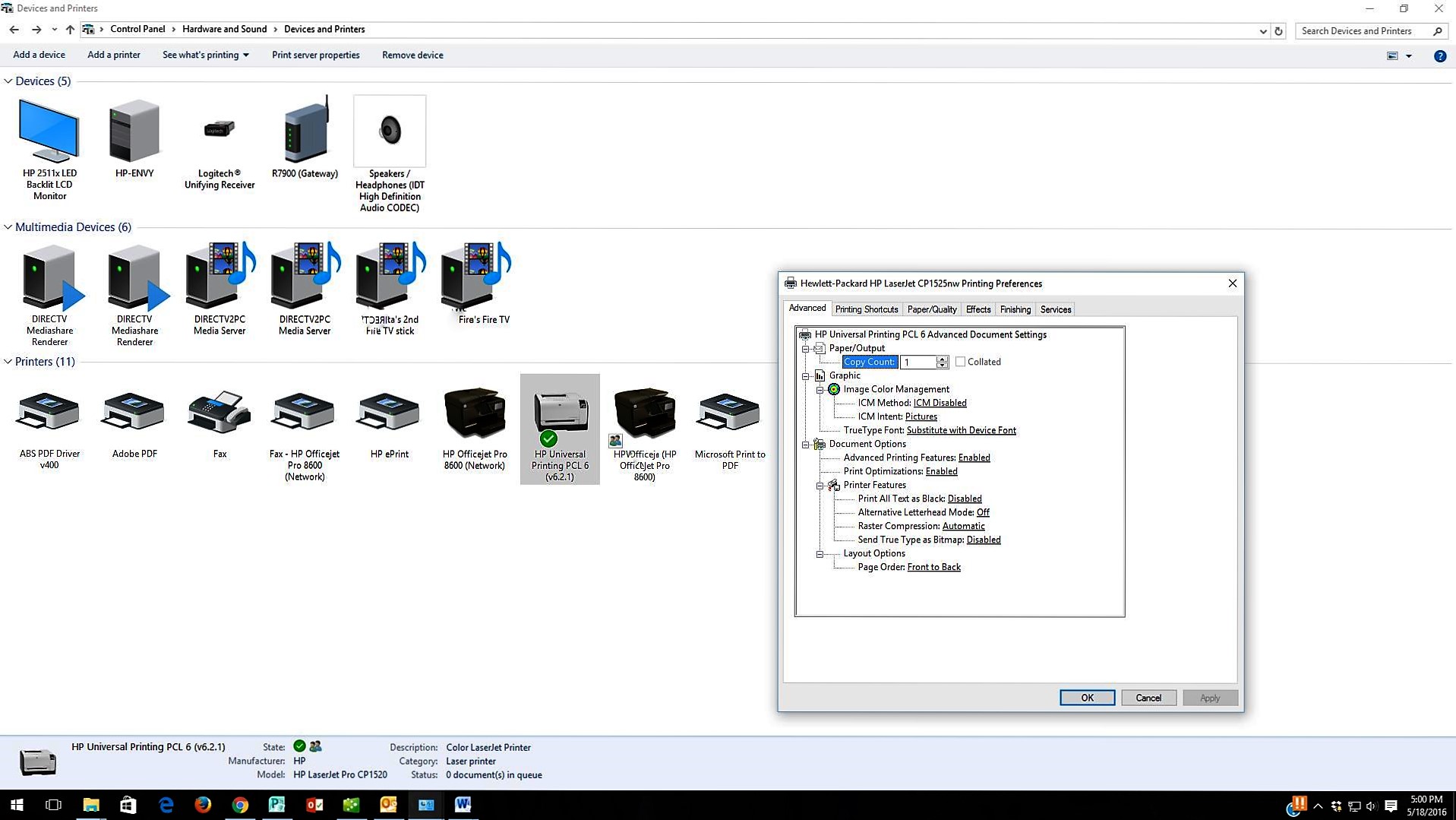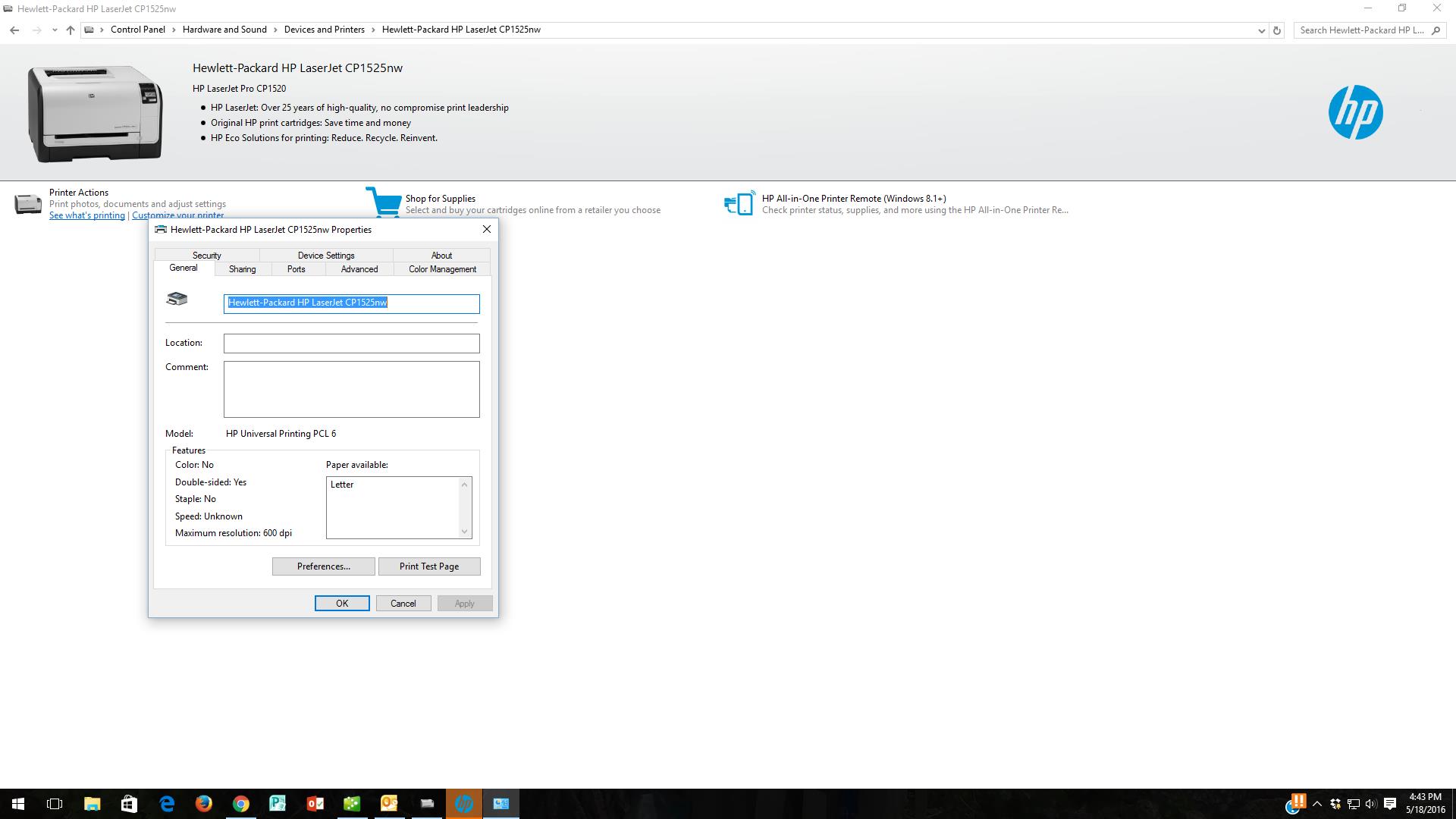-
×InformationWindows update impacting certain printer icons and names. Microsoft is working on a solution.
Click here to learn moreInformationNeed Windows 11 help?Check documents on compatibility, FAQs, upgrade information and available fixes.
Windows 11 Support Center. -
-
×InformationWindows update impacting certain printer icons and names. Microsoft is working on a solution.
Click here to learn moreInformationNeed Windows 11 help?Check documents on compatibility, FAQs, upgrade information and available fixes.
Windows 11 Support Center. -
- HP Community
- Printers
- LaserJet Printing
- Laserjet CP1525nw Reinstall issue

Create an account on the HP Community to personalize your profile and ask a question
05-18-2016 04:10 PM - edited 05-18-2016 04:24 PM
iam_troy,
Thanks for checking back...therein lies the issue that I was having yesterday when I couldn't get it to print color. It doesn't have a grayscale option to check anymore. Where it would read "color/b/w", etc. it says "Color: NO" So there is no color tab on the other screen. Also, if you can see from the screenshot below, it named it something else on the one screen in devices. And all of the toner cartridges are full/brand new EXCEPT for the black cartridge which is about at 1/4 .
05-18-2016 04:37 PM
The images aren't viewable since they're unmoderated.
Did you try installing the latest UPD driver?
*Say thanks by clicking the "Kudos! Star" which is on the left*
*Make it easier for other people to find solutions, by marking my answer with "Accept as Solution" if it solves your issue.*
05-18-2016 04:52 PM
Can you try the steps listed here?
http://h20564.www2.hp.com/hpsc/doc/public/display?docId=emr_na-c03275934
*Say thanks by clicking the "Kudos! Star" which is on the left*
*Make it easier for other people to find solutions, by marking my answer with "Accept as Solution" if it solves your issue.*
- « Previous
- Next »
Didn't find what you were looking for? Ask the community