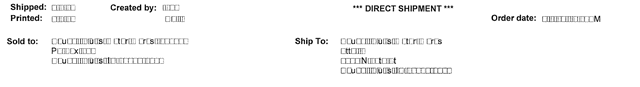-
×InformationWindows update impacting certain printer icons and names. Microsoft is working on a solution.
Click here to learn moreInformationNeed Windows 11 help?Check documents on compatibility, FAQs, upgrade information and available fixes.
Windows 11 Support Center. -
-
×InformationWindows update impacting certain printer icons and names. Microsoft is working on a solution.
Click here to learn moreInformationNeed Windows 11 help?Check documents on compatibility, FAQs, upgrade information and available fixes.
Windows 11 Support Center. -
- HP Community
- Printers
- LaserJet Printing
- Re: M602 PDF direct prints garbage after firmware upgrade

Create an account on the HP Community to personalize your profile and ask a question
04-04-2016 10:08 AM - edited 04-07-2016 01:32 AM
We have 18 laser printers from HP in the company.
I installed a firmware upgrade on three M602 devices, and now all direct PDF files print square characters mixed in with the correct charaters on our documents. The PDF files have embedded fonts.
The firmware version in the M602 is 2307851_000040 / 3.7.01 / 20160225
The same document printed to a P3010 prints correctly, with firmware 07.240.7 / 20151017
I would like to begin working with HP for a fix to the M602 firmware.
Here is a small segment of the document that printed correctly before the firmware update:
Solved! Go to Solution.
Accepted Solutions
08-16-2016 12:37 AM
After working hard through the chain of command, I was able to escalate this with HP, and recently received new firmware that fixes this issue, for one of our many printers exhibiting the issue. This is great news. Thank you HP!
Didn't find what you were looking for? Ask the community