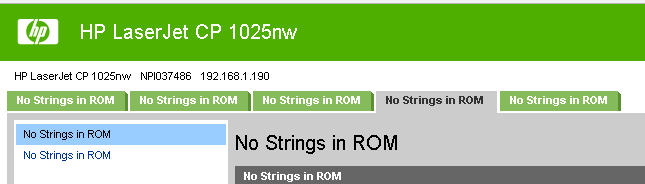-
×InformationWindows update impacting certain printer icons and names. Microsoft is working on a solution.
Click here to learn moreInformationNeed Windows 11 help?Check documents on compatibility, FAQs, upgrade information and available fixes.
Windows 11 Support Center. -
-
×InformationWindows update impacting certain printer icons and names. Microsoft is working on a solution.
Click here to learn moreInformationNeed Windows 11 help?Check documents on compatibility, FAQs, upgrade information and available fixes.
Windows 11 Support Center. -
- HP Community
- Printers
- LaserJet Printing
- No Strings in ROM

Create an account on the HP Community to personalize your profile and ask a question
10-13-2016 03:05 PM
the network can only connect to the printer for about 60 seconds or so. then now longer viewable.
The printer was used wireless only for a year or two, then just stopped working.
I cannot seem to connect via usb.
So i tried connecting to two different routers. same result.
Any suggestions?
(I have read that there is some kind of reset I can do, but the HP person sent the info to the person by message.)
This is what I see:
Solved! Go to Solution.
Accepted Solutions
10-20-2016 11:05 AM
Hi kirby88,
Thank you for your response!
Yes I do think there is a hardware issue with the printer. Not honestly sure what the options would be for hardware, you would need to contact HP phone support for your hardware options. (After you fill out the information, you will be given a phone number.) If you live outside the US/Canada Region, please click the link below to get the support number for your region. Country-language selector. As it appears to be an issue with the printer's hardware itself.
If you are able to reach some resolution, please click on Accept Solution. If you appreciate my help, please click on the thumbs up icon. Both icons are below this post.
Hope this answers your questions! 🙂
I work on behalf of HP
Please click “Accept as Solution ” if you feel my post solved your issue, it will help others find the solution.
Click the “Kudos Thumbs Up" to say “Thanks” for helping!
10-17-2016 08:20 AM
Hi @kirby88,
Welcome to the HP Support Forums! 🙂 I see you are running into some connections issues with your HP LaserJet Pro CP1025nw. It keeps dropping offline.
I would like you to get stated here: Printer is Offline (Windows)
You may need to assign a Static IP address listed in step 5.
What are the results? This is a great question other customers may also be wondering about; please click the "Accept as Solution" if you feel this post has helped you, or could help others.
I work on behalf of HP
Click the “Kudos Thumbs Up" to the left of the reply button to say “Thanks” for helping!
10-20-2016 06:48 AM
Hi kirby88,
I saw your post, and I am happy to help!
What happens if you try to print a configuration page?
Press and hold the Resume ( ) button for two to three seconds to print a configuration page.
) button for two to three seconds to print a configuration page.
NOTE:
Both the configuration page and the supplies status page print when you press and hold the Resume button for two to three seconds.
Figure : Configuration page
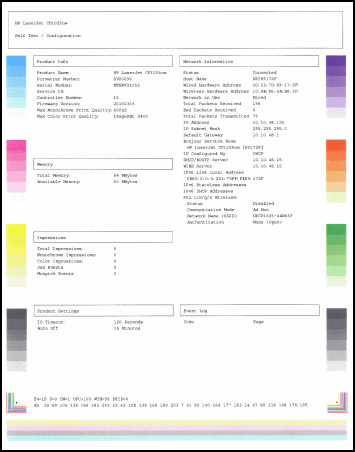
If you appreciate my help, please click on the thumbs up icon. Both icons are below this post.
Hope to hear from you soon! 🙂
I work on behalf of HP
Please click “Accept as Solution ” if you feel my post solved your issue, it will help others find the solution.
Click the “Kudos Thumbs Up" to say “Thanks” for helping!
10-20-2016 10:28 AM
I can get that sheet to print if I do in within the 1st 30-60 second period when printer is powered on.
Product info:
Controller #: 20120130
Firware #: 20110824
software driver ver: 600x2
Max Mono Print Quality: ImageR Et 2400
Max Color Print Quality:
Memory:
Total: 64
Available: 56
Impressions:
They are all set to zero
Product Settings:
IO Timeout: 120sec
Auto Off: 15 No Stings in ROM
Network Info:
Status: No Strings in ROM
Host Name: NPI0##### (# out host actual number)
Wire MAC: is good
Wireless MAC: is good
Network in use: No Strings in ROM
Total Packets rec'd: 54
Bad Packets rec'd: 0
Total Packets transmitted: 70
IPv4: 192.168.190
IP Subnet Mask: 255.255.255.0
IP Default Gateway: 192.168.1.1
Bonjour Name: HP LaserJet CP 1025nw
IP Configured By: No Strings in ROM
DHCP/BOOTP Server: 192.168.1.1
WINS Server: 0.0.0.0
IPv6Link Local Address: (has one)
IPv6 Stateless Address: (is blank)
IPv6 DHCP Address: (is blank)
802.11b/g Wireless:
Status: Disabled
Communication Mode: No Strings in ROM
Network Name SSID: Not Configured
Authentication: No Strings in ROM
Direct Print Config:
Direct Print: off
Direct Print Name (SSID): HP-Print_E9-LaserJet 1025
Channel: 6
IP Address: 192.168.223.1
Event Log:
Code Page
10-20-2016 10:42 AM
Hi kirby88,
Thank you for your reply!
I would recommend to please contact HP phone support for your hardware options. (After you fill out the information, you will be given a phone number.) If you live outside the US/Canada Region, please click the link below to get the support number for your region. Country-language selector. As it appears to be an issue with the printer's hardware itself.
Remember to please return to this thread and mark 'Accept as Solution', if I have successfully helped you resolve the issue. If you wish to say 'thanks' for my effort to help, click the 'thumbs up' to give me a Kudos.
Best regards! 🙂
I work on behalf of HP
Please click “Accept as Solution ” if you feel my post solved your issue, it will help others find the solution.
Click the “Kudos Thumbs Up" to say “Thanks” for helping!
10-20-2016 11:05 AM
Hi kirby88,
Thank you for your response!
Yes I do think there is a hardware issue with the printer. Not honestly sure what the options would be for hardware, you would need to contact HP phone support for your hardware options. (After you fill out the information, you will be given a phone number.) If you live outside the US/Canada Region, please click the link below to get the support number for your region. Country-language selector. As it appears to be an issue with the printer's hardware itself.
If you are able to reach some resolution, please click on Accept Solution. If you appreciate my help, please click on the thumbs up icon. Both icons are below this post.
Hope this answers your questions! 🙂
I work on behalf of HP
Please click “Accept as Solution ” if you feel my post solved your issue, it will help others find the solution.
Click the “Kudos Thumbs Up" to say “Thanks” for helping!
Didn't find what you were looking for? Ask the community