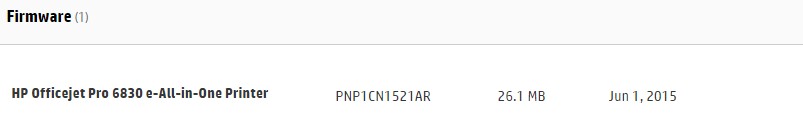-
×InformationWindows update impacting certain printer icons and names. Microsoft is working on a solution.
Click here to learn moreInformationNeed Windows 11 help?Check documents on compatibility, FAQs, upgrade information and available fixes.
Windows 11 Support Center. -
-
×InformationWindows update impacting certain printer icons and names. Microsoft is working on a solution.
Click here to learn moreInformationNeed Windows 11 help?Check documents on compatibility, FAQs, upgrade information and available fixes.
Windows 11 Support Center. -
- HP Community
- Printers
- Printing Errors or Lights & Stuck Print Jobs
- Officejet 6830 noise

Create an account on the HP Community to personalize your profile and ask a question
12-30-2014 12:32 PM
My new HP Officejet 6830 makes a very high pitched whistling noise. It sort of reminds me of the noise old phone modems used to make. The noise seems to come from the area where the power cord attaches. The noise continues even when the printer is turned off: only unplugging it stops the noise. Is this a problem I can solve? Or will I hve to return the printer?
Solved! Go to Solution.
Accepted Solutions
06-03-2015 05:24 AM
Hi folks, can you please try the latest firmware (released 1st June) and let us know if that resolves it?
Thanks
Ciara
12-31-2014 12:44 PM
Hello @Marcus1960 and welcome to the HP Forums!
Oh my, that would certainly get old rather fast! I'll do my best to help out though 🙂
Where do you have the printer plugged in? If it's not a wall outlet, and it's in a surge protector or powerbar, I'd recommend that you move it to a wall outlet. If it's already in a wall outlet, try a different outlet, perhaps one in your kitchen (they generally have a stronger output) and see if the noise stops with that. This will basically help determine if perhaps it's the power the printer is receiving or the printer itself.
If it turns out to be the printer I'd suggest you contact our technical support team and inquire about an exchange/replacement.
Let me know how things go. Have a happy new year 🙂
Click the “Kudos Thumbs Up" on the right to thank me for responding! 🙂
Please click “Accept as Solution ” if you feel my post resolved your issue, as it will help others find the solution faster!
**MissTeriLynn**
I work on behalf of HP
05-18-2015 02:37 PM
I've had this printer for about 6 months, and this noise just startaed last week. It's very annoying -- there's no way it's been doing this since I installed it. Was there some kind of auto update that caused this?
05-18-2015 03:12 PM
I just fixed the problem with the following steps provided by HP chat support:
We will perform some troubleshooting steps for this issue, If in case that does not fix, I will replace the printer for you as per the warranty.
4:57 PM Amik: Keep the Printer ON and disconnect the Power cable from the rear of the printer and then from the wall outlet, wait for 2 minutes and then connect the cable first to the wall outlet and then to the Printer. NOTE: Do not use any surge Protector, connect printer directly to the wall outlet.
05-18-2015 03:18 PM
I ended up returning the printer to Costco and getting another one. The new printer has been fine for five months, although the noise did just start again happen this week on the new printer. The sound comes from the power supply area in the back of the printer (where the power cord connects). This model has the transformer integrated into the printer body instead of being a module in the power cable like my previous printers. I suspect, but do not know, that the integrated transformer is related to the noise because I recall noisy transformers from train sets I had as a child and the noise seems similar.
Didn't find what you were looking for? Ask the community