-
×InformationWindows update impacting certain printer icons and names. Microsoft is working on a solution.
Click here to learn moreInformationNeed Windows 11 help?Check documents on compatibility, FAQs, upgrade information and available fixes.
Windows 11 Support Center. -
-
×InformationWindows update impacting certain printer icons and names. Microsoft is working on a solution.
Click here to learn moreInformationNeed Windows 11 help?Check documents on compatibility, FAQs, upgrade information and available fixes.
Windows 11 Support Center. -
- HP Community
- Archived Topics
- Notebooks Archive
- HP Notebook PCs - System Diagnostics (F2)

Create an account on the HP Community to personalize your profile and ask a question
12-22-2015 05:45 AM - edited 12-22-2015 05:55 AM
How to remove completely System Diagnostics (F2) or HP PC hardware Diagnostics UEFI.. from appearing on my laptop when starting windows 7? I push F2 F4 F8 F10.. Its not working at all and still showing black screen (memory test/hard drive check /language/exit). I need to push esc button then exit to get normal windows 7.
Its totally annoying because it never happen before and fyi i already format the laptop, but the problem still persist.
Kindly assist. Thanks.
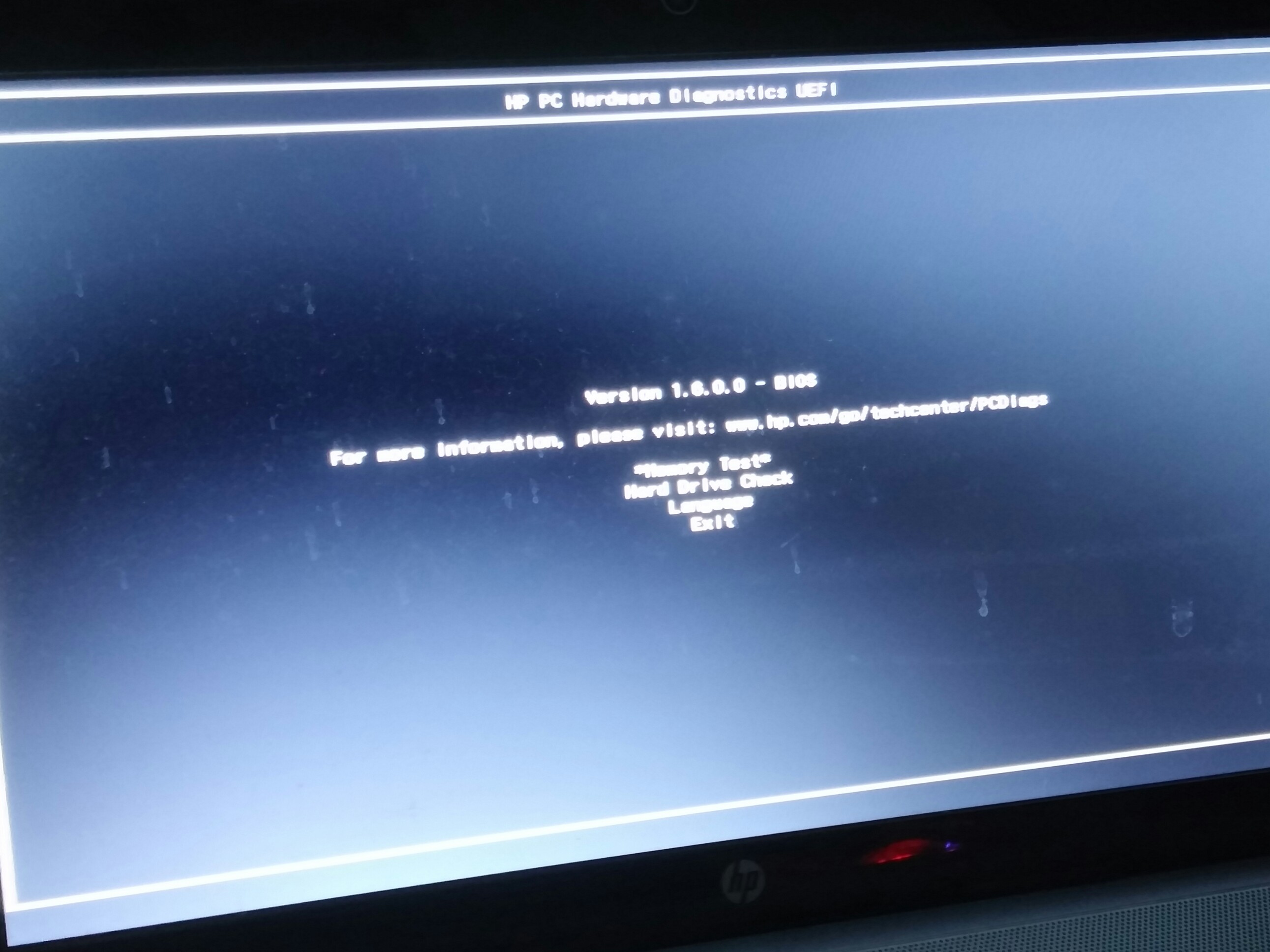
Solved! Go to Solution.
Accepted Solutions
12-23-2015 01:48 PM
Hi @lala458,
Thank you for posting. I have read your post, and I understand that when you turn on your laptop, it shows the hardware diagnostic test screen instead of regular booting up. I wanted to assist you in this matter.
Have you run the hardware diagnostic test and is everything passed in the test?
If you passed all the tests, and the laptop still starts with the hardware diagnostic test screen, try to restore the BIOS.
HP Notebook PCs - Restoring the BIOS
To say thank you, click on the "thumb up". Accept the post as solution, if your problem solved, so other people have the same issue can see it.
Regards,
I work on behalf of HP
Please click “Accept as Solution ”on the post that solves your issue to help others find the solution.
Click the Thumbs Up on the left to say “Thanks” for helping!
12-23-2015 01:48 PM
Hi @lala458,
Thank you for posting. I have read your post, and I understand that when you turn on your laptop, it shows the hardware diagnostic test screen instead of regular booting up. I wanted to assist you in this matter.
Have you run the hardware diagnostic test and is everything passed in the test?
If you passed all the tests, and the laptop still starts with the hardware diagnostic test screen, try to restore the BIOS.
HP Notebook PCs - Restoring the BIOS
To say thank you, click on the "thumb up". Accept the post as solution, if your problem solved, so other people have the same issue can see it.
Regards,
I work on behalf of HP
Please click “Accept as Solution ”on the post that solves your issue to help others find the solution.
Click the Thumbs Up on the left to say “Thanks” for helping!
Didn't find what you were looking for? Ask the community
