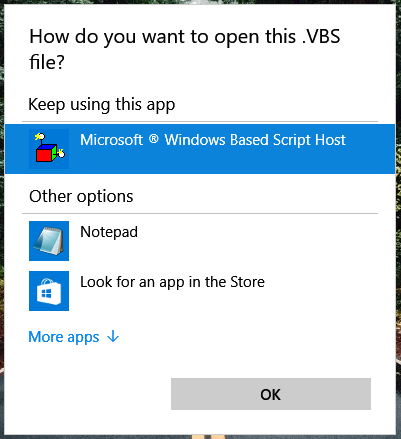-
×InformationWindows update impacting certain printer icons and names. Microsoft is working on a solution.
Click here to learn moreInformationNeed Windows 11 help?Check documents on compatibility, FAQs, upgrade information and available fixes.
Windows 11 Support Center. -
-
×InformationWindows update impacting certain printer icons and names. Microsoft is working on a solution.
Click here to learn moreInformationNeed Windows 11 help?Check documents on compatibility, FAQs, upgrade information and available fixes.
Windows 11 Support Center. -
- HP Community
- Notebooks
- Notebook Boot and Lockup
- Re: HPlogo_blue.ico during startup

Create an account on the HP Community to personalize your profile and ask a question
02-22-2017 06:33 PM
Whenever starting up my computer, there is an error that the something is trying to launch HPlogo_blue.ico.
What seems to be a problem? Please advise.
Solved! Go to Solution.
Accepted Solutions
02-25-2017 08:51 AM - edited 02-25-2017 08:53 AM
Hello,
In addition to the issue you have with the pop-up,
You can safely delete these programs (Uninstall them from Control Panel > Programs and features)
- Avira System Speedup
- Avira Scout browser
- HP Network Check
- HP Support framework
- HP Support Assistant
They are not necessary and to speed up your PC you can delete them.
Specifically Avira Scout browser - it is based on the code of Google's project Chromium and Chrome.
This browser actually makes you less secure, not more. They just get the code of Chromium, do some adjustments (who knows what) and re-brand it as their own browser. AVIRA is a small company, they do not have any resources to dedicate to these programs and who knows exactly what they do to modify the code. This makes the entire program less secure due to the extra adustments they do. You can get even more secure browser app from companies and organizations that are dedicated to this like Firefox (from Mozilla), Opera (based on Chromium). You can safely add extensions like UBlock origin, Disconnect and others to make your browser more security (security/privacy related) from organizations which are dedicated to their browsers.
Same goes to System Speedup - it does things which are built-into Windows and every user can make them. It is pointless to use it because there is no benefit of them. Literally all these apps do can be done using Windows built-in stuff.
AVIRA's core business is free antivirus. All other apps were created after CEO Travis decision so that they have their own AVIRA branded apps for almost everything due to marketing, not because of real necessity. Ever since Travis W. became AVIRA CEO some years ago the company started going downhill seioursly.
Anyway, this is just my opinion, it is not mandatory 🙂
Cheers
*** HP employee *** I express personal opinion only *** Joined the Community in 2013
02-23-2017 12:56 PM
Hi @Alan_Ang
Thank you for posting in the HP Support forum.
Please, elaborate:
- when exactly does this message appear ? When you turn on the PC before Windows login screen (before Windows desktop) OR after Windows desktop shows ?
- does your PC start fully/successfully to desktop despite this error message ?
Could you take a picture or screenshot of the issue and post it here in your next reply ?
Let me know if something is not clear.
*** HP employee *** I express personal opinion only *** Joined the Community in 2013
02-23-2017 06:24 PM - edited 02-23-2017 06:27 PM
This is what I get each time I turn on my notebook. After this will be the HPlogo_blue.ico error too.
When I use notepad to open it, it shows some binary codes. I am not sure what is causing this because I didnt have this problem until I updated my notebook using the HP Support Assistant.
And yes, the notebook still works fine even after this error message. This error message only prompts once each time I reboot.
02-24-2017 07:09 AM
OK,
Thank you for the picture and detailed explanation.
This does look suspicious and I need to check what starts along with your Windows to see what might be triggering this alarm.
Download Autoruns (from Microsoft) from this URL => http://live.sysinternals.com/autoruns.exe
Information about the product => http://technet.microsoft.com/en-us/sysinternals/bb963902.aspx
- Save the file on your Desktop
- Run Microsoft Autoruns with Administrator rights (right click -> Run as Administrator).
Agree with the standard license agreement from Microsoft.
- Once Autoruns is started, it will need some seconds (could be a minute) to gather the snapshot, wait for it.
Once it is ready, you will see the word Ready in the lower left side.
- Click on Options
Make sure that only the following are selected:
- Hide Empty Locations
- Hide Windows Entries
- Click on Rescan button or click on File -> Refresh to rescan the system.
It will need some seconds (could be a minute) to gather the snapshot, wait for it.
Once it is ready, you will see the word Ready in the lower left side.
- Finally, click on File -> Save
Save the snapshot on the desktop in .TXT file
Open the newly created TXT log file.
Mark and Select all of the text (e.g. CTR+A), copy it and
visit http://pastebin.com/ to paste it there
Create new paste and give me the URL to see the log file.
Looking forward to your reply.
*** HP employee *** I express personal opinion only *** Joined the Community in 2013
02-25-2017 01:14 AM
02-25-2017 08:43 AM
Hello Alan,
Thank you for following the instructions carefully.
With regards to your issues, I found the culprit.
The HP blue icon VBS message appears because a program tries to install on your PC. It would have started automatically but since you have "AVIRA System Speedup" software and since a lot of programs are configured with delayed start, AVIRA actually runs this HP Blue Icon.
There are several ways to fix this (it's up to you but I prefer option 3) :
Option 1) You can open AVIRA System Speedup and find the option how to select or delay startups. I have no experience with this junky software so you are on your own with this option.
Find options 5 and 6
5" "" "" "c:\program files (x86)\hp\hpaudioswitch\hpaudioswitchlc.vbs" "6/14/2016 8:55 AM" ""
6 "c:\windows\installer\{0f5ebb0d-df6d-4dbe-9789-57bf05b3b0fd}\hplogo_blue.ico"
Delete them in the AVIRA application so that they do not start at all
Option 2) Click on Start > type Task Scheduler
Start the program. On the left side find some subfolder related to tasks with name from AVIRA
or if not present, check all options and on the right side find 5 or 6
Example:

Right click both 5 and 6
and delete them
Option 3)
Start Autoruns again. Do what you did previously
When the scan completes, scroll down in the log and find a section called
Task Scheduler
Under task scheduler, you will see several options. Find these 2 specifically:
+ "\Avira\System Speedup\Delayed Startup\All users\5" "" "" "c:\program files (x86)\hp\hpaudioswitch\hpaudioswitchlc.vbs" "6/14/2016 8:55 AM" ""
+ "\Avira\System Speedup\Delayed Startup\All users\6" "" "" "c:\windows\installer\{0f5ebb0d-df6d-4dbe-9789-57bf05b3b0fd}\hplogo_blue.ico" "11/22/2016 9:44 PM" "
*Uncheck the both
Eventually, these should bot have a checkmark next to them
Next
After either option 1, 2 or 3 has been performed, you need to delete the file, too
- Read this article here > https://www.bleepingcomputer.com/tutorials/how-to-see-hidden-files-in-windows/#windows8
and ensure you can see hidden and system files. This is important as the folder where the file is located is set as a system and hidden one. Article is for Win 8 but it works very similar with Win 10
- Using the file explorer, go to Drive C:\ Windows > Installer
Find this folder {0f5ebb0d-df6d-4dbe-9789-57bf05b3b0fd}
and delete it
- If a prompt comes up, confirm to allow the action and delete the entire folder
This should solve your issue. If you face difficulties, don't hesitate to post again. If the issue is solved, please mark the post as a solution.
*** HP employee *** I express personal opinion only *** Joined the Community in 2013
02-25-2017 08:51 AM - edited 02-25-2017 08:53 AM
Hello,
In addition to the issue you have with the pop-up,
You can safely delete these programs (Uninstall them from Control Panel > Programs and features)
- Avira System Speedup
- Avira Scout browser
- HP Network Check
- HP Support framework
- HP Support Assistant
They are not necessary and to speed up your PC you can delete them.
Specifically Avira Scout browser - it is based on the code of Google's project Chromium and Chrome.
This browser actually makes you less secure, not more. They just get the code of Chromium, do some adjustments (who knows what) and re-brand it as their own browser. AVIRA is a small company, they do not have any resources to dedicate to these programs and who knows exactly what they do to modify the code. This makes the entire program less secure due to the extra adustments they do. You can get even more secure browser app from companies and organizations that are dedicated to this like Firefox (from Mozilla), Opera (based on Chromium). You can safely add extensions like UBlock origin, Disconnect and others to make your browser more security (security/privacy related) from organizations which are dedicated to their browsers.
Same goes to System Speedup - it does things which are built-into Windows and every user can make them. It is pointless to use it because there is no benefit of them. Literally all these apps do can be done using Windows built-in stuff.
AVIRA's core business is free antivirus. All other apps were created after CEO Travis decision so that they have their own AVIRA branded apps for almost everything due to marketing, not because of real necessity. Ever since Travis W. became AVIRA CEO some years ago the company started going downhill seioursly.
Anyway, this is just my opinion, it is not mandatory 🙂
Cheers
*** HP employee *** I express personal opinion only *** Joined the Community in 2013
02-26-2017 06:11 PM
Hi IT_WinSec,
Thank you very much for the resolution. I went with Option #3 as recommended and it worked!
I will be considering to switch the anti-virus since this has been giving me problems and also thank you for sharing more detailed information. Appreciate it very much.
Thank you again.
Regards,
Alan Ang
Didn't find what you were looking for? Ask the community