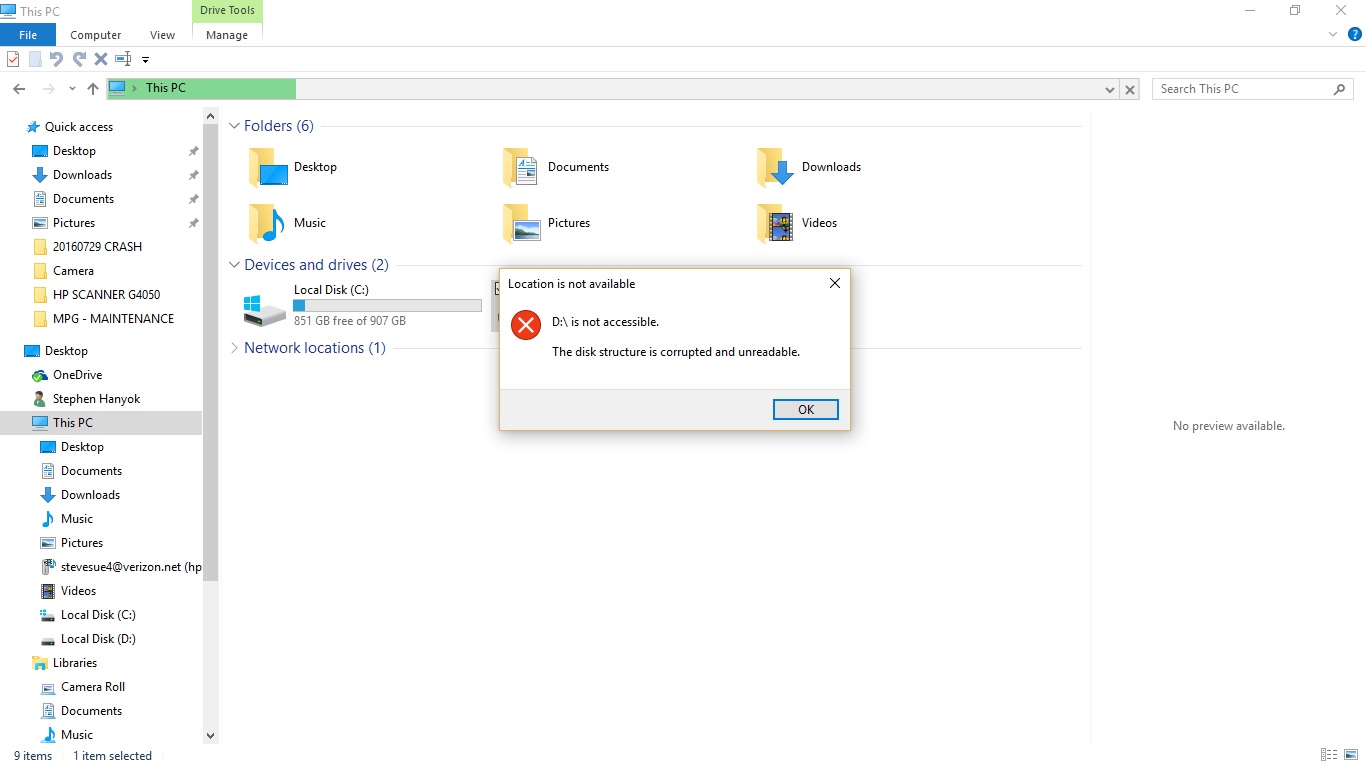-
×InformationWindows update impacting certain printer icons and names. Microsoft is working on a solution.
Click here to learn moreInformationNeed Windows 11 help?Check documents on compatibility, FAQs, upgrade information and available fixes.
Windows 11 Support Center. -
-
×InformationWindows update impacting certain printer icons and names. Microsoft is working on a solution.
Click here to learn moreInformationNeed Windows 11 help?Check documents on compatibility, FAQs, upgrade information and available fixes.
Windows 11 Support Center. -
- HP Community
- Notebooks
- Notebook Boot and Lockup
- local drive D is not accessible

Create an account on the HP Community to personalize your profile and ask a question
07-29-2016 07:41 PM - edited 07-29-2016 07:54 PM
My notebook Product No. is : E1P04AV
MODEL: 15t-j100 ABA
Rev: 1962-110
PCID: 0982110000405E00000320000
I'm getting this message when I access "My PC" and click on Local Drive 😧 "The local drive D is not accessible. The disk structure is corrupted and unreadable."
This local drive D is partitioned with local drive C. Both drives are on SSHD, 1TB, Seagate serial asa disc drive.
A 24GB SSHD is also installed with the 1TB HDD, but the SSHD is not visible in WIN10 in "My PC" (or, is it in fact this local drive D ?).
During each reboot a message displays: "Repairing local drive D". But the local drive D doesn't get repaired.
I just finished installing WIN10 and spent the day reinstalling all printers, scanners and software (In hindsight, I shudda dealt with this corrupt local drive first).
Will I likely damage local drive C which has the WIN10 OS on it (I'm assuming) if I reformat local drive D ? I would reformat ocal drive D while in WIN10 (not in dos prompt mode).
FYI:
My fingerprint reader hasn't worked in months. It stopped working after I installed its driver update.
Before I loaded WIN10, I tried to restore my inoperative SimplePass fingerprint reader by loading the newest driver for it that I downloaded from HP driver updates.
Immediately after installing the SimplePass driver my notebook crashed with the BSOD during reboot.
Every single HP diagnostic that I ran in BIOS Mode said ALL Drives and all componets, EVERYTHING PASSED.
WHat's up with the SimplePass driver software?
I called Softex but no live Tech Support was available. I left a message, nobody returned my call.
Solved! Go to Solution.
07-29-2016 07:58 PM
Hi,
Fisrtly the local drive 😧 should have a name called RECOVERY. Please don't touch to it, it is one of the last resource when your machine gets into trouble and you wish to bring it back to Factory setting in a very quick way. It contains Windows, drivers and some pre-installed tools/apps. Only HP Recovery Manager can access to it with the right way.
Normally after successfully create Recovery disc set or USB you can delete this partition but it is only 24GB over 1TB, it won't hurt your storage.
Secondary: The hidden drive is for some sort of cache (or Intel Rapid Storage Technology), we can't touch to it, system will work itself out.
Looks like your machine does not have Windows 10 pre-installed therfore C: won't work after the upgrade to Windows 10.
Regards.
***
**Click the KUDOS thumb up on the left to say 'Thanks'**
Make it easier for other people to find solutions by marking a Reply 'Accept as Solution' if it solves your problem.


07-30-2016 11:26 AM
WIN10 removed the name ("recovery") because it's corrupt.
Please see attach screenshots at bottom of this post.
So , all that is listed in "My PC" is Local Disk C: (with volume label), Local Disk : (NO volume label).
I no longer have a recovery drive. I want a recovery drive so I can copy it to a USB stick (i already have a WIN8.1 recovery stick). I hope I can make another recovery USB stick when I restore a useable D:.
I don't like having a corrupt drive on my PC. I want to correct this situation. AND - everytime I boot I see the message: "Repairing D:" which never ends up being repaired.
I don't/didn't have WIN10 preinstalled. I installed it myself.
WIN10 Install went okay except no more drive D:.
Please advise on my unusable fingerprint reader, or I can create another post for that.
Thank you for your fast response sir!
Didn't find what you were looking for? Ask the community