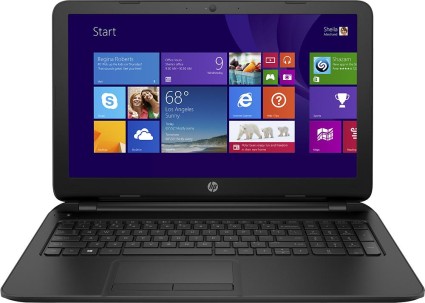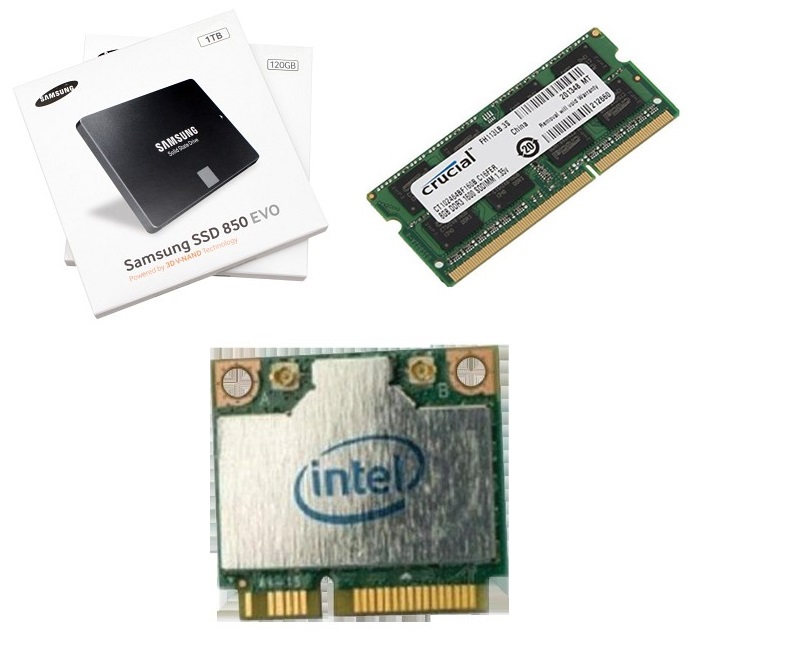-
×InformationWindows update impacting certain printer icons and names. Microsoft is working on a solution.
Click here to learn moreInformationNeed Windows 11 help?Check documents on compatibility, FAQs, upgrade information and available fixes.
Windows 11 Support Center. -
-
×InformationWindows update impacting certain printer icons and names. Microsoft is working on a solution.
Click here to learn moreInformationNeed Windows 11 help?Check documents on compatibility, FAQs, upgrade information and available fixes.
Windows 11 Support Center. -
- HP Community
- Archived Topics
- Notebooks Archive
- Re: Display not working - Compaq Presario CQ60

Create an account on the HP Community to personalize your profile and ask a question
07-13-2013 02:21 PM
i saw what your HP laptop problem was and you said you decided to change the inventer and just want to find out if it did helped in anyway,i understand how cheap laptops are but just want to find out from you if it did help so that i can try it because its cheap to try that first and if it doesn't work out then i seek advise.yes laptop is cheap but not every one has money of late.things are hard
10-15-2013 02:25 PM
I too have a black screen when I turned on my laptop (Compac Presario CQ60 224NR) I can sometimes read slightly the screen when flashlight is used on it. I have read that sometimes you can connect an external monitor but sometimes need to hold function key to toggle to use it. Can anyone tell me the secret numbers? LOL and any other suggestions ?
12-19-2013 03:58 AM
01-13-2014 11:19 AM
I realize this post is a little old, but for people looking for answers, I found the solution to my problem. My Presario cq60 laptop would power up but nothing would come up on screen, completely black. I looked at the solutions posted here and found that when I got to the step about checking memory, I decided the easist way to check if a memory stick was bad was to remove and swap if need be. Bingo! I removed the first memory stick, the one on top. I only have two so I figured remove one, check for change. That was it. Pc booted up fine with video. I did not put the memory back in, but that def. fixed my problem. Just need new mem stick. Thanks everyone for the tips.
07-17-2015 10:24 AM
I have installed Ubuntu Linux 14.04 and windows 7 in my presario CQ60. The screen goes completely white or random colored vertical lines appear all over the screen when I turn on the laptop, and I can't see the boot options. But when I select Ubuntu from the list (of course by guess), the display works normal as if nothing happened. The display however remains the same in case I select the windows OS. Why is this possibly happening and what can I do to solve it?
since the screens seems completely normal in Ubuntu, it's probably less likely that there are any sort of hardware malfunctioning but the display going crazy in boot menu is a surprise.
What To Do!
Thanks in Advance!
07-17-2015 02:55 PM - edited 07-17-2015 03:17 PM
Buy a New laptop !........These older HP/Compaq CQ's where plaged with Video Display issues and defects.
My advice is to use the VGA port on your laptop and plug it into an external display. Backup all your old files to an external drive. Remove all your old files from the laptop and sell your old laptop to a computer repair shop if they are willing to buy it and take the money and buy a New laptop.
I New HP 15-inch laptop costs as little as $300. They have better displays in LED and perform better, and run cooler than your old Compaq CQ60. Check with Best Buy, Walmart or Amazon.
I bought a NEW HP laptop for $260. ( Quad core pentium ). Works Great. I upgraded the memory to 8gb of Crucial memory ( $45 ). and replaced the Hard-drive with a $65 Samsung Evo 850 120gb SSD. I also upgraded the WIFI to Intel WIFI-ac with Bluetooth ( $23 ).
It performs really good now. The upgrades only cost me about $130 total.
Laptop = $260
Upgrades = $130
-------------------
Total = $ 390
WiFi-ac is 3 times faster than WiFi-N
Samsung SSD offers mind blowing benchmarks ( 1700 reads and 1800 writes ) in rapid mode.
Samsung SSD is 17 times faster than standard hard-drive.
New Laptops with SSD's run allot cooler than old laptops with conventional hard-drives.
--------------------------------------------------------------------------------------------------
My advise to you is don't waist your time and money on an old bad laptop. It will nickel and dime you to try to fix it when it was poorly deigned and manufactured.
You really need the right diagnostic tools to trouble shoot and test computer components. So I would not recommend fixing it yourself unless you have money and time to burn.
It is a simple process of elimination to fix a computer. Find the bad part and replace it. The problem is it could be any of many parts that are bad and laptops are harder to fix and troubleshoot than PC's.
Bad Displays ( $120 ), Bad Inverter ( $60 ), bad Backlight buld ( $60 ), Bad wiring harness ( $90 ), bad motherboard ( $200 ). It is a waist of time and money to try to fix these older laptops.
There was a class action law suite filed against HP by consumers with laptops with bad displays and bad video chip solders on the motherboard causing laptops displays to fail. This effected Nvidia video chips mainly. The date to file a claim has long expired.
Because there could be many reasons for the bad display and known problems with these older HP laptop I suggest you buy a new laptop. These older compaq laptops are meeting there end of use date and the warranty has long expired.
Didn't find what you were looking for? Ask the community