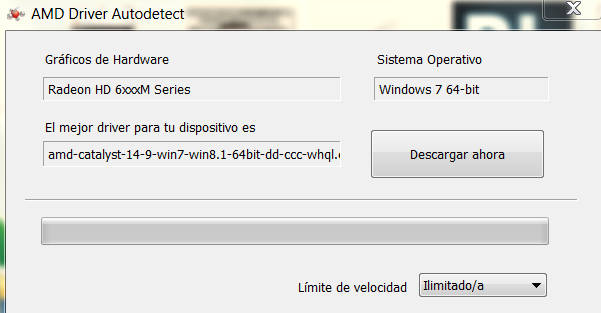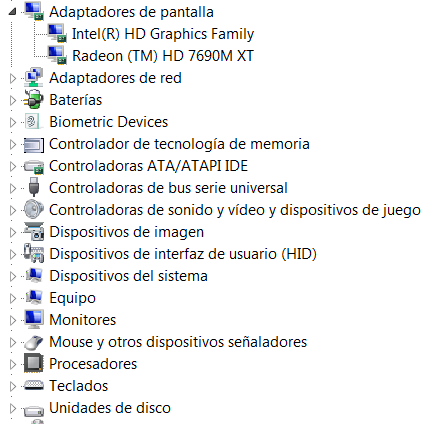-
×InformationWindows update impacting certain printer icons and names. Microsoft is working on a solution.
Click here to learn moreInformationNeed Windows 11 help?Check documents on compatibility, FAQs, upgrade information and available fixes.
Windows 11 Support Center. -
-
×InformationWindows update impacting certain printer icons and names. Microsoft is working on a solution.
Click here to learn moreInformationNeed Windows 11 help?Check documents on compatibility, FAQs, upgrade information and available fixes.
Windows 11 Support Center. -
- HP Community
- Archived Topics
- Notebooks Archive
- Graphic Card Issue (Radeon (TM) HD 7690M TX)

Create an account on the HP Community to personalize your profile and ask a question
07-21-2014 11:53 PM
Thanks Tinythinker,
I downloaded and installed the update for my AMD graphic Card (AMD Radeon HD 7690M XT (2 GB DDR5 dedicated) for may laptop (HP Pavilion dv6-6c55se Entertainment Notebook). I had no problem with that before I restard my laptop but after I restarted my laptop my graphic card driver was gone.
All those 4 result that you mentioned happened to my laptop too so I restore my laptop.
-after install the Intel card driver stopped working and graphics went weird/lower resolution/too big for screen
-after install the CCC (catalyst control center) stopped working periodically and said no proper AMD card was found
-after install both graphics card drivers stopped working, with little yellow error signs in Device Manager
-after install the option for Switchable Graphics disappeared from the right-click menu on the Desktop
You said you tried a search for the Intel HD 3000 driver. how can I find out the model of my Intel graphic card? should I search for the same Interl HD 3000 driver as you did or mine is different ?
do you think if I download and install the update of my Intel graphic card before I install the update of AMD graphic card my problem will be solved?
Please tell me exactly what to do.
Thank you
07-22-2014 06:03 PM
Hello Esfandiari,
If you open Control Panel (usually an option on the right in Windows 7 if you click the Windows Start button) and then open Device Manager, the list of devices will include a category called Display adapters. Clicking on that will reveal the graphics card or cards you have installed on your computer. My computer has two: Intel HD Graphics 3000 and Radeon (TM) HD 7690M TX.
The only way I could get my computer to work with a current driver for my Radeon card was to first update the driver for my generic Intel card by searching the internet for "Intel HD Graphics 3000 driver", which produced a search list with a link to the Intel web page that had the latest driver. Then I could install update for the Radeon card and get it to actually work.
However, for anyone who wants to try to get their Radeon driver updated and has had problems because they are on a notebook PC with switchable graphics, note that updating to current drivers has produced the following effects on my own computer:
-As mentioned, programs requiring higher quality graphics and newer drivers are working (or working better).
- Even though the option to go to the Switchable Graphics controls is listed again when I right click on the Desktop, if I choose that option I just go to a page on the Catalyst Control Center that has nothing to do with switching cards for specific programs; if I go directly to the CCC, Switchable Graphics should be under the Power settings but it is missing. So, I have to rely on my laptop to choose which card to use.
- When my computer tries to Sleep after a period of inactivity, I get a glitch where the screen won't turn back on even if the compter wakes up. This is definitely caused by the new drivers, and I am trying out some fixes offered people who have experienced this on their own computers for a variety of reasons. You'll see what I mean if you search things like "black screen after hibernate sleep".
So, again, if my solution to the driver update issue works for your computer you can get the improved graphics performance, but some things might not work like they did before the new drivers were installed. For those who need or want improved performance, the new drivers might be worth it, but it would be nice if HP addressed this problem, or better yet, if they created a fix that would allow Switchable Graphics to work with newer drivers. I have a 6 year old desktop with only the one graphics card and it can still update to a newer driver without causing any problems.
11-23-2014 08:57 AM
I have the same problem, please you could help me giving me the link to download the drivers of the two video cards because the product of AMD is detected as Radeon HD 6xxxM series and I don't know if I have to download that or Radeon HD 7xxxM series. When I have the drivers I have to first install the intel and then Ati ?. Please help me with this problem I am tired of so many mistakes that produces my video card with new games like Battlefield 4 and CODMW.
02-14-2015 03:00 AM
Hi, I understand assembly drivers from tynytninker works.I have quatsion.KYou have hp pavilion dv7-6c54er? I have when installing the drivers also lost switching graphics cards, I have hp pavilion dv7-6c54er.I do something wrong? I update chipset drivers from intel, maybe because of that I could not upgrade to the latest version?
Please help 🙂
(GOOGLE TRANSLATE!)Russia-English
09-24-2017 08:39 AM
Thank you - that worked here too! HP Envy 17 Model 3070NR from 2012 with AMD Radeon HD 7690m XT 1GB that is probably in reality a 6770M.
It's September 2017 - Still running Windows 7 with the supposedly most up to date drivers - which are 2011 - trying to run Overwatch. It works but some simple medallion graphics won't show. Let AMD do it's own auto sense and update - and tried all kinds of AMD updates - includeing up to 16.1 Crimson Beta. As with the previous post - this in fact cause both the AMD and the Integrated graphics drivers fail. Reinstalling "best" drivers, got mostly back to 2011 but switchable graphids was disabled.
Then I followed the above tips and downloaded and ran an Intel Integrated graphics update work and, curiously at the end of the intel install there was a small prompt about AMD - even though i was just doing Intel. Lo and below, the HD graphics driver was a 2015 version and the AMD was a 2016 version and switchable worked. Now Overwatch works. Note that I didn't do a separate AMD graphics update. (perhaps it saw some of the previous bits that had been in place)
I suspect Overwatch is at fairly low quality/FPS retting (i'm just the dad) but it works which is good given that the officially supported list is meagre and this card has limited ram etc.
Great job! That gives the computer an extra year or more of life.
FYI, totally unrelated, but last summer earlier I'd done a test install of Windows 10 - which made the graphics driver appear as AMD 6770M which was annoying. That was when i searched and found that the 7690M isn't a "real" designation. At some point I may go back to Windows 10 and try Overwatch again.
- « Previous
-
- 1
- 2
- Next »
Didn't find what you were looking for? Ask the community