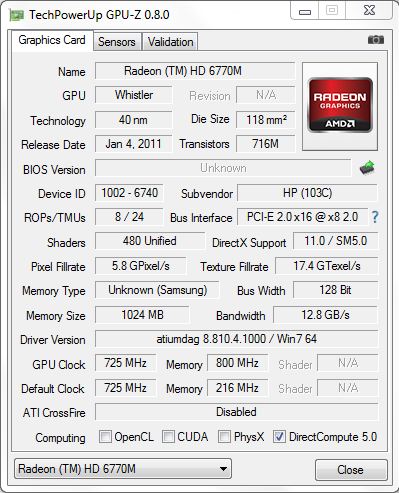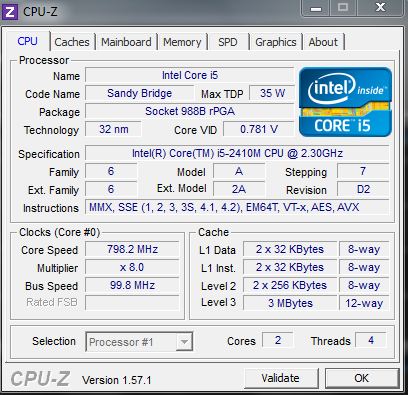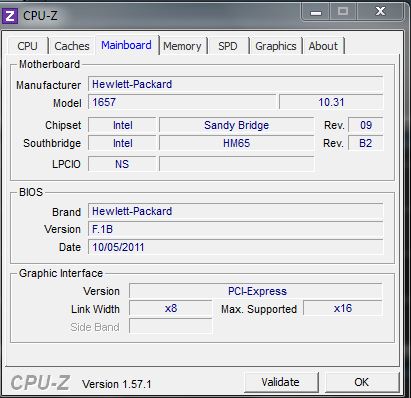-
×InformationWindows update impacting certain printer icons and names. Microsoft is working on a solution.
Click here to learn moreInformationNeed Windows 11 help?Check documents on compatibility, FAQs, upgrade information and available fixes.
Windows 11 Support Center. -
-
×InformationWindows update impacting certain printer icons and names. Microsoft is working on a solution.
Click here to learn moreInformationNeed Windows 11 help?Check documents on compatibility, FAQs, upgrade information and available fixes.
Windows 11 Support Center. -
- HP Community
- Archived Topics
- Notebooks Archive
- Re: What kind of Grahpics card does my HP Pavilion have?

Create an account on the HP Community to personalize your profile and ask a question
01-15-2015 01:36 PM
Hi again. I am not sure what you are looking for here and forgive me for not understanding. You can try fifty different hardware detection software systems on the market. If the core data base they are working on is from the manufacturers then it doesnt matter what it shows. AMD owns ATI. The lable doesn't matter.
AMD and ATI are the exact same thing.
Thanks again for posting and have a great day.
Please click the "Thumbs Up" on the bottom right of this post to say thank you if you appreciate the support I provide!
Also be sure to mark my post as “Accept as Solution" if you feel my post solved your issue, it will help others who face the same challenge find the same solution.
D5GR
I work on behalf of HP
01-15-2015 04:36 PM - edited 01-15-2015 04:39 PM
Thanks a lot,
Not only me, however, many people decided what kind of VGA controllers their computers have by showing the result of the hardware-detecting software. I really showed some other people who think themselves are expert the result of that program, and they directly decided that the kind of my discrete graphics card is ATI card, and integrated Graphics card is Intel
I really don't know if discrete graphics card can be taken out, and replaced with another or not. Thsu, Could you please let me know:
First: if my discrete graphics card had only been corrupted, then I could replace it or I'd need to replace the whole motherboard.
Second: If my integrated Graphics card (Intel) had only been corrupted, then I could replace it or I'd need to replace the entire motherboard, although the discrete graphics is still intact?
01-15-2015 05:43 PM - edited 01-15-2015 05:44 PM
Hello again sorry if I was confused about what it was you are actually looking for. When dealing with the discrete graphics card, if it quits you are replacing the mother board. If it is the integrated GPU quits then you are replacing the CPU it is part of the same chip.
As well if you want to check on the graphics performance and identification you should check out GPUz instead of CPUz. Same company makes both products.
Have a great day.
Please click the "Thumbs Up" on the bottom right of this post to say thank you if you appreciate the support I provide!
Also be sure to mark my post as “Accept as Solution" if you feel my post solved your issue, it will help others who face the same challenge find the same solution.
D5GR
I work on behalf of HP
01-15-2015 06:00 PM - edited 01-15-2015 06:37 PM
Thanks a lot,
I am a little confused with GPU and Video Graphics Adapter(VGA), which can be a built-in VGA, and external VGA.
I know some Desktop Computers have only a discrete /external Video Graphics Adapter(VGA) without having an internal(integrated/Built-in VGA), which can be resulting in only replacing the VGA with another one, and others have only an internal VGA(Buit-in), which can be resulting in replacing the motherboard in case it was dead(corrupted).
My laptop have two GPUs, integrated, and discrete GPU, then, I am expecting that discrete GPU will be replaced if dead without replacing the motherboard, however, the internal GPU will not be replaced, and if dead, then the motherboard will be completely replaced. In either case, dying the internal GPU will give raise in replacing the motherboard.
01-15-2015 06:43 PM
Hello again. "A Graphics Processing Unit is a co-processor that takes on graphical calculations and transformations so that the main CPU does not have to be burdened by them. The use of a GPU can greatly increase the performance of a device, especially when used for tasks such as 3D gaming."
Source Google.com
Now with a normal desktop computer you have a motherboard with sometimes more than one PCI Express slot for graphics cards. As well it is rare for a desktop to have a GPU. They will either have an onboard Video card or up to multiple PCI express cards to handle video.
With the notebook the GPU is a co-processor built in with the CPU. The in your case you still have the Dedicated Graphics card. This dedicated card is built right into the motherboard. So if the GPU dies you will want to replace the CPU/GPU if the dedicated fails then you are off to a new motherboard.
That is the extent of it. I hope it has helped you. Have a great day.
Please click the "Thumbs Up" on the bottom right of this post to say thank you if you appreciate the support I provide!
Also be sure to mark my post as “Accept as Solution" if you feel my post solved your issue, it will help others who face the same challenge find the same solution.
D5GR
I work on behalf of HP
01-16-2015 01:22 PM - edited 01-16-2015 01:24 PM
@D5GR wrote:
With the notebook the GPU is a co-processor built in with the CPU. The in your case you still have the Dedicated Graphics card. This dedicated card is built right into the motherboard. So if the GPU dies you will want to replace the CPU/GPU if the dedicated fails then you are off to a new motherboard.
That is the extent of it. I hope it has helped you. Have a great day.
Thanks a lot.
It is good information.
However, do you not think that replacing the CPU would be quite expensive if only built-in(integrated) GPU had failed.
As well, if dedicated Graphics Card had died, then replacing motherboard would be costly.
Finally: Do you think all modern laptops have the same building(i.e only built-in(integrated) GPU, and dedicated Graphics card), which means that any defect in a GPU will result in replacing an expensive hardware(motherboard or CPU).
I think that laptops with only replacing the the dedicated Graphics card if faild would be much better? Are there ones?
01-21-2015 07:19 PM
This proves your speech well.
I run two different versions of the same GPUz program, and each of them gave me a different result, the older version of GPUz gave me ATI Radeon, however, the newer one gave me AMD Radeon.
01-29-2015 12:09 PM
Hello again. Now here is the thing the GPU that is part of your processor is melded together with the 4 cores or 2 cores depending on the processor.
They are all one chip so what you will need to do is contact HP phone support for options I am not sure if they can send the processor directly but you can ask if you can purchase one. Now the good news is depending on the board you may be able to step up to a higher processor with GPU if there is one that will fit the specs of your board.
Please call our technical support at 800-474-6836. If you live outside the US/Canada Region, please click the link below to get the support number for your region. http://www8.hp.com/us/en/contact-hp/ww-phone-assist.html
Let me know how it goes.
Thanks again for posting and have a great day.
Please click the "Thumbs Up" on the bottom right of this post to say thank you if you appreciate the support I provide!
Also be sure to mark my post as “Accept as Solution" if you feel my post solved your issue, it will help others who face the same challenge find the same solution.
D5GR
I work on behalf of HP
01-29-2015 04:00 PM
Thank you so much indeed.
Firstly: I don't want to bother you a lot. However, your comments let me continue asking you whether you are mentioning that I can upgrage to a better, speeder processor, for instance, Intel Core i7 CPU 2.30GHz.
NOTE: my existing processor is Intel Core i5 CPU 2.30GHz.
This is my mothboard:
Secondly: Could you please let me know what is meant with Sandy Bridge?
Thirdly: What is meant with '2410M' in Intel(R) Core(TM) i5-2410M CPU @ 2.30GHz
Finally: My existing processor is working fine without problem, thus why have you suggisted me to contact HP support care.
01-30-2015 11:57 AM
Hello again and thank you for posting. For that kind of information you will have to contact phone support for parts that are compatible with your system.
Please call our technical support at 800-474-6836. If you live outside the US/Canada Region, please click the link below to get the support number for your region. http://www8.hp.com/us/en/contact-hp/ww-phone-assist.html
Thank you again and have a great day.
Please click the "Thumbs Up" on the bottom right of this post to say thank you if you appreciate the support I provide!
Also be sure to mark my post as “Accept as Solution" if you feel my post solved your issue, it will help others who face the same challenge find the same solution.
D5GR
I work on behalf of HP
Didn't find what you were looking for? Ask the community