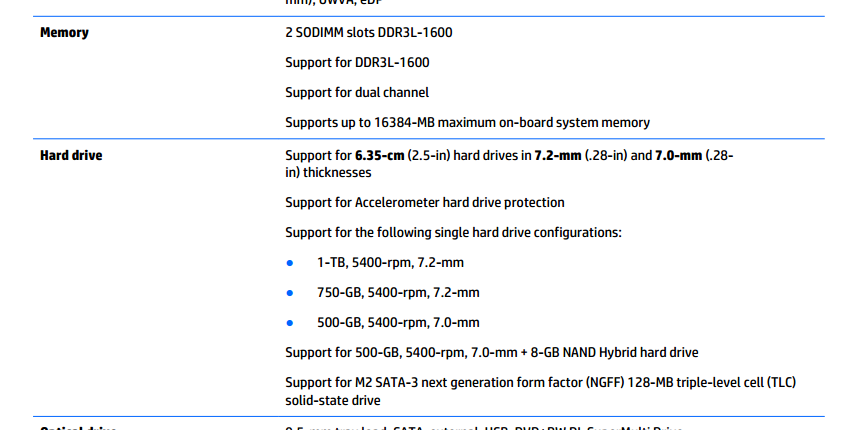-
×InformationWindows update impacting certain printer icons and names. Microsoft is working on a solution.
Click here to learn moreInformationNeed Windows 11 help?Check documents on compatibility, FAQs, upgrade information and available fixes.
Windows 11 Support Center. -
-
×InformationWindows update impacting certain printer icons and names. Microsoft is working on a solution.
Click here to learn moreInformationNeed Windows 11 help?Check documents on compatibility, FAQs, upgrade information and available fixes.
Windows 11 Support Center. -
- HP Community
- Notebooks
- Notebook Hardware and Upgrade Questions
- 13-s102nu Ram and SSD replacement

Create an account on the HP Community to personalize your profile and ask a question
01-31-2016 03:11 AM - edited 01-31-2016 03:12 AM
I cannot find the maximun installable Ram or SSD specification for this model.
Also I d like to know if I am gonna lose my warranty if I do the replacement.
Please Help.
Solved! Go to Solution.
Accepted Solutions
01-31-2016 06:01 AM
Here's the Service Manual:
See p. 29 for hard drive access and p. 38 for memory.
Max memory is 16 gigs or 2 x 8 gig DDR3L-1600 modules.
You can replace the hard drive with any 2.5 inch wide and 7 or 9.5 mm thick SSD of the SATA type.
Unfortunately, as you can see from the Manual, these are not authorized for the end user while keeping the warranty in place. Also your model is particularly tricky to work on, espescially the memory whih requires removal of the motherboard to access.
If this is "the Answer" please click "Accept as Solution" to help others find it.



01-31-2016 06:01 AM
Here's the Service Manual:
See p. 29 for hard drive access and p. 38 for memory.
Max memory is 16 gigs or 2 x 8 gig DDR3L-1600 modules.
You can replace the hard drive with any 2.5 inch wide and 7 or 9.5 mm thick SSD of the SATA type.
Unfortunately, as you can see from the Manual, these are not authorized for the end user while keeping the warranty in place. Also your model is particularly tricky to work on, espescially the memory whih requires removal of the motherboard to access.
If this is "the Answer" please click "Accept as Solution" to help others find it.



01-31-2016 06:28 AM
I had seen this manual but the title is
HP Pavilion x360 Convertible PC (model
numbers: 13-s000 through 13-s099)
Hi Huffer
I appreciate your reply.
Please compare with the title of my post.
IF still valid, can't I go to the Hp support with my ssd and ram and ask them to install under warranty?
01-31-2016 07:09 AM
I did see that but that is the Manual HP has posted under your model number. Apparently no changes from the 099 model to the 102 model. HP will not install 3rd party parts. If you take it to an authorized Service Center they may upgrade with HP parts but that will cost a fortune. Your best bet is to take it to a local shop where they will install your parts.



02-15-2016 01:29 PM - edited 02-15-2016 01:44 PM
In the manual I don't understand whether I need to buy any brackets kit for inserting my SSD. Can you help?
Also it doesn't list any possible SSD, only 5400 disks and SSD128 with TLC. Is any SSD (sata) supported anyway?
My SSD is a Transcend SSD370
02-15-2016 02:33 PM - edited 02-15-2016 02:40 PM
Yeah those are two different pieces of hardware. If the laptop did not come with a 2.5 inch wide SATA hard drive or SSD it does not come with this kit:
The hard drive bracket and hard drive connector adapter are included in the Hard Drive Hardware Kit, spare part number 808238-001
Here it is on amazon.com, but at a ridiculous price:
This is more like it:



05-02-2016 03:14 PM
The guide mentions this 2:
The solid-state drive bracket and solid-state drive connector adapter are included in the solid-state drive Hardware Kit, spare part number 809826-001.
The hard drive bracket and hard drive connector adapter are included in the Hard Drive Hardware Kit, spare part
number 808238-001.
Which one then?
Didn't find what you were looking for? Ask the community