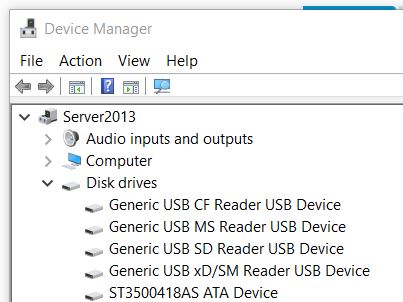-
×InformationWindows update impacting certain printer icons and names. Microsoft is working on a solution.
Click here to learn moreInformationNeed Windows 11 help?Check documents on compatibility, FAQs, upgrade information and available fixes.
Windows 11 Support Center. -
-
×InformationWindows update impacting certain printer icons and names. Microsoft is working on a solution.
Click here to learn moreInformationNeed Windows 11 help?Check documents on compatibility, FAQs, upgrade information and available fixes.
Windows 11 Support Center. -
- HP Community
- Notebooks
- Notebook Hardware and Upgrade Questions
- Can my hardware be upgraded?

Create an account on the HP Community to personalize your profile and ask a question
02-01-2017 07:48 AM
My computer becomes very slow and laggy when I try and run AutoDesk programs. I was wondering which hardware componet is responsible for this and whether or not it can be upgraded in my laptop. Thanks
Solved! Go to Solution.
Accepted Solutions
02-01-2017 10:13 AM
> Will a SSD improve speed drastically and can my laptop even have that installed?
A "spinning" disk-drive takes time to move a sector of the disk-drive to the correct position, namely at the read/write mechanism. At 7200 RPM, that is 120 revolutions per second. On the average, it will take 1/240 of a second to spin a sector to the correct position. Given a CPU that processes literally millions of instructions per second, 1/240 of a second is a *LONG* time.
A SSD eliminates that "rotational delay". Yes!
Yes, SSD units are designed with the same SATA interface as your current disk-drive, and physically are the same size.
Of course, if your computer does not do "much" I/O, the SSD won't help much (other than booting Windows much faster).
02-01-2017 07:53 AM
Regarding your first question https://knowledge.autodesk.com/support/autocad/troubleshooting/caas/sfdcarticles/sfdcarticles/System... you must meet the system requirements in order for the programe to run smoothly and most laptops can be upgraded to at least 8gb of ram these days.
Please remember to press the like button to give kudos for best answers thanks.
02-01-2017 09:12 AM
http://support.hp.com/us-en/product/HP-ENVY-15-ae100-Notebook-PC/8499282/document/c00820047/ does this help you out at all?
Not sure if this the correct information that you need or not?
please remember to press like button for correct answers. Thanks
02-01-2017 09:35 AM
> I was wondering which hardware component is responsible for this.
While running AutoDesk, open the Windows "Task Manager" to get a report of CPU activity and RAM usage.
From the "Performance" tab of Task Manager, click "Process Manager", to get detailed reports of network usage and disk I/O usage.
If you see "high" disk I/O usage, consider replacing your "spinning" disk-drive by a SSD (solid state disk), which will be much faster.
02-01-2017 10:13 AM
> Will a SSD improve speed drastically and can my laptop even have that installed?
A "spinning" disk-drive takes time to move a sector of the disk-drive to the correct position, namely at the read/write mechanism. At 7200 RPM, that is 120 revolutions per second. On the average, it will take 1/240 of a second to spin a sector to the correct position. Given a CPU that processes literally millions of instructions per second, 1/240 of a second is a *LONG* time.
A SSD eliminates that "rotational delay". Yes!
Yes, SSD units are designed with the same SATA interface as your current disk-drive, and physically are the same size.
Of course, if your computer does not do "much" I/O, the SSD won't help much (other than booting Windows much faster).
02-01-2017 02:13 PM - edited 02-02-2017 01:19 AM
From: http://h10032.www1.hp.com/ctg/Manual/c04691689
"HP ENVY Notebook PC -- Maintenance and Service Guide"
you might currently have a SSD in your computer:
Solid-state drive (M.2)Description | Spare part number |
256 GB solid-state drive, M.2, TLC | 812708-001 |
128 GB, 2280 M.2 | 829985-001 |
128 GB solid-state drive, M.2, TLC (Best Buy SKUs) | 820547-001 |
Your computer may have SATA ("spinning" or SSD) or a "M.2" SSD drive:
Support for 6.35-cm (2.5-in) SATA hard drives in 7.0-mm (.28-in) and 9.5-mm (.37-in) thickness Support for M.2 SATA storage (Port 0) (models with i7 processors and 4 GB discrete graphics memory only) |
To check, run the Windows "Device Manager", to get something like:
The bottom line, above, identifies the disk-drive in my computer as 'ST3' (made by Seagate) with 500GB capacity.
The 'AS' signifies a SATA interface, not the older PATA ("parallel ATA") interface.
What does it show for your computer?
If you are comfortable in opening-up your laptop, following the instructions in that "Guide", you can replace the disk-drive.
If not, then any local certified computer technician can be paid to do the replacement.
Didn't find what you were looking for? Ask the community