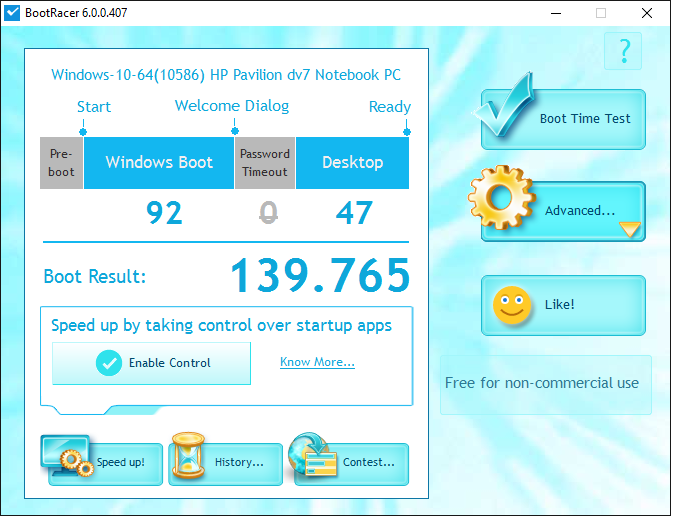-
×InformationWindows update impacting certain printer icons and names. Microsoft is working on a solution.
Click here to learn moreInformationNeed Windows 11 help?Check documents on compatibility, FAQs, upgrade information and available fixes.
Windows 11 Support Center. -
-
×InformationWindows update impacting certain printer icons and names. Microsoft is working on a solution.
Click here to learn moreInformationNeed Windows 11 help?Check documents on compatibility, FAQs, upgrade information and available fixes.
Windows 11 Support Center. -
- HP Community
- Notebooks
- Notebook Hardware and Upgrade Questions
- Can't find AHCI setting option in BIOS HP pavilion dv7

Create an account on the HP Community to personalize your profile and ask a question
08-28-2016 08:38 AM
No! I have not digged deeper to find the cause of the slow boot. I don't know what to look after?
I read something about that there must be installed a RAID driver for the drive to run correctly, it this true? And if it is, where do I find the right driver?
09-03-2016 12:50 PM
aAparticipant in the Microsoft community can see in boot logging that windows during boot several times trying to start SystemRoot \ System32 \ drivers \ dxgkrnl.sys and believes it might delay the startup.
I have installed the newest driver (BETA version)
I have related to the installation of the latest driver (BETA) found that Catalyst shows there is two graphics processors in the machine.
During hardware reads: AMD Radeon HD 6520G + HD 7690M Dual graphics.
I have enabled Dual graphic in setting, and immediately I am very unsure about how far it is an advantage or not. and I also think that when there are two different graphics processors and has to be 2 drivers installed or?
AMD's AutoDetect program claiming that there are no Windows 10 - 64-bit drivers for the card, but when I manually searching I can find a driver that covers the entire HD 6000 series, so that one wasinstalled before the BETA driver.
What driver do I have to use to get the best performance?
And what can I do related to the boot delay?
09-12-2016 11:00 AM
I have now installed the latest driver (Not BETA).
I have related to the installation of the latest driver found that apparently the two graphics processors in the machine. During hardware reads: AMD Radeon HD 6520G + HD 7690M Dual graphics.
I have enabled Dual graphic in setting, and immediately I am very unsure about how far it is an advantage or not. and I also think that when there are two different graphics processors and it shall be well also 2 drivers?
AMD's AutoDetect program claiming that there are no Windows 10 64-bit drivers for the card, but when I manually searching can I find a driver that covers the entire HD 6000 series, so that I have installed.
I stand pure said little with the hair in the mailbox (I do not know if this sentence makes sense in English??)
I will appreciate very much if there is a way to make the machine to boot normally, without the extra pause.
A forum member in Microsoft Community has looked at the bootlog, and he says that the machine during start-up repeatedly trying to call SystemRoot \ System32 \ drivers \ dxgkrnl.sys and that this might be to blame for the delay.
09-12-2016 03:02 PM
Yes and that is a video driver where it is hanging. The drivers for dual graphics cards are different than the ordinary drivers and I think you have a driver issue going on here. And that sentence makes no sense in English.



02-13-2017 03:06 AM
Pyhaaa! This teases I must say
Now I managed to install a set of drivers as the graphics cards work properly, at least as far as I can ascertain.
When I right-click on the desktop I get now two different approaches to the Catalyst program. 1 (Graphics properties), 2 (Configure Graphics Switchable).
Graphics card information:
1. Radeon HD 6520G integrated GPU driver ver. 15.201.1151.0, date 08.21.2015 (dd.mm.yyyy)
2. Radeon 6600M / 6700 M, driver ver. 15.201.1151.1008, date 04.11.2015
Catalyst version 16.50.2011-161223a.
CPU: AMD A6-3430 MX APU with Radeon HD Graphics 1.7 GHz, 8.0 GB RAM.
I managed only to get it all to work according to the latest version of Catalyst software was installed separately after the drivers were installed.
But! This solved not the problem with the odd pause of about 95 sec.
Annoying when the boot process minus the pause only is about 37 seconds.
I really hope that AMD will soon come up with a solution for systems with dual graphics
Didn't find what you were looking for? Ask the community