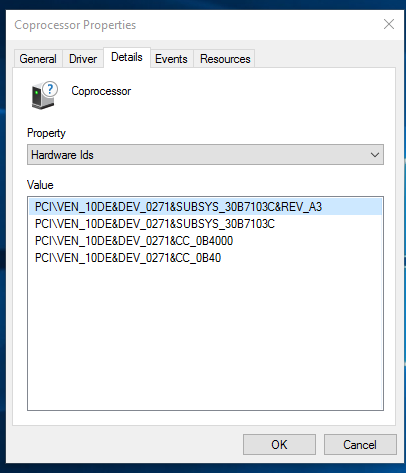-
×InformationWindows update impacting certain printer icons and names. Microsoft is working on a solution.
Click here to learn moreInformationNeed Windows 11 help?Check documents on compatibility, FAQs, upgrade information and available fixes.
Windows 11 Support Center. -
-
×InformationWindows update impacting certain printer icons and names. Microsoft is working on a solution.
Click here to learn moreInformationNeed Windows 11 help?Check documents on compatibility, FAQs, upgrade information and available fixes.
Windows 11 Support Center. -
- HP Community
- Notebooks
- Notebook Hardware and Upgrade Questions
- Re: Coprocessor Driver Missing... Help!!!

Create an account on the HP Community to personalize your profile and ask a question
01-31-2017 06:47 PM
Hey I need some help!!! I just upgraded my dv9000 to Win 10 Pro 64bit. I was able to find all the drivers except the coprocessor. I've tried installing a chipset, but that didn't work. Any suggestions?
Solved! Go to Solution.
Accepted Solutions
01-31-2017 08:17 PM
Hi:
You need this driver, and you may have to manually install it if the auto install method doesn't work.
This package provides the driver for the NVIDIA nForce AR Chipset in the supported notebook models and operating systems.
http://ftp.hp.com/pub/softpaq/sp37501-38000/sp37730.exe
To manually install the driver, go to the device manager if the driver didn't install.
Click on the Coprocessor device. Click on the driver tab. Click on Update Driver.
Select the Browse my computer for driver software and browse to the driver folder that was created when you ran the file.
The folder will be located in C:\SWSetup\sp37730.
Make sure the Include subfolders box is checked and the driver should install.
Then restart the PC.
01-31-2017 08:17 PM
Hi:
You need this driver, and you may have to manually install it if the auto install method doesn't work.
This package provides the driver for the NVIDIA nForce AR Chipset in the supported notebook models and operating systems.
http://ftp.hp.com/pub/softpaq/sp37501-38000/sp37730.exe
To manually install the driver, go to the device manager if the driver didn't install.
Click on the Coprocessor device. Click on the driver tab. Click on Update Driver.
Select the Browse my computer for driver software and browse to the driver folder that was created when you ran the file.
The folder will be located in C:\SWSetup\sp37730.
Make sure the Include subfolders box is checked and the driver should install.
Then restart the PC.
Didn't find what you were looking for? Ask the community