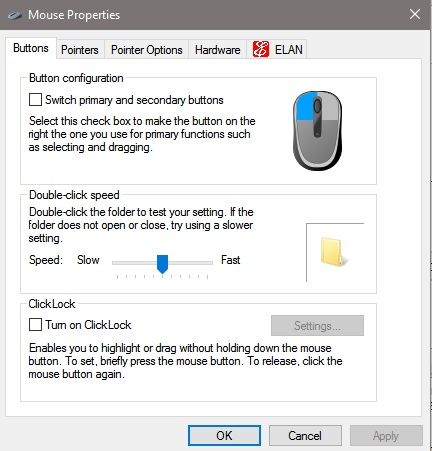-
×InformationWindows update impacting certain printer icons and names. Microsoft is working on a solution.
Click here to learn moreInformationNeed Windows 11 help?Check documents on compatibility, FAQs, upgrade information and available fixes.
Windows 11 Support Center. -
-
×InformationWindows update impacting certain printer icons and names. Microsoft is working on a solution.
Click here to learn moreInformationNeed Windows 11 help?Check documents on compatibility, FAQs, upgrade information and available fixes.
Windows 11 Support Center. -
- HP Community
- Notebooks
- Notebook Hardware and Upgrade Questions
- Cursor jumping, sporadic, and touchpad not working properly ...

Create an account on the HP Community to personalize your profile and ask a question
04-24-2015 03:32 PM
Thanks so much. The only thing I could do previously was go into Synaptics and click "reset device", which wouldn't work sometimes. It'll be nice to have a button to click for a quick (albeit temporary fix)--still better than HP's suggestions so far.
05-01-2015 10:26 PM - edited 05-03-2015 07:00 PM
In January 2015 I received via mail, a brand new Envy 15t-q100 purchased from the official HP website. Both packaging and laptop arrived mint(cosmetically speaking). With that being said, I had experienced the exact symptoms described in this thread since day one. With an alternate synaptics driver, I was able to stabilize the mouse enough to effectively utilize the "pressure graph" tool. I then determined that this was indeed a hardware problem. I noticed that from time to time, the "animated tray icon" would indicate that pressure was being applied even when I wasn't touching the laptop. If I applied counter pressure by pressing or wiggling on the base of the palmrest, the pressure indication would cease and use of the mouse would return to normal. However, this problem gradually went from bad to worse and eventually the track pad failed all together. Firmware and BIOS reflashing was helping before, but was no longer changing anything. I debated on sending it back to HP for warranty repair, but after having to wait a month to get this unit in the first place in addition to reading all these horror stories of people getting back a semi destroyed unit and still struggling with the same symptoms, I was willing to tackle this myself. Sooo, I found a source for brand new replacement Envy "control zone" track pads. Ninety nine percent certain that I had defective track pad, I purchased P/N "761210-001" from ebay seller "parts_direct101" for $59.95. Upon disassembly, I discovered that one of the mounting screws for the track pad was loose (this may have contributed to the problem). I decided to replace track pad anyway. Finally. No more glitches. After months of experimenting and reading these forums, I now have a 100% functioning mouse! It has now been over 2 weeks since I've replaced the track pad and still no problems! I use my laptop 3-4 hours a daily. I am still using the alternate synaptics driver installed from "dpinst.exe" found in the "unzipped" x64 folder downloaded directly from the synaptics website. I haven't tried updating with windows update yet. Just happy to finally have a working mouse on this beast of a machine. I will keep you all posted if this problem ever returns. In regards to the ongoing lack of support aka automated generic responses from HP's "customer support team", I suspect HP has accidentally put out a bad batch of track pads and they simply cant "afford" the parts, labor, and logistics to issue a recall of this magnitude! Unfortunately this laptop must be completely disassembled to replace its track pad. I would NOT recommend this fix if you feel this is beyond your skill level. Instead call HP support and insist that you received a unit with a defective track pad. Hope this helps!
05-02-2015 09:46 AM
Thanks for posting this.
I just received my laptop back from HP warranty repairs recently (no damages to the body frame, Thank God!). Its been about 3 days since I received it and so far no issues but I haven't used it heavily yet. Will keep you all posted if issue arises or if issue doesn't come back.
According to the repair statement there were no parts replaced. The repair actions applied were reflashed/updated BIOS and perform extensive testing. So far so good, as you can tell I am able to type this short reply.
06-08-2015 03:40 PM
Hello, I am having the same problem with my laptop of the same model since I bought it 8 months ago. I have been calling HP, but the problem is never solved.
I am doing the procedures with the HP Support of updating the driver, recovery system, and none of this is solving the problem. Soon they will ask me to send the laptop to repair, but I really use my laptop everyday, and it is gonna be really bad stay without it.
I would like to know if after you received your laptop, was the problem solved?
Thank you.
ps: sorry for my English. I am not a native speaker.
06-08-2015 08:13 PM
Unfortunately the issue has returned. I did go ahead and tried those other solutions (except replacing the track pad) such as reinstalling synaptics driver and adjusting the sensitivity but to no resolution. I will be calling HP again about this issue.
06-29-2015 12:07 PM
I am gonna tell my experience with this issue. I hope it helps someone.
My laptop had this issue since I bought it. I did not try to fix it before because I didn't have time.
So I called HP Support and did all the steps to fix the problem as installation of new version of the driver and recovery system with a HP agent helping me on the steps. Therefore, they found out that it was a hardware problem cause we did all the previous steps, and they request me to send my laptop to HP. I received my laptop in less than one week. They changed the hardware of the touchpad and now the problem is solved. With no damages to the laptop...
01-22-2016 08:21 PM
Hi, I am writing you to tell you when I got my HP Paviliion (Black Friday 2015) I noticed that the trackpad would select everything as well. It really bugged me but I figured thats how laptops are now a days (my previous laptp is 7 years old)
I Just went a disabled touch selection.
What I did was go into the Mouse Setting, (typed into search)
Go towards the bottom click "Additional Mouse Options"
Then an old school Windows page will pop up with options and tabs, like Pointer. Pointer Options etc
You should see a tab that says ELAN
CLICK on ELAN there will be a box that says "OPTIONS"
Click on that it will take you to aditional, user friendly options for anything like tapping, clicking, scrolling, etc.
You want to go into "Tapping" under one finger, the box next to "Enable" should be checked, you want to uncheck it so it is disabled. Now when you are moving the mouse with the trackpad, it cant misinterpret your movements as a selection
03-09-2016 11:48 AM
Hello everyone,
I know this is not the same laptop, but I am part of an IT department and we had a similar issue with Folio 9480m laptops bought late 2014, early 2015. The touchpad sporadically would work, sometimes jump, stop, or sometimes just do crazy things like scroll to make all the windows icons appear huge.
So far the only fix that I have had work was to ask HP to replace\repair the touchpad, so hopefully you have some warranty left. As some of the other users on this thread have said, the problems they had with the touchpad once either HP replaced it or tinkered with the touchpad themself. I would not recommend trying different drivers, bios, etc., because I have spent hours trying to do that and instead ended up calling HP to repair anyways. Once the touchpads were replaced they worked extremely well, sometimes it felt better than the Folios that were orgininally working, although that is probably just the feeling of relief of them working.
Good luck,
Mouse
Didn't find what you were looking for? Ask the community