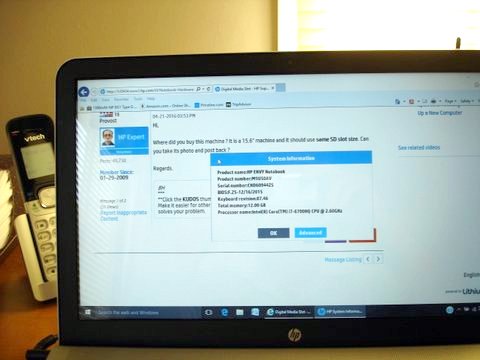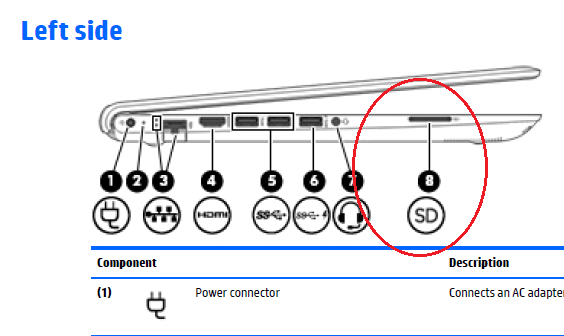-
×InformationWindows update impacting certain printer icons and names. Microsoft is working on a solution.
Click here to learn moreInformationNeed Windows 11 help?Check documents on compatibility, FAQs, upgrade information and available fixes.
Windows 11 Support Center. -
-
×InformationWindows update impacting certain printer icons and names. Microsoft is working on a solution.
Click here to learn moreInformationNeed Windows 11 help?Check documents on compatibility, FAQs, upgrade information and available fixes.
Windows 11 Support Center. -
- HP Community
- Notebooks
- Notebook Hardware and Upgrade Questions
- Re: Digital Media Slot

Create an account on the HP Community to personalize your profile and ask a question
04-21-2016 02:34 PM
Hi I just bought a new Envy notebook P/N M9U50av and noticed that the Digital Media Slot in smaller than the Slot on my Pavilion dv6 P/n WW146av.
I called the HP Store 800 474 6836 for an adaptor and they said they didn't have one, but I could order from a 3rd party.
So I ordered one and it had the same slot that my new computer, so much for that advice.
I called HP Warrant Dept. 800 227 8164 and they could not tell me the different between the Envy and Pavilion, so they transferred me to Tech, and he couldn't find anything for me after about half hour. I asked him to just email me the information.
So he did and told me to try HP web site, so after about 2 hours, I would like to know what the size of the slot on the Pavilion dv6 and on the Envy notebook, So I can order the right size adaptor or card reader. I don't want the multiple Slot Reeder, I would like to buy a single Slot adaptor.
Help
Solved! Go to Solution.
Accepted Solutions
04-23-2016 03:32 PM - edited 04-23-2016 03:32 PM
The very simple answer that I tried to explain is that the slot in the old computer was NOT JUST SD, but also several other formats, including your Sony memory stick format. The slot in the new computer is JUST SD. Technology just marches on and compatibility for some formats just drops out of favor.



04-21-2016 03:53 PM
Hi,
Where did you buy this machine ? It is a 15.6" machine and it should use same SD slot size. Can you take its photo and post back ?
Regards.
***
**Click the KUDOS thumb up on the left to say 'Thanks'**
Make it easier for other people to find solutions by marking a Reply 'Accept as Solution' if it solves your problem.


04-22-2016 07:52 AM
Thanks banhien, for your interest in trying to help, Yes It is a 15.6" machine and it should use same SD slot size , but is does not have the same slot. .. I bought this machine about a month ago from HP online. It is a 15.5 Envy Notebook P/n M9U50 av S/N CND 60944 ZS. .. The Camera that I have is a Sony, DSC -100 and has a Memory Stick Pro, Magic Gate. This Memory stick fits perfect into the SD Slot on my Pavilion dv6 (p/n WW 146 av), But will not fit into the SD Slot on my new EnVy. HP left the width of the Slot is the same but the diameter seems to be smaller.
Could there be something Wrong inside of the Slot, that is preventing it from going in.

04-22-2016 01:16 PM
Hi,
You are talking about Sony Memory Stick Pro, Magic Gate , not SD card. Your new HP Envy mmachine does NOT support Memory Stick Pro, Magic Gate cards.
Regards.
***
**Click the KUDOS thumb up on the left to say 'Thanks'**
Make it easier for other people to find solutions by marking a Reply 'Accept as Solution' if it solves your problem.


04-22-2016 03:06 PM
That's what I'm talking about, My HP Pavilion dv6 Notebook Model ww146av support my sony Momory Stick Pro Magic Gate... But My New Envy does Not support it, because the SD Slot has a smaller dimension that the Pavilion.
So HP has changed the Size of the SD Slot, and I would like to know the NEW SIZE so I can purchase a Adapter for my new Envy, Or the Size of the Slot for the HP Pavilion dv6 Notebook Model ww146av.
I need this Information to shop around for a Adapter, I really don't want to buy a Large Multitle Slot adapter.
I bought an adapter on ebay after talking with the Rep at the HP store and when I received it, it was the same size as my new Envy. So it was of no use to me, I don't want to buy another without havin the right information.
One would think that if HP is changing the Slot Size they would note it on the material that came with the computer.
If you could just give me the dimension of these two computers, I would really appriciate it. ... Thanks
04-22-2016 03:20 PM - edited 04-22-2016 03:31 PM
You are not understanding. The slot in your laptop is SD only. Older laptops may have had something like a 5-in-1 digital media slot but you just don't see that any more.
Is this what you have?

I do not think you will find a single slot adapter for that anywhere. Your dv6-3000 had this:
5-in-1 integrated Digital Media Reader for Secure Digital cards, MultiMedia cards, Memory Stick, Memory Stick Pro or xD Picture cards
Your new Envy 15t has this:
1 multi-format SD media card reader
Only SD is supported. There is no adapter for your memory card that will fit inside your new computer. You are going to have to get a usb multi-slot adapter or you will not be able to read the Sony memory sticks you have. Like this:



04-22-2016
08:32 PM
- last edited on
04-22-2016
09:15 PM
by
![]() Omar-E
Omar-E
That is the exactly the same Sony Memory Stick Pro that I have been using in My Pavilion dv 6 that I bought from HP in 2011, and It fits into My SD Slot Perfectly without a Adapter.
But This Sony Memory Stick Pro will not fit into the SD Slot of My new Envy. So there Is a different is a different in the Slot Size. I wish you would take the time to Check with HP and see if these two Computers have a different size SD Slot.
If You and find that HP didn’t make a different SD Slot for the Envy.
Then there is a manufacturing default in the SD Slot in this new Computer and I need to send it back.
Please know that I’m not trying to be difficult to get along with, I just can’t understand why I was able to use that Sony Stick that you posted for about 5 years without a problem .
I really do have a problem with this SD Slot and I very much Appreciate your afford to help me.
Sincerely
Dan Martin
[personal information removed]
04-23-2016 02:46 PM - edited 04-23-2016 02:58 PM
Hi,
It simply does NOT support Sony Memory sticks. Your older computer may also support Sony Memory sticks and few others. My question again: can it fit a normal SD card. If yes then nothing wrong with the slot and option: buy an USB multi card reader.
This is to confirm: Your new machine is an HP ENVY 15-ae100 or HP ENVY 15t-ae100 computer and it only supports SD card:
Regards.
***
**Click the KUDOS thumb up on the left to say 'Thanks'**
Make it easier for other people to find solutions by marking a Reply 'Accept as Solution' if it solves your problem.


04-23-2016 03:32 PM - edited 04-23-2016 03:32 PM
The very simple answer that I tried to explain is that the slot in the old computer was NOT JUST SD, but also several other formats, including your Sony memory stick format. The slot in the new computer is JUST SD. Technology just marches on and compatibility for some formats just drops out of favor.



04-26-2016 01:41 PM
Thanks, for the simple Answer. If you go back and look at my Post, That is what I was talking about the fact that the Slot was changed. .. Well anyway thanks for confirming that it was changed. In the meantime I went to Wal-Mart for $10.00 I bought a "Digipower" it's a 42-1 Multi-Card Teader/writer, including my Magic Gate and best of all it is the same size as a Thumb Drive.
Thanks again for your assistance
Two Thumbs Up
Didn't find what you were looking for? Ask the community