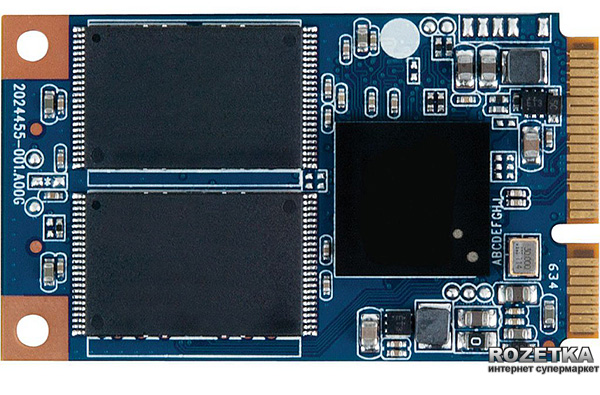-
×InformationWindows update impacting certain printer icons and names. Microsoft is working on a solution.
Click here to learn moreInformationNeed Windows 11 help?Check documents on compatibility, FAQs, upgrade information and available fixes.
Windows 11 Support Center. -
-
×InformationWindows update impacting certain printer icons and names. Microsoft is working on a solution.
Click here to learn moreInformationNeed Windows 11 help?Check documents on compatibility, FAQs, upgrade information and available fixes.
Windows 11 Support Center. -
- HP Community
- Notebooks
- Notebook Hardware and Upgrade Questions
- Re: HP Envy 15-j010sr

Create an account on the HP Community to personalize your profile and ask a question
04-05-2017 06:25 AM
Hello! In my laptop HP ENVY 15-j010sr Serial number: 5cg3375mmn on the motherboard there is an mSATA connector tell me whether my laptop supports SSD m.2 and which models will work?
Solved! Go to Solution.
Accepted Solutions
04-05-2017 09:19 AM
That is the kind of mSATA you can install. You can run the system from it and it will be bootable until you also install a 2.5 inch SATA hard drive or SSD. The BIOS is hard wired to always boot from the main 2.5 inch bay first to the exclusion of the mSATA slot. You set up acceleration through Intel Rapid Storage application and it does speed the system up significantly it just does not add any meaningful storage capacity. The mSATA is really not any faster than a 2.5 inch SATA SSD so your best bet if you want speed is to install such an SSD.
If this is "the Answer" please click "Accept as Solution" to help others find it.



04-05-2017 06:59 AM
No the slot is not an M.2 form factor it is an older technology. The mSSD disk on that model can only effectively be used as a "cache" disk to speed up the mechanical drive. It cannot be the boot drive. That is why HP offered 24 and 32 gig mSSD disks on that model series only.



04-05-2017 07:37 AM
@Huffer wrote:No the slot is not an M.2 form factor it is an older technology. The mSSD disk on that model can only effectively be used as a "cache" disk to speed up the mechanical drive. It cannot be the boot drive. That is why HP offered 24 and 32 gig mSSD disks on that model series only.
Thanks, if I correctly understood that in this rosette you can install mSATA SSD max on 30GB? And it can not be bootable? I mean, is it possible to install and run it on the system? I just saw the pink on the board and thought that you can put it on 60GB Msata and install the system on it and leave the hard disk for programs and movies ... it's a pity that it does not work out ... Tell me a model mSata will suit any for example as in the photo? Or do you need to install certain models and manufacturers?
04-05-2017 09:19 AM
That is the kind of mSATA you can install. You can run the system from it and it will be bootable until you also install a 2.5 inch SATA hard drive or SSD. The BIOS is hard wired to always boot from the main 2.5 inch bay first to the exclusion of the mSATA slot. You set up acceleration through Intel Rapid Storage application and it does speed the system up significantly it just does not add any meaningful storage capacity. The mSATA is really not any faster than a 2.5 inch SATA SSD so your best bet if you want speed is to install such an SSD.
If this is "the Answer" please click "Accept as Solution" to help others find it.



Didn't find what you were looking for? Ask the community