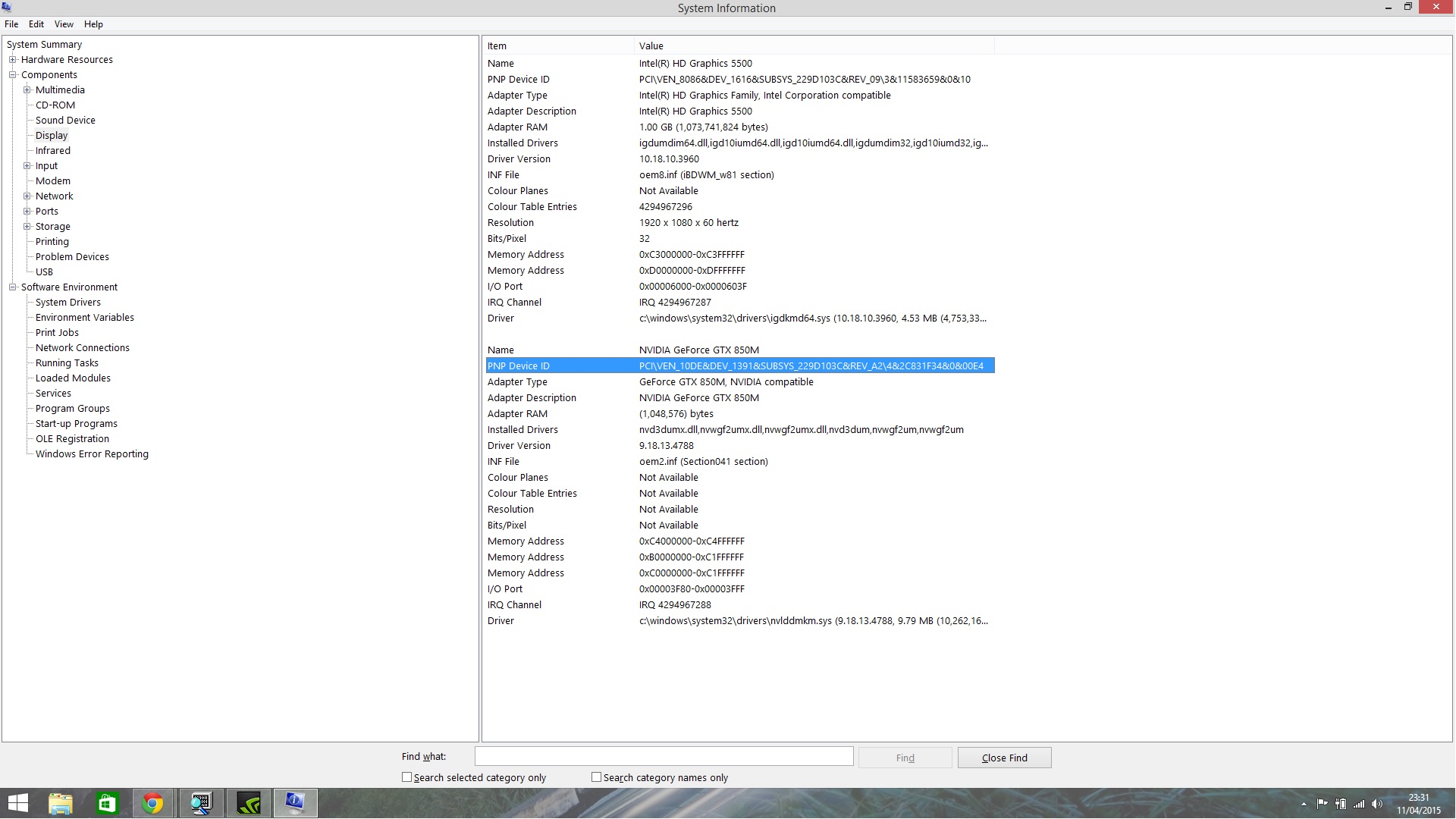-
×InformationWindows update impacting certain printer icons and names. Microsoft is working on a solution.
Click here to learn moreInformationNeed Windows 11 help?Check documents on compatibility, FAQs, upgrade information and available fixes.
Windows 11 Support Center. -
-
×InformationWindows update impacting certain printer icons and names. Microsoft is working on a solution.
Click here to learn moreInformationNeed Windows 11 help?Check documents on compatibility, FAQs, upgrade information and available fixes.
Windows 11 Support Center. -
- HP Community
- Notebooks
- Notebook Hardware and Upgrade Questions
- HP Envy 17-K201na - Geforce GTX 850m possible fault... Pleas...

Create an account on the HP Community to personalize your profile and ask a question
04-11-2015 03:57 PM
Hi there,
This has been a rough 48 hours.
I currently have a laptop that I cannot use for gaming or work, which is the main reason I need this laptop for...
I am receiving errors or crashes whenever there is any attempt at accessing the dedicated graphics card, either through simply opening the nvidia experience application, trying to play a game,using after effects/cinema 4d or even trying to use dignostic toolsto test the problem. I have tried furmark, which crashes the system if the nvidia card is enabled.
I have realised that if the card is disabled, the whole system runs perfecty fine. This should not be the case.
Please help me if you can... I've spent so much money that I don't have to get this laptop, and all I have right now is stress.
All the best
Stephen
For extra context, if you feel like reading how I reached this point, please read on...
.........................................................................................................................................................................................................
My laptop was delivered on thursday at 4pm:
After 6 hours It began to have errors revolving around TDR (Timeout Detection and Recovery) of the nvidia driver kernel (could not load nvlddmkm.sys) I rolled the driver back to the factory version with no luck and other installing unistalling and reinstalling I gave up.
Friday:
...Thinking that all the pre-installed software maybe interfering, I decided I would use the HP recovery application to create a fresh install of windows, this process crashed halfway through the process, which corrupted my whole recovery and left me with no usable OS or way of fixing this, as there is no windows licence key on current laptops anymore I couldn't install a new version of windows 8.
I contacted the online customer support team, and was asked to test the system integrity. All these tests came back perfectly fine.
After 5/6 hours of testing (11pm friday night) it was too late to contact the team once more, and as a result I would not be able to contact them for 2 days with basically a bricked laptop, I decided to find a solution...I was also told that the product code for windows was on the bios, and I found out about the windows media creation tool, which can create a boot disk for windows 8.1 to get my machine up and running.
Saturday:
Having a completely fresh install, I hoped this would end well, but nope. The same error occured when only the OEM version of the nvidia drivers installed... which came up with the same kernel error 3 or 4 times froze my computer, then crashed the laptop to a blue screen of death (dpc_watchdog_violation)
I installed the most recent nvidia drivers, which thankfully didn't crash to a blue screen, but still contained the same kernel errors.
I have then created a full reinstall of windows and loaded every update and updated driver from HP and installed the OEM drivers once more, I crashed to blue screen once again, I then again have installed the newest drivers, which have been more stable, until I for some reason recieved a blue screen I have not seen yet. (I have the memory dump of this if it is helpful)
here is the memory dump...
*******************************************************************************
* *
* Bugcheck Analysis *
* *
*******************************************************************************
VIDEO_TDR_FAILURE (116)
Attempt to reset the display driver and recover from timeout failed.
Arguments:
Arg1: ffffe0012a6344d0, Optional pointer to internal TDR recovery context (TDR_RECOVERY_CONTEXT).
Arg2: fffff80119383480, The pointer into responsible device driver module (e.g. owner tag).
Arg3: 0000000000000000, Optional error code (NTSTATUS) of the last failed operation.
Arg4: 000000000000000d, Optional internal context dependent data.
Debugging Details:
------------------
FAULTING_IP:
nvlddmkm+13b480
fffff801`19383480 48ff25e9a55300 jmp qword ptr [nvlddmkm+0x675a70 (fffff801`198bda70)]
DEFAULT_BUCKET_ID: GRAPHICS_DRIVER_TDR_FAULT
BUGCHECK_STR: 0x116
PROCESS_NAME: System
CURRENT_IRQL: 0
ANALYSIS_VERSION: 6.3.9600.17298 (debuggers(dbg).141024-1500) amd64fre
STACK_TEXT:
ffffd001`d9070708 fffff801`17fd8eb8 : 00000000`00000116 ffffe001`2a6344d0 fffff801`19383480 00000000`00000000 : nt!KeBugCheckEx
ffffd001`d9070710 fffff801`17fd878c : fffff801`19383480 ffffe001`2a6344d0 ffffd001`d90707f9 00000000`0000008b : dxgkrnl!TdrBugcheckOnTimeout+0xec
ffffd001`d9070750 fffff801`180837ea : ffffe001`2a6344d0 ffffd001`d90707f9 00000000`00000000 00000000`0000000d : dxgkrnl!TdrIsRecoveryRequired+0x18c
ffffd001`d9070780 fffff801`180b0468 : ffffe001`27b51000 00000000`00000004 ffffe001`27b51000 ffffe001`27b51000 : dxgmms1!VidSchiReportHwHang+0x3ca
ffffd001`d9070860 fffff801`180949ef : ffffd001`00000002 00000000`00000102 00000000`00000002 ffffe001`27be9000 : dxgmms1!VidSchiCheckHwProgress+0x1ba58
ffffd001`d90708f0 fffff801`18072a4b : ffffffff`ff676980 00000000`00000000 ffffd001`d9070a90 00000000`00000000 : dxgmms1!VidSchiWaitForSchedulerEvents+0x29f
ffffd001`d9070990 fffff801`180a8fb8 : ffffe001`27be9000 ffffe001`27be9000 ffffe001`27be9000 ffffe001`00000000 : dxgmms1!VidSchiScheduleCommandToRun+0x43b
ffffd001`d9070b50 fffff801`180a8f7d : ffffe001`27be9000 ffffe001`00000000 00000000`00000080 ffffe001`287e4500 : dxgmms1!VidSchiRun_PriorityTable+0x38
ffffd001`d9070bc0 fffff803`108f5280 : ffffd001`db5132c0 ffffe001`287e4500 ffffd001`d9070c90 fffff803`10970d7d : dxgmms1!VidSchiWorkerThread+0x8d
ffffd001`d9070c00 fffff803`10973fc6 : ffffd001`db507180 ffffe001`287e4500 ffffd001`db5132c0 ffffc000`a79c16a0 : nt!PspSystemThreadStartup+0x58
ffffd001`d9070c60 00000000`00000000 : ffffd001`d9071000 ffffd001`d906b000 00000000`00000000 00000000`00000000 : nt!KiStartSystemThread+0x16
STACK_COMMAND: .bugcheck ; kb
FOLLOWUP_IP:
nvlddmkm+13b480
fffff801`19383480 48ff25e9a55300 jmp qword ptr [nvlddmkm+0x675a70 (fffff801`198bda70)]
SYMBOL_NAME: nvlddmkm+13b480
FOLLOWUP_NAME: MachineOwner
MODULE_NAME: nvlddmkm
IMAGE_NAME: nvlddmkm.sys
DEBUG_FLR_IMAGE_TIMESTAMP: 550304cc
FAILURE_BUCKET_ID: 0x116_IMAGE_nvlddmkm.sys
BUCKET_ID: 0x116_IMAGE_nvlddmkm.sys
ANALYSIS_SOURCE: KM
FAILURE_ID_HASH_STRING: km:0x116_image_nvlddmkm.sys
FAILURE_ID_HASH: {c89bfe8c-ed39-f658-ef27-f2898997fdbd}
Followup: MachineOwner
.........................................................................................................................................................................................................
Solved! Go to Solution.
Accepted Solutions
04-16-2015 01:07 PM
Hi Kevin,
I'm afraid that your reply was too late.
I had a chat with tech support on monday about this situation and had a case number already about this problem. I was then told to communicate with aftersales as this is a serious problem that has happened within the first 30 days of recieving the unit.
As of today, I have sent the unit to HP for a replacement as this laptop was considered defective, and should recieve a replacement within 2 working days of HP recieving my laptop.
04-11-2015 04:37 PM
Also I would like to show this too...
For some reason the card is showing that it only has 1mb of VRAM? which should be 4gb.
This also is not showing any other information about the card... I feel this is not normal.
04-16-2015 11:54 AM
I have brought your issue to the attention of an appropriate team within HP. They will likely request information from you in order to look up your case details or product serial number. Please look for a private message from an identified HP contact. Additionally, keep in mind not to publicly post personal information (serial numbers and case details).
If you are unfamiliar with how the Forum's private message capability works, you can learn about that here.
Thank you for visiting the HP Support Forum.
I work on behalf of HP
04-16-2015 01:07 PM
Hi Kevin,
I'm afraid that your reply was too late.
I had a chat with tech support on monday about this situation and had a case number already about this problem. I was then told to communicate with aftersales as this is a serious problem that has happened within the first 30 days of recieving the unit.
As of today, I have sent the unit to HP for a replacement as this laptop was considered defective, and should recieve a replacement within 2 working days of HP recieving my laptop.
10-12-2016 03:22 PM
Hi Kevin ,
I'm having the exact same problem . It started to happen a few months ago , I'm desperate . It crashes and gives me the blue screen every time . Please can you help ? It's also showing 1gb of ram instead of 4gb .
Please help. I'm desperate
Didn't find what you were looking for? Ask the community