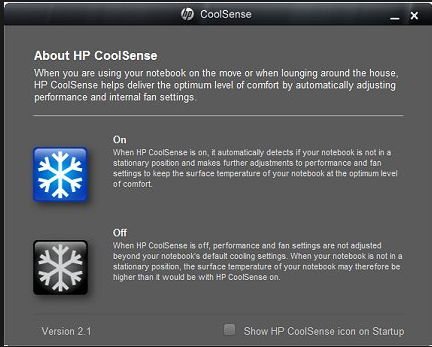-
×InformationWindows update impacting certain printer icons and names. Microsoft is working on a solution.
Click here to learn moreInformationNeed Windows 11 help?Check documents on compatibility, FAQs, upgrade information and available fixes.
Windows 11 Support Center. -
-
×InformationWindows update impacting certain printer icons and names. Microsoft is working on a solution.
Click here to learn moreInformationNeed Windows 11 help?Check documents on compatibility, FAQs, upgrade information and available fixes.
Windows 11 Support Center. -
- HP Community
- Notebooks
- Notebook Hardware and Upgrade Questions
- Re: HP Omen 17" really hot at high CPU load. Worry? Cooling ...

Create an account on the HP Community to personalize your profile and ask a question
11-22-2016 03:41 AM
Hi, I have an HP Omen 17" notebook. Whenever I run a virtual machine on it, the CPU load goes to ca 50-90% and remains there. This not only makes the fan noisy (understood), but the right side of the keyboard becomes real hot. Shall I worry about this high temperature, or is this notebook designed to resist heat without any thermal damage to the components?
I'd expect it to be designed to resist the heat, once it's advertised as a gaming laptop, though I'd like to get confirmed the notebook will notify me before going overheaten.
Is it a good idea to use a cooling pad for this notebook? My cooling pad is a little bit slanted, meaning the notebook will rest on a non-horizontal plane. I don't know if it has any benefits, or the slanted position will lower the cooling efficiency even with HP CoolSense turned on.
Thanks for your time
Gusztav
Solved! Go to Solution.
Accepted Solutions
11-22-2016 03:57 AM
The notebook will automatically shutdown if the APU temperature gets into the overheat temperature. So you don't have to worry.
Using a cooling pad is a good idea.
The notebook is indeed designed to be resistant to the heat that originates from its components.
I am a volunteer forum member, not an HP employee. If my suggestion solved your issue, don't forget to mark that post as the accepted solution. If you want to say thanks, click on the Yes button next to the "was this reply helpful?"



11-22-2016 03:57 AM
The notebook will automatically shutdown if the APU temperature gets into the overheat temperature. So you don't have to worry.
Using a cooling pad is a good idea.
The notebook is indeed designed to be resistant to the heat that originates from its components.
I am a volunteer forum member, not an HP employee. If my suggestion solved your issue, don't forget to mark that post as the accepted solution. If you want to say thanks, click on the Yes button next to the "was this reply helpful?"



11-22-2016 04:07 AM
@Gusztav wrote:Thank you for this real fast answer! One more detail, please: if I use the slated cooling pad, should I disable HP CoolSense?
No.
Leave the CoolSense enabled.
I am a volunteer forum member, not an HP employee. If my suggestion solved your issue, don't forget to mark that post as the accepted solution. If you want to say thanks, click on the Yes button next to the "was this reply helpful?"



11-22-2016 04:15 AM
You are very welcome.
I had an Omen 17 as a product loan last year. This year I have a Spectre 13.
I really did enjoy using it! 🙂
I am a volunteer forum member, not an HP employee. If my suggestion solved your issue, don't forget to mark that post as the accepted solution. If you want to say thanks, click on the Yes button next to the "was this reply helpful?"



11-22-2016 05:07 AM
Well, I was utterly frightened when I realized, after one or two hours of use, that there's no CTRL on the right side – I bought it with Hungarian keyboard, and instead of having the Í key to the left of Z, the right CTRL was replaced with Í, and I use the right CTRL in every minute or so for various operations. I almost cried. Lately I managed to configure Auto HotKey to realize Í as CTRL, and though this way I lost an easy way to type í and Í, it is fine. Apart from this, I like it, but for this price, I actually expected to not lose any key.
As per performance, the built-in SSD seems to be somewhat slower than a Samsung 840 Pro, but it's still fine, and the notebook provides great overall performance. Interestingly, I haven't tried any games in the past two months, since having this notebook.
Didn't find what you were looking for? Ask the community