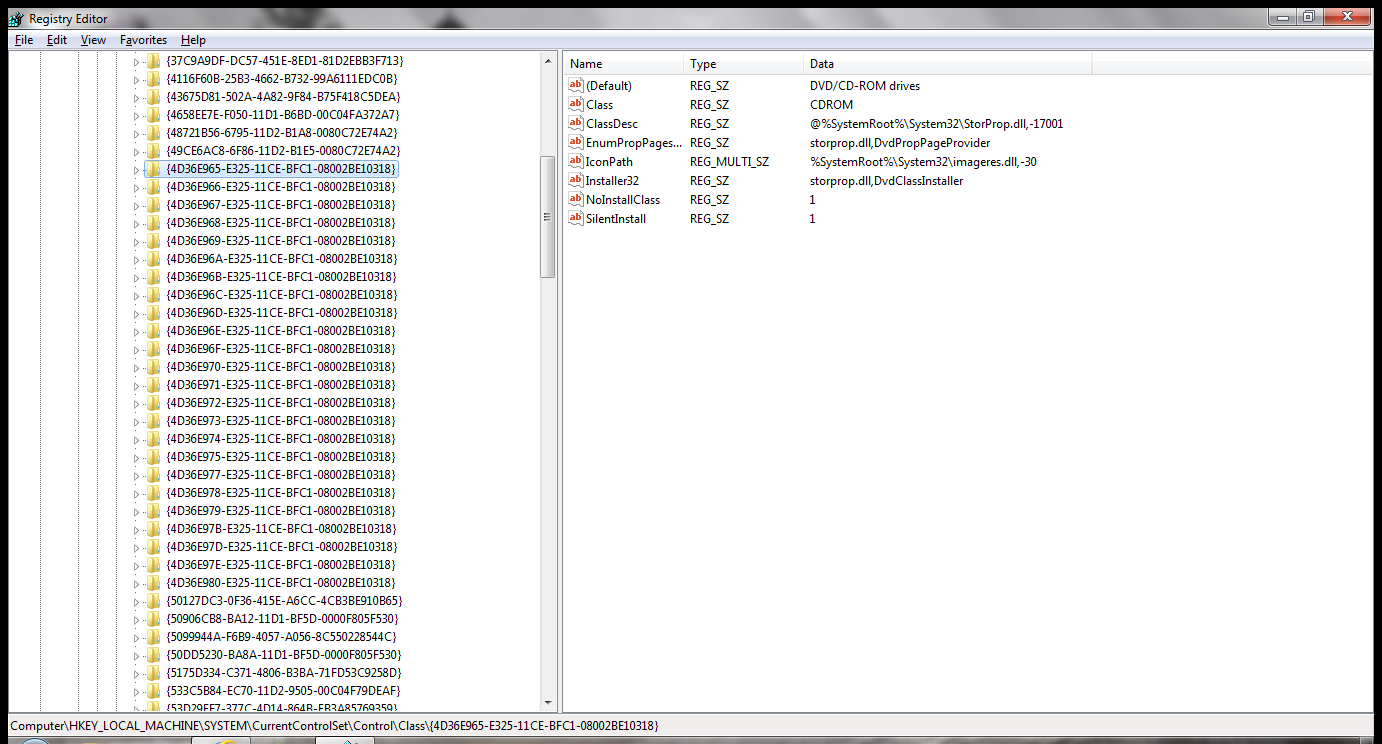-
×InformationWindows update impacting certain printer icons and names. Microsoft is working on a solution.
Click here to learn moreInformationNeed Windows 11 help?Check documents on compatibility, FAQs, upgrade information and available fixes.
Windows 11 Support Center. -
-
×InformationWindows update impacting certain printer icons and names. Microsoft is working on a solution.
Click here to learn moreInformationNeed Windows 11 help?Check documents on compatibility, FAQs, upgrade information and available fixes.
Windows 11 Support Center. -
- HP Community
- Notebooks
- Notebook Hardware and Upgrade Questions
- HP Pavilion DV6 DVD drive not recognized and media reader w...

Create an account on the HP Community to personalize your profile and ask a question
12-12-2013
08:20 AM
- last edited on
04-20-2016
10:53 AM
by
![]() OscarFuentes
OscarFuentes
Hi rusosb,
First off you are able to boot into Windows correct? When you put in a CD or DVD do you get any sort of error message? There are a couple of things that we are going to try. The first is a link to the latest BIOS update to make sure that is looking good.
BIOS Update:
The other thing I am going to get you to try is running the HP Hardware Diagnostic Tools to see if it detects a problem with the DVD or Optical drive. Click on the link below and you will want to select Component Test and then Optical Drive.
Testing for Hardware Failures Windows 7:
http://support.hp.com/us-en/document/c01443317
Thank you,
Click the “Kudos Thumbs Up" on the right to say “Thanks” for helping!
Thank you,
BHK6
I work on behalf of HP
12-16-2013 07:08 AM
Hi rusosb,
After you downloaded the diagnostics tools did you access the tools when the computer was booting up using F2? When you try to access the tools do you get an error message or does something else happen?
Thank you,
Click the “Kudos Thumbs Up" on the right to say “Thanks” for helping!
Thank you,
BHK6
I work on behalf of HP
07-25-2016 01:16 PM
I have tried to go in to regedit and remove the Upper and Lower filters from the registry HKEY_LOCAL_MACHINE\SYSTEM\CurrentControlSet\Control\Class\{4D36E965-E325-11CE-BFC1-08002BE10318} but it does not exist... now what?
We were told this laptop could be upgraded to Windows 10... then everything crashed because it was not supported. I have reloaded Windows 7 from factory settings, reloaded ALL software but since Windows 7 is no longer supported I cannot get HP or Microsoft to help me fix this issue AT ALL. Everything worked just peachy before I tried to upgrade to Win10 - please help. Everything else appears to be working except the DVD player. Any time I put in a "store bought" DVD, it does not recognize it at all. If I put in a DVD+R that has already been burned, it reads it as a blank one. I am no "dummy" when it comes to computers, but I am stumped.
07-29-2016 11:42 AM
Yeah, HP Support ripped me off for $50 just to tell me that they couldn't help me... still waiting for my refund!!!!! I did the same steps they did BEFORE I called them, just to watch them repeat what I had already told them (for about an hour and a half) and then they tell me that it is a hardware issue and to call hardware support... so after getting my refund request escalated, I did... only to be told that my 5-year old laptop had no resolutions! **bleep**?????????? Really? So I tested an external DVD RW and it works just fine. Just bought a used drive off of ebay and will see if that resolves the issue. So, the bottom line is that the Windows 10 upgrade FRIED the DVD portion of my CD/DVD ROM. It is not a software issue, obviously. My 10 year old Gateway laptop upgraded to Win10 just fine and the DVD player still works correctly!
I will not buy HP ever again. So disgusted! I have been in IT my entire career (and I'm old!) and have a pretty good idea of what I am doing. Never have I been so disappointed with a product - between HP and Microsoft...
- « Previous
- Next »
Didn't find what you were looking for? Ask the community