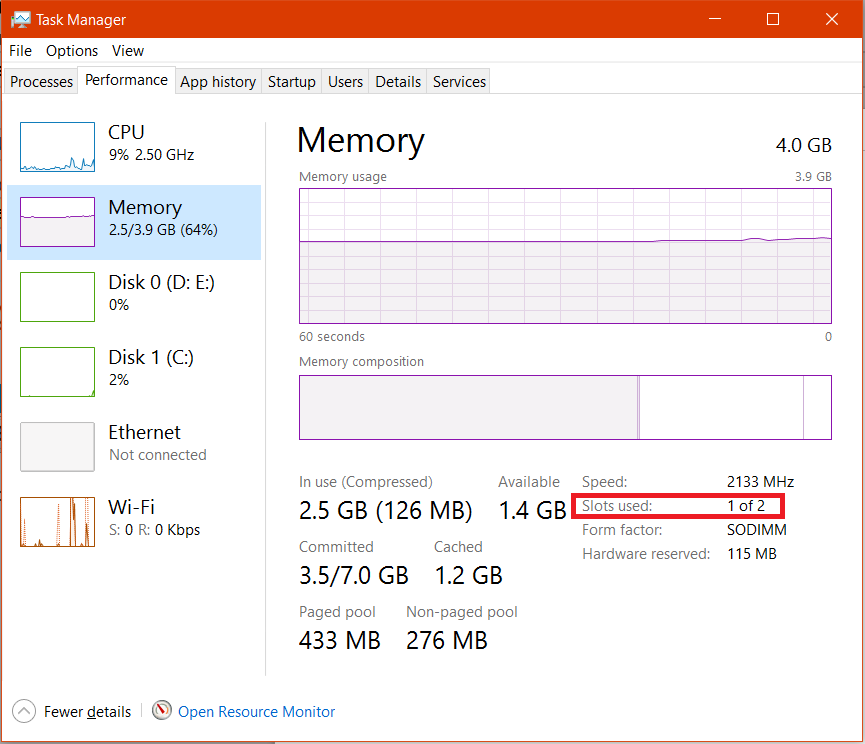-
×InformationNeed Windows 11 help?Check documents on compatibility, FAQs, upgrade information and available fixes.
Windows 11 Support Center. -
-
×InformationNeed Windows 11 help?Check documents on compatibility, FAQs, upgrade information and available fixes.
Windows 11 Support Center. -
- HP Community
- Notebooks
- Notebook Hardware and Upgrade Questions
- Is second RAM slot available for Pavilion 15-au136tx?

Create an account on the HP Community to personalize your profile and ask a question
02-19-2017 03:02 AM
As the red box shows, it told me there's 2 slots.
Few questions:
1. Is it actually 2 slots and accessible without voiding waranty?
If installing RAM will not void warranty, answer the following too:
2. How much can second RAM slot fits in?
3. How to physically access RAM slots?
Solved! Go to Solution.
Accepted Solutions
02-19-2017 04:41 AM
Page 1, 35: http://h10032.www1.hp.com/ctg/Manual/c05273198
Upto 16gb max (two 8gb sticks in two slots of exact same configuration, speed, voltage as given in manual and as already present one)
Crucial, Samsung, Hynix are good memory module brands.
It's pretty easy to upgrade but if you do it yourself and breaks something in the process, HP will not honor the warranty.
It is given non customer upgradeable, so I would definitely get help from certified HP technician for the upgrade.
Regards
Visruth
02-19-2017 04:41 AM
Page 1, 35: http://h10032.www1.hp.com/ctg/Manual/c05273198
Upto 16gb max (two 8gb sticks in two slots of exact same configuration, speed, voltage as given in manual and as already present one)
Crucial, Samsung, Hynix are good memory module brands.
It's pretty easy to upgrade but if you do it yourself and breaks something in the process, HP will not honor the warranty.
It is given non customer upgradeable, so I would definitely get help from certified HP technician for the upgrade.
Regards
Visruth
02-19-2017 05:26 AM
So the best way is send the PC to HP technicians? (Warranty unaffected if going this way?)
I looked up the manual and found out replacing/installing a new RAM is quite complicated (since it needs you to remove battery, HDD, optical drive as well).