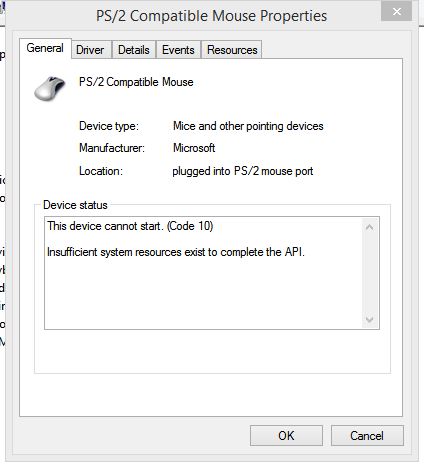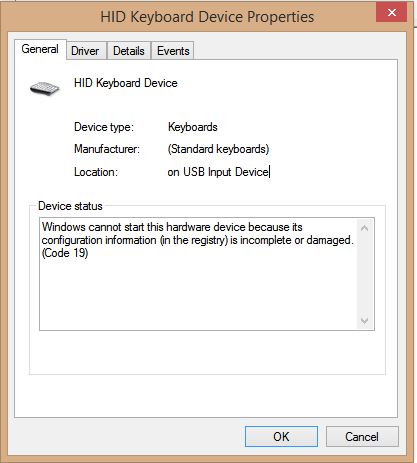-
×InformationWindows update impacting certain printer icons and names. Microsoft is working on a solution.
Click here to learn moreInformationNeed Windows 11 help?Check documents on compatibility, FAQs, upgrade information and available fixes.
Windows 11 Support Center. -
-
×InformationWindows update impacting certain printer icons and names. Microsoft is working on a solution.
Click here to learn moreInformationNeed Windows 11 help?Check documents on compatibility, FAQs, upgrade information and available fixes.
Windows 11 Support Center. -
- HP Community
- Notebooks
- Notebook Hardware and Upgrade Questions
- Laptop Keyboard and Mouse Not Working (Updated the Bios and ...

Create an account on the HP Community to personalize your profile and ask a question
07-16-2017 11:28 PM
12-27-2017 12:58 PM
i installes a fresh windows on, then i updated windows 7pro, now windows wont recognize mouse or keyboard, not build in nor buildin. how to fix? does a bios update solve it? i cannot use mouse under windows, nor keyboard, so the update biod exe is useless because i cannot execute it. how to update bios without windows?
08-08-2019 04:59 AM
Sir I’ve taken my time to go through the replies but none of them helps.
I’m using windows 10. All of a sudden, the cursor started floating although it stays still when i press the Page-Up key.
I ran a full virus scan, it didn’t help.
Then I use Driver Easy to upgrade the mouse driver.
Restarted it and both the keyboard and mouse stopped responding.
I can’t even enter my password, let alone logging in.
Although tapping ESC while booting it, works... But it still doesn’t help...
I’m waiting patiently for your responses.
Please Help.
08-08-2019 08:46 AM
Hello,
Thank you for posting in this thread. Unfortunately based on when the last response was made, I have closed this thread to help keep comments current and up to date. We recommend starting a new thread for your issue by clicking here.
To be more helpful with your post, you can add key information if you desire:
1. Product Name and Number (please do not post Serial Number)
• Example: HP Pavilion DV2-1209AX or HP Deskjet 3000 Printer CH393A
2. Operating System installed (if applicable)
• Example: Windows XP, Windows Vista 32-bit, Windows 7 64-bit
3. Error message (if any)
• Example: ""Low disk space"" error in Windows
4. Any changes made to your system before the issue occurred
• Examples: Upgrading your Operating System or installing a new software; or installing new hardware like a printer, modem, or router.
If you have any other questions about posting in the community, please feel free to send me a private message!
Thank you
I work on behalf of HP
- « Previous
-
- 1
- 2
- Next »
Didn't find what you were looking for? Ask the community