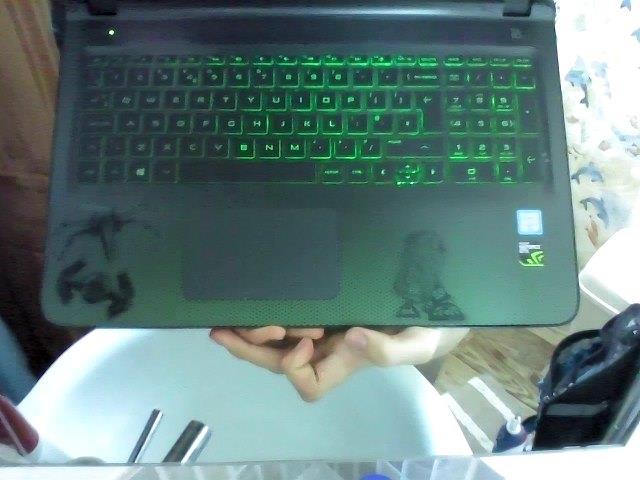-
×InformationWindows update impacting certain printer icons and names. Microsoft is working on a solution.
Click here to learn moreInformationNeed Windows 11 help?Check documents on compatibility, FAQs, upgrade information and available fixes.
Windows 11 Support Center. -
-
×InformationWindows update impacting certain printer icons and names. Microsoft is working on a solution.
Click here to learn moreInformationNeed Windows 11 help?Check documents on compatibility, FAQs, upgrade information and available fixes.
Windows 11 Support Center. -
- HP Community
- Notebooks
- Notebook Hardware and Upgrade Questions
- Re: My Backlit keyboard has an issue

Create an account on the HP Community to personalize your profile and ask a question
01-21-2017 08:52 AM - edited 01-21-2017 02:02 PM
I have a problem with my backlit keyboard. This happened very suddenly, but whenever i turn on the backlighting, only the right side of the keyboard lights up. The left side has suddenly become much darker. The picture here is what it looks like:
Help on what this could be is greatly appreciated; because i need to fix it
Solved! Go to Solution.
Accepted Solutions
01-22-2017 01:05 PM
Hi @Krumpet_Man,
Thanks for replying,
I appreciate your time and efforts,
I understand you have gone through the steps suggested and still having the same issue, I would personally suggest this being a hardware failure. I would recommend you contact our HP phone support for further assistance. Please fill in the product details to get the tech support number.
Please use the following link to create yourself a case number, then call and it may help speed up the call process:
Step 1. Open link: www.hp.com/contacthp/
Step 2. Enter Product number or select to auto detect
Step 3. Scroll down to "Still need help? Complete the form to select your contact options"
Step 4. Scroll down and click: HP contact options - click on Get phone numberCase number and phone number appear.
They will be happy to assist you immediately.
Keep me posted for any other assistance,
Feel free to post your query for any other assistance as well,
It's been a pleasure interacting with you and I hope you have a good day ahead.
If you wish to show appreciation for my efforts,
mark my post as Accepted Solution.
And click on the Purple Thumbs up icon at the bottom of my comment.
Regards,
Jeet_Singh
I am an HP Employee
01-22-2017 09:26 AM
Hi @Krumpet_Man,
Thank you for showing your interest in HP Support Forums. It is a great place to find the help you need, from other users, HP experts, and other support personnel. For you to have the best experience on the HP forum, you could also visit our HP Forums Guide for the First Time Here? Learn How to Post and More.
I see from the post that you are having issues with the backlit keyboard light is darker on the left side.Don't worry, we'll work together to find a solution for you,
Some of the known issues have occurred after a BIOS update as the keyboard backlighting turns off.
I'm not sure if you did a BIOS update, but if you have - pressing F5 will turn it back on.
However, If F5 does not resolve the issue, then make sure your OMEN is up to date using the HP Support document Using HP Support Assistant (Windows 10)
You may also try this YouTube video for more details: Click here
.
Please respond to this post with the result of your troubleshooting. I look forward to hearing from you.
If you wish to help others looking for the same solution as you've found, mark the post as Accepted Solution.
If you wish to show appreciation for my effort, please click the Thumbs up icon at the bottom of my comment.
And I Hope you have a good day, Ahead.
Regards,
Jeet_Singh
I am an HP Employee
01-22-2017 11:52 AM
First off, this is not a HP OMEN. This is a HP Pavilion Gaming Notebook.
Secondly, I have not done a BIOS update.
I don't know if this is the result of a physical fault, but i haven't been able to take apart the laptop, so i'm not sure what could've caused the keyboard to do this. However, this is not out of the question, because I didn't do any updates or anything
Thank you for your answer; however, none of what you said worked
01-22-2017 01:05 PM
Hi @Krumpet_Man,
Thanks for replying,
I appreciate your time and efforts,
I understand you have gone through the steps suggested and still having the same issue, I would personally suggest this being a hardware failure. I would recommend you contact our HP phone support for further assistance. Please fill in the product details to get the tech support number.
Please use the following link to create yourself a case number, then call and it may help speed up the call process:
Step 1. Open link: www.hp.com/contacthp/
Step 2. Enter Product number or select to auto detect
Step 3. Scroll down to "Still need help? Complete the form to select your contact options"
Step 4. Scroll down and click: HP contact options - click on Get phone numberCase number and phone number appear.
They will be happy to assist you immediately.
Keep me posted for any other assistance,
Feel free to post your query for any other assistance as well,
It's been a pleasure interacting with you and I hope you have a good day ahead.
If you wish to show appreciation for my efforts,
mark my post as Accepted Solution.
And click on the Purple Thumbs up icon at the bottom of my comment.
Regards,
Jeet_Singh
I am an HP Employee
Didn't find what you were looking for? Ask the community