-
×InformationWindows update impacting certain printer icons and names. Microsoft is working on a solution.
Click here to learn moreInformationNeed Windows 11 help?Check documents on compatibility, FAQs, upgrade information and available fixes.
Windows 11 Support Center. -
-
×InformationWindows update impacting certain printer icons and names. Microsoft is working on a solution.
Click here to learn moreInformationNeed Windows 11 help?Check documents on compatibility, FAQs, upgrade information and available fixes.
Windows 11 Support Center. -
- HP Community
- Notebooks
- Notebook Hardware and Upgrade Questions
- Re: New HP notebook: all interface not working

Create an account on the HP Community to personalize your profile and ask a question
06-25-2016 08:18 PM - edited 06-25-2016 08:25 PM
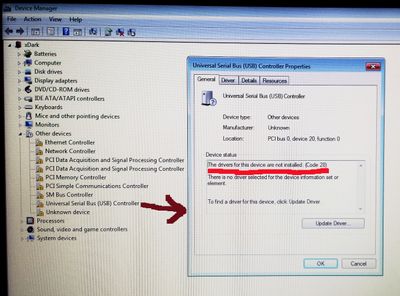
There is a horrible problem with my newly bought notebook HP notebook, model: 15-ac122nx from UAE.
It comes with already loaded FreeDos. I removed it and installed MS Windows 7-64bit from a bootable DVD. It installed perfectly fine. But none of my interface is working: USB, audio jack, etc. except that DVD drive. It also didn't boot with USB bootable pendrive. All it does is, show USB bootable drive during the first boot menu and shows drivers issues and doesn't let me proceed the installation during GUI installation menu of Windows 7 Installation and halts the installation. So I was compelled to boot it with DVD drive.
When I browse Device Manager, and in Other Devices dropdown list: all the items are with yellowish icon individually saying ...the drivers for this device is not installed (code 28). I have also sent the screenshot on how this looks.
Please help me.
Solved! Go to Solution.
Accepted Solutions
06-26-2016 05:18 AM - edited 06-26-2016 05:20 AM
Still not understanding. Have you installed Windows 7 on the hard drive and the screen we are seeing is with the Windows 7 installation running from the hard drive or are you running it from a DVD as a live system?
You just need drivers if that is running from the hard drive. Your laptop is officially supported for Windows 7 and we should be able to find you drivers.
Use this link:
Be sure to pull down the OS menu and select Windows 7. There is a full menu of Windows 7 drivers listed there for your laptop.
If this is "the Answer" please click "Accept as Solution" to help others find it.



06-26-2016 05:18 AM - edited 06-26-2016 05:20 AM
Still not understanding. Have you installed Windows 7 on the hard drive and the screen we are seeing is with the Windows 7 installation running from the hard drive or are you running it from a DVD as a live system?
You just need drivers if that is running from the hard drive. Your laptop is officially supported for Windows 7 and we should be able to find you drivers.
Use this link:
Be sure to pull down the OS menu and select Windows 7. There is a full menu of Windows 7 drivers listed there for your laptop.
If this is "the Answer" please click "Accept as Solution" to help others find it.



06-26-2016 05:37 AM - edited 06-26-2016 05:41 AM
Yeah, I have installed MS Windows 7 64 bit in the hard drive via Bootable DVD. But none of the USBs are working. That's why, I cannot transfer any files in this new laptop. Consequently I cannot install any other files or softwares. And I cannot even surf internet in this new machine.
06-26-2016 05:44 AM - edited 06-26-2016 05:47 AM
Try the USB 2.0 port if you have one. Windows 7 needs drivers to enable the USB 3.0 ports so you are in a Catch-22. If you have another computer with a DVD burner you can burn a disk with the drivers. You also have an SD card reader and you could try putting the drivers on an SD card. Not sure the reader will work without drivers. That is a brand new computer with Skylake processor (6th gen Intel Core) and is really made for Windows 10.



Didn't find what you were looking for? Ask the community
