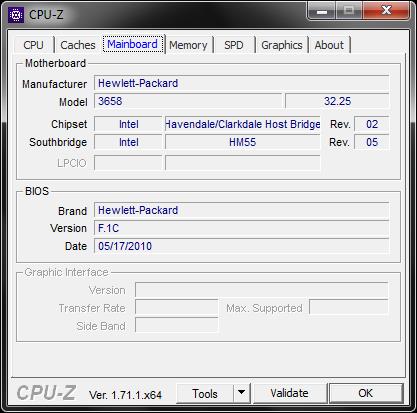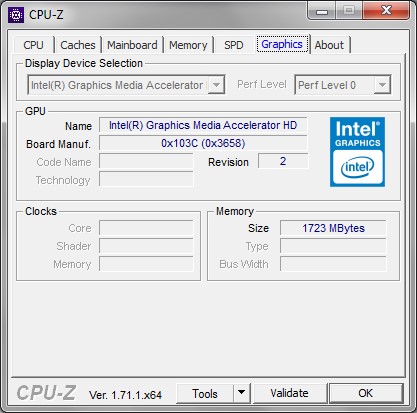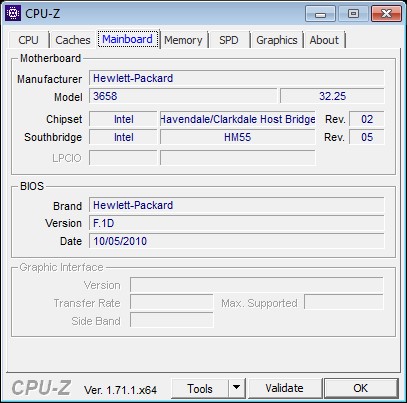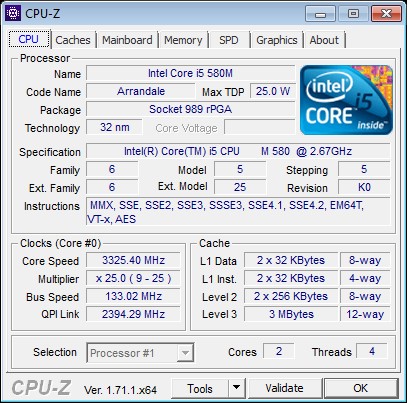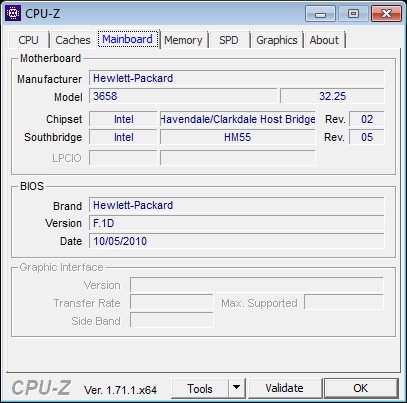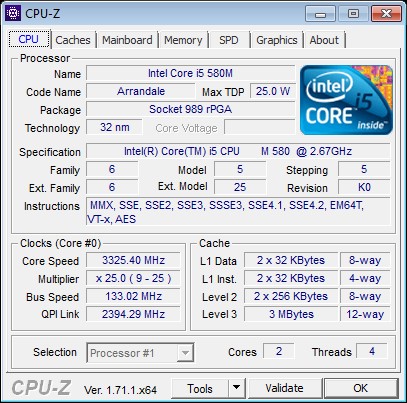-
×InformationWindows update impacting certain printer icons and names. Microsoft is working on a solution.
Click here to learn moreInformationNeed Windows 11 help?Check documents on compatibility, FAQs, upgrade information and available fixes.
Windows 11 Support Center. -
-
×InformationWindows update impacting certain printer icons and names. Microsoft is working on a solution.
Click here to learn moreInformationNeed Windows 11 help?Check documents on compatibility, FAQs, upgrade information and available fixes.
Windows 11 Support Center. -
- HP Community
- Archived Topics
- Notebooks Archive
- Pavillion DV6-2155DX support i5-580M processor?

Create an account on the HP Community to personalize your profile and ask a question
01-21-2015 12:15 AM
I'd like to confirm if upgrading the CPU in DV6-2155dx to a core i5-580M from the stock i3-330M is possible. I've read a post that claimed the i5-580M (along with the I7-620M & I7-640M) was compatible, but the latest BIOS release notes (copied below) indicate support was added "for the Intel I3-350, I5-520, I5-540, and I7-620 K-O Stepping Processors". From what I can gather from other online references, the i5-580M is a K-0 Stepping processor, but is not specifically listed as being supported by the BIOS update.
Could someone confirm if the DV6-2155DX with the latest BIOS could support the i5-580M processor upgrade?
Thanks!
------------------------------------------------
Release details
Microsoft Windows 7 (64-bit)
Fix/Enhancement
Solved! Go to Solution.
Accepted Solutions
01-23-2015 11:58 AM - edited 01-23-2015 12:11 PM
UMA = integrated so you have UMA.
There is no source of information on processor upgrades other than the Service Manual. HP does not support or encourage laptop processor upgrades after the point of sale for reasons that should be obvious. They would rather sell you a new laptop and there is no upside to HP in your opening the case of the laptop.
From a picture of your motherboard I can see that the processor is not soldered on. Logically, there would be no reason that a CPU that will work on a version of the same motherboard with dedicated video would not also work on one with integrated video. It ain't always logical, however. I also see that your motherboard is not in the Manual I posted. I have done a few of these upgrades and kind of like to think I have a seat of the pants feel for it and I am going to go out on a limb and say the i5-580M will likely work. No guaranties but I am about 80% confident.
In fact if you put your motherboard part number in Partsurfer it lists every model it was used in and I see that it can actually accept an i7-720QM and I found one where it was running an i5-430M.
I did not go through each and every one but if I could find one with the i5-580M my confidence would go up to 100%.
If this is "the Answer" please click "Accept as Solution" to help others find it.



01-22-2015 02:37 AM - edited 01-22-2015 02:40 AM
I cannot find an HP Manual that appears to specifically encompass your model. The closest I could find is this one:
This lists several first generation Intel Core processors including the i5-580M but does not list the i3-330M. However, it lists the i3-350M which is very close indeed. What concerns me more is that there appear to be a couple motherboards which have fixed processors; i.e. the board is only designed for a single type of processor. See page 23. And these boards are based on the HM55 chipset and UMA graphics, which yours has. I think the i5-580M is only compatible with the boards having the HM55 chipset and the dedicated graphics. It might be good to know your motherboard part number which can usually be found inside the memory compartment.



01-22-2015 09:09 PM
Thanks very much for your reply, Huffer!
The little white sticker under the RAM modules says "Replace with HP Spare 580978-001". I searched and found a site selling replacement motherboards which lists the graphics card type as "integrated". CPU-Z Graphics tab lists:
I'm not sure whether this confirms if I have UMA or dedicated graphics?
Any way to tell if this board has CPU upgrade options?
Thanks
01-23-2015 11:58 AM - edited 01-23-2015 12:11 PM
UMA = integrated so you have UMA.
There is no source of information on processor upgrades other than the Service Manual. HP does not support or encourage laptop processor upgrades after the point of sale for reasons that should be obvious. They would rather sell you a new laptop and there is no upside to HP in your opening the case of the laptop.
From a picture of your motherboard I can see that the processor is not soldered on. Logically, there would be no reason that a CPU that will work on a version of the same motherboard with dedicated video would not also work on one with integrated video. It ain't always logical, however. I also see that your motherboard is not in the Manual I posted. I have done a few of these upgrades and kind of like to think I have a seat of the pants feel for it and I am going to go out on a limb and say the i5-580M will likely work. No guaranties but I am about 80% confident.
In fact if you put your motherboard part number in Partsurfer it lists every model it was used in and I see that it can actually accept an i7-720QM and I found one where it was running an i5-430M.
I did not go through each and every one but if I could find one with the i5-580M my confidence would go up to 100%.
If this is "the Answer" please click "Accept as Solution" to help others find it.



01-23-2015 08:42 PM
Thanks Huffer. I searched through most of these, but did not find one that specifically mentioned the i5-580M. I have an i5-580M in hand and am inclinded to give it a try based on your advice, but since it is a K-0 stepping model, thought I should apply the BIOS update list on this support site before attepting the CPU upgrade. However, after applying the BIOS update (see below) a couple times, the CPU-Z is still reporting the BIOS is at v F.1C (not F.1CA) with a release date of 5/17/2010. Any thoughts on why the BIOS doesn't appear to be updating? Do you concur that I should be running v F.1CA before attempting the CPU upgrade?
Thanks
01-24-2015 12:14 AM
Please ignore previous question - I was able to find a newer version of the BIOS, vF.1D, and install it succesfully from here:
http://forum.notebookreview.com/hp-pavilion-notebooks/595505-current-hp-pavilion-bios-releases.html
01-24-2015 11:13 AM
HP Pavillion DV6-2155DX with motherboard 580978-001 successfully upgraded from Core i3-330M to Core i5-580M by applying BIOS v F.1D found here:
http://forum.notebookreview.com/hp-pavilion-notebooks/595505-current-hp-pavilion-bios-releases.html
CPU-Z now reports:
Thanks Huffer for your assistance!
01-24-2015 11:21 AM
DV6-2155DX successfully upgraded from Core i3-330M to Core i5-580M by first applying BIOS v F.1D found at the link below:
http://forum.notebookreview.com/hp-pavilion-notebooks/595505-current-hp-pavilion-bios-releases.html
CPU-Z now reports:
Thanks Huffer for your assistance!
Didn't find what you were looking for? Ask the community