-
×InformationWindows update impacting certain printer icons and names. Microsoft is working on a solution.
Click here to learn moreInformationNeed Windows 11 help?Check documents on compatibility, FAQs, upgrade information and available fixes.
Windows 11 Support Center. -
-
×InformationWindows update impacting certain printer icons and names. Microsoft is working on a solution.
Click here to learn moreInformationNeed Windows 11 help?Check documents on compatibility, FAQs, upgrade information and available fixes.
Windows 11 Support Center. -
- HP Community
- Notebooks
- Notebook Hardware and Upgrade Questions
- Re: Turbo boost on pavililon g7 CPU upgraded

Create an account on the HP Community to personalize your profile and ask a question
09-21-2016 05:28 AM
Hi everyone,
I just have upgraded my cpu from Pentium B960 to i5-2540m . It works fine but i think that the turbo boost is desactivate. Frequency cannot up to 3.3ghz. I've tried benchmarks and cpu stay at 2.6 .
As we can see this cpu is compatible with this pavilion g7:
Page 86:
Intel Core i5-2540M 2.60-GHz (SC turbo up to 3.30-GHz) processor (3.0-MB L3 cache, dual core,
35 W)
My bios is insydeh20 F26 and is locked. I have no option about Turbo boost. Only Intel Virtualization VT .
I try to enter bios with F10 + A and doesn't work.
Can anyone help me to activate Turbo boost on my i5 ?
Thanks
Solved! Go to Solution.
09-21-2016 07:43 AM
Hello Superlulu,
Even though the processor is capable of turbo boost, the motherboard may not have a supported option for it. Try the steps below to see if it is supported or available for the motherboard.
- If the unit is not TBT capable, the following error message displays.Figure : Error message

- After installing the software, the following gadget is added:Figure : Added gadget

- When the TBT kicks in, you will see the blue bar go up:Figure : Gadget progress bar
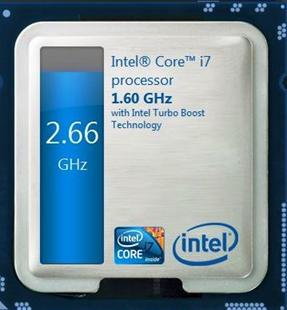
Hopefully this helps, Let me know what happens!
Phil
09-21-2016 01:06 PM
Hi Phil,
thank you for your answer. I have this error message... But I think it's because I have a locked bios, I don't have Turbo boost option, and many more. I have only Intel VT option. I think it's disabled. In the pdf manual, processor i5 with turbo mode is mentionned.
Didn't find what you were looking for? Ask the community
