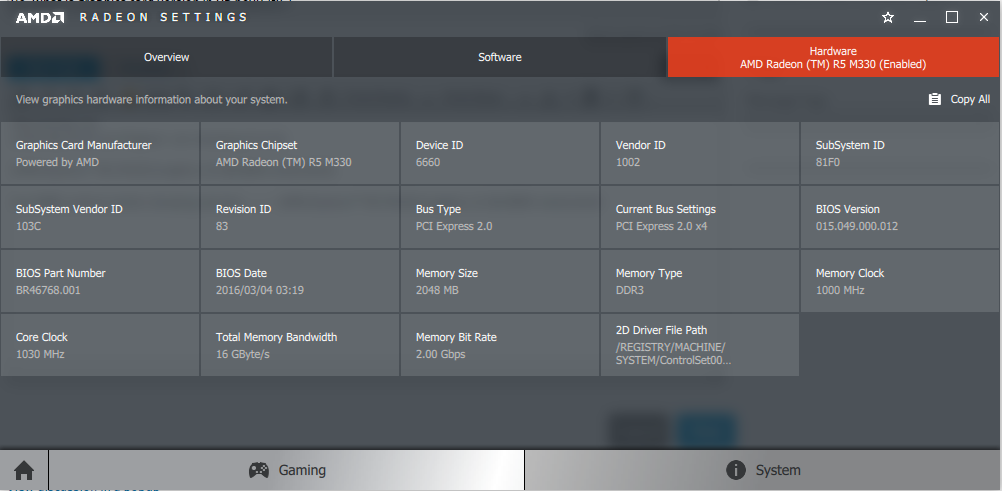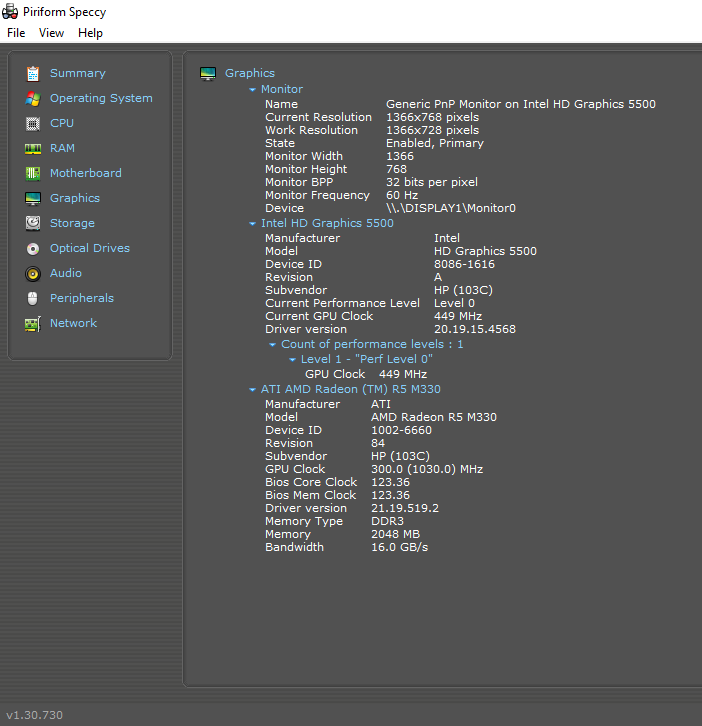-
×InformationWindows update impacting certain printer icons and names. Microsoft is working on a solution.
Click here to learn moreInformationNeed Windows 11 help?Check documents on compatibility, FAQs, upgrade information and available fixes.
Windows 11 Support Center. -
-
×InformationWindows update impacting certain printer icons and names. Microsoft is working on a solution.
Click here to learn moreInformationNeed Windows 11 help?Check documents on compatibility, FAQs, upgrade information and available fixes.
Windows 11 Support Center. -
- HP Community
- Notebooks
- Notebook Hardware and Upgrade Questions
- What is graphics card version in Hp be003tx ?

Create an account on the HP Community to personalize your profile and ask a question
03-21-2017 02:08 AM
What is graphics card version in Hp 15 be003tx (X1G74PA) ?
Solved! Go to Solution.
Accepted Solutions
03-21-2017 07:17 AM
The solution is update your driver and after that
Go to --> Device manager > Display adapters > AMD Radeon(TM) R5 M330
right click the AMD Radeon(TM) R5 M330 and click Update Driver Software.
the click Search automatically for updated driver software.
Windows itself will download and update the driver and correct it to AMD Radeon(TM) R5 M430.
This has helped me.
03-21-2017 04:16 AM
Absolutely not.
while Hp itself and Flipkart are showing it to be
AMD Radeon™ R5 M430 Graphics (2 GB DDR3 dedicated)
but AMD control center showing version ----> AMD Radeon™ R5 M330 Graphics (2 GB DDR3 dedicated)
also verified by speccy application.
Please solve this confusion
03-21-2017 04:33 AM
Hi,
I believe that your card is the R5 M430 and that it is being recognized wrongly by both applications. I have been looking online and see that many have had the same problem.
You can try uninstalling all graphics drivers from device manager and then installing amd/intel switchable praphics driver and see if it helps AMD/Intel Switchable Graphics Driver (Windows 10 v1607)
http://support.hp.com/us-en/drivers/selfservice/HP-15-Notebook-PC-series/10862306/model/11771223
Let me know,
David
03-21-2017 05:30 AM
Thank you, David
It solved the problem.
the current Radeon software version is 16.6 ,
so now to which driver version should I update to ?
there are :
1. Crimson ReLive Edition 17.3.2 Optional
2. Crimson ReLive Edition 17.2.1
03-21-2017 05:42 AM
Hi,
I would try the 17.3.2 and see if it creates any trouble. You can always repeat the above process and try the other later.
What version would amd install if you download there automatica detection tool?
let me know,
David
03-21-2017 06:42 AM - edited 03-21-2017 06:51 AM
the graphics driver on HP be003tx i.e. AMD/Intel Switchable Graphics Driver (Windows 10 v1607) is showing it correctly
but
Installing driver version 17.3.2 is changing the Graphics version to R5 M330.
HP or AMD should look into driver software
03-21-2017 06:56 AM
I think the problem is probably with AMD. I believe that the chip of the graphic card is the same as the R5 m330. I do not think it will make much difference since the AMD drivers are the same for both graphic cards.
Maybe there is a way to find update to the switchable drivers?
David
03-21-2017 07:17 AM
The solution is update your driver and after that
Go to --> Device manager > Display adapters > AMD Radeon(TM) R5 M330
right click the AMD Radeon(TM) R5 M330 and click Update Driver Software.
the click Search automatically for updated driver software.
Windows itself will download and update the driver and correct it to AMD Radeon(TM) R5 M430.
This has helped me.
Didn't find what you were looking for? Ask the community