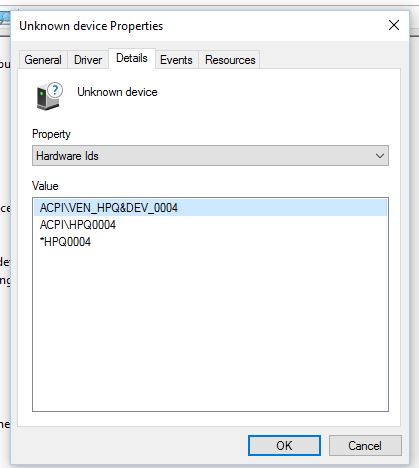-
×InformationWindows update impacting certain printer icons and names. Microsoft is working on a solution.
Click here to learn moreInformationNeed Windows 11 help?Check documents on compatibility, FAQs, upgrade information and available fixes.
Windows 11 Support Center. -
-
×InformationWindows update impacting certain printer icons and names. Microsoft is working on a solution.
Click here to learn moreInformationNeed Windows 11 help?Check documents on compatibility, FAQs, upgrade information and available fixes.
Windows 11 Support Center. -
- HP Community
- Notebooks
- Notebook Hardware and Upgrade Questions
- Re: missing ide ata/ATAPI DRIVER windows 10

Create an account on the HP Community to personalize your profile and ask a question
03-24-2016 03:06 PM
Hello all,
I recently updated my Envy M6-1206tx to Windows 10 (clean installation) when I installed a Samsung EVO 850 500gB SSD. In general it is working well but have noticed the occasional lock-up occurring. Checked under Samsung Magician Software and it says AHCI mode needs to be activated and under device manager I noticed an unknown device listed and the IDE ATA/ATAPI controller seems to be missing. Snapshot of the Device Manager below:
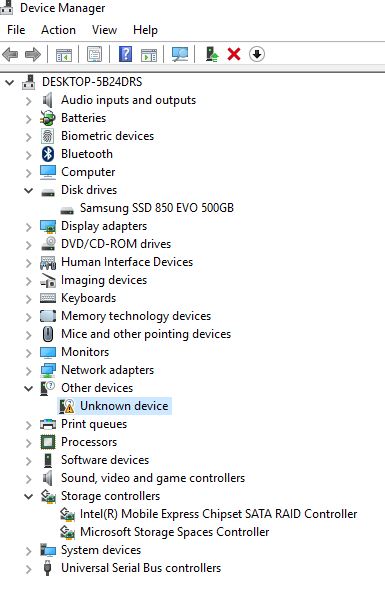
Would appreciate any tips on how to address the missing driver as I am concerned it may be a missing controller that is causing some of my issues. Thanks in advance!
Solved! Go to Solution.
Accepted Solutions
03-24-2016 03:48 PM - edited 03-24-2016 03:51 PM
Hi:
You need this driver for the 0004...
This package provides HP 3D DriveGuard for the supported notebook models and operating systems. HP 3D DriveGuard receives notifications from the integrated accelerometer and protects the hard drive (HDD) by automatically "parking the heads" to reduce the risk of damage if the notebook i
ftp://ftp.hp.com/pub/softpaq/sp64001-64500/sp64144.exe
Now what I do for that device is I manually install it so it doesn't add the other software--just to get rid of the !.
That is because a SSD has no moving parts so the driver is not really necessary.
To manually install the driver first install this free file utility. 2nd file is for 64 bit.
After you install 7-zip, right click on the sp64144 file you downloaded and select 7-Zip from the list of options.
Have 7-Zip extract to: and let it extract to the file name of the folder.
Then go to the device manager and click on the unknown device needing the driver.
Click on the driver tab, click on update driver.
Select the browse my computer for driver software option and browse to the driver folder that was created by 7-Zip.
Make sure the Include Subfolders box is checked and the driver should install.
Then restart the PC.
The other issue...nothing you can do about it. The BIOS in your PC is set to RAID and that cannot be changed by any means. HP set the BIOS in RAID because of the optional hybrid drives that come with some m6 models that have the SSD cache and they have to be set up in RAID mode for some reason.
The only suggestion I can offer to make things work better would be to install the latest Intel RST driver for the chipset your notebook has, and see if that helps.
Your notebook never had the IDE ATA/ATAPI device category.
This is the latest version for the chipset your notebook has. Do not try any newer. This W8.1 version works fine on W10.
You want the last file on the left side of the page (SetupRST.exe).
https://downloadcenter.intel.com/download/24006/Intel-Rapid-Storage-Technology-Intel-RST-RAID-Driver
The Mobile Intel Series 7 Chipset has full TRIM support for SSD's in RAID mode.
03-24-2016 03:34 PM - edited 03-24-2016 03:35 PM
Did you update the BIOS firmware before updating to Win10? And is Win10 have HP driver support for your system?
Windows 10 drivers may be available through Windows Update
Click 'Learn More' below for steps on using Windows Update to determine what drivers might be available for your product. Please be aware that HP does not guarantee Windows 10 drivers will be available from Windows Update.
Learn more
-------------------------------------------------------------------------------------------------- This is a HP USER community forum.
-----------------------------------------------------------------
BTW, Millions of folks have gone back from Win10 to their prior O/S -- something you don't hear about from MS. by WAWood but ALL to TRUE
------------------------------------------------------------------------------------------- Those that want HD Gaming should plan to invest in a Gaming Laptop to handle those requirements. Eamples GTA V or Crysis 3.
03-24-2016 03:48 PM - edited 03-24-2016 03:51 PM
Hi:
You need this driver for the 0004...
This package provides HP 3D DriveGuard for the supported notebook models and operating systems. HP 3D DriveGuard receives notifications from the integrated accelerometer and protects the hard drive (HDD) by automatically "parking the heads" to reduce the risk of damage if the notebook i
ftp://ftp.hp.com/pub/softpaq/sp64001-64500/sp64144.exe
Now what I do for that device is I manually install it so it doesn't add the other software--just to get rid of the !.
That is because a SSD has no moving parts so the driver is not really necessary.
To manually install the driver first install this free file utility. 2nd file is for 64 bit.
After you install 7-zip, right click on the sp64144 file you downloaded and select 7-Zip from the list of options.
Have 7-Zip extract to: and let it extract to the file name of the folder.
Then go to the device manager and click on the unknown device needing the driver.
Click on the driver tab, click on update driver.
Select the browse my computer for driver software option and browse to the driver folder that was created by 7-Zip.
Make sure the Include Subfolders box is checked and the driver should install.
Then restart the PC.
The other issue...nothing you can do about it. The BIOS in your PC is set to RAID and that cannot be changed by any means. HP set the BIOS in RAID because of the optional hybrid drives that come with some m6 models that have the SSD cache and they have to be set up in RAID mode for some reason.
The only suggestion I can offer to make things work better would be to install the latest Intel RST driver for the chipset your notebook has, and see if that helps.
Your notebook never had the IDE ATA/ATAPI device category.
This is the latest version for the chipset your notebook has. Do not try any newer. This W8.1 version works fine on W10.
You want the last file on the left side of the page (SetupRST.exe).
https://downloadcenter.intel.com/download/24006/Intel-Rapid-Storage-Technology-Intel-RST-RAID-Driver
The Mobile Intel Series 7 Chipset has full TRIM support for SSD's in RAID mode.
03-24-2016 05:29 PM - edited 03-24-2016 05:30 PM
@zephyr_zx wrote:Hello all,
I recently updated my Envy M6-1206tx to Windows 10 (clean installation) when I installed a Samsung EVO 850 500gB SSD. In general it is working well but have noticed the occasional lock-up occurring. Checked under Samsung Magician Software and it says AHCI mode needs to be activated and under device manager I noticed an unknown device listed and the IDE ATA/ATAPI controller seems to be missing. Snapshot of the Device Manager below:
Would appreciate any tips on how to address the missing driver as I am concerned it may be a missing controller that is causing some of my issues. Thanks in advance!
Here's what the HP driver site says for Windows 10: it only list Official HP driver support for Windows 8 as shown.
Windows 10 drivers may be available through Windows Update
Click 'Learn More' below for steps on using Windows Update to determine what drivers might be available for your product. Please be aware that HP does not guarantee Windows 10 drivers will be available from Windows Update.
http://support.hp.com/us-en/drivers/selfservice/HP-ENVY-m6-Notebook-PC-series/5330543/model/5358802
Windows 10 drivers may be available through Windows Update
Click 'Learn More' below for steps on using Windows Update to determine what drivers might be available for your product. Please be aware that HP does not guarantee Windows 10 drivers will be available from Windows Update.
Learn more
-------------------------------------------------------------------------------------------------- This is a HP USER community forum.
-----------------------------------------------------------------
BTW, Millions of folks have gone back from Win10 to their prior O/S -- something you don't hear about from MS. by WAWood but ALL to TRUE
------------------------------------------------------------------------------------------- Those that want HD Gaming should plan to invest in a Gaming Laptop to handle those requirements. Eamples GTA V or Crysis 3.
03-26-2016 03:21 PM
Thank you for your suggestion - it does not appear that a newed BIOS than the one the notebook came with in available - certainly nothing is being suggested by HP's automated checking tool an dI cannot find a listing of BIOS files anywhere on their site. Cheers...
03-26-2016 03:24 PM
Thank you for your super quick and detailed response. It made the fixes very easy. The missing driver noted under Device Manager has now been resolved and I have updated the Intel Raid driver as suggested. Will now monitor going forward.
Best regards...
03-26-2016 04:18 PM - edited 03-26-2016 04:27 PM
You're very welcome.
You may also find this thread of interest to you--especially where fliersrr posted the samsung SSD benchmarking results.
You can test if TRIM is supported by running the Disk Optimization utility in W10 under the Windows Administrative tools section.
It should trim the drive in a few seconds time.
10-29-2016 10:48 PM
Didn't find what you were looking for? Ask the community