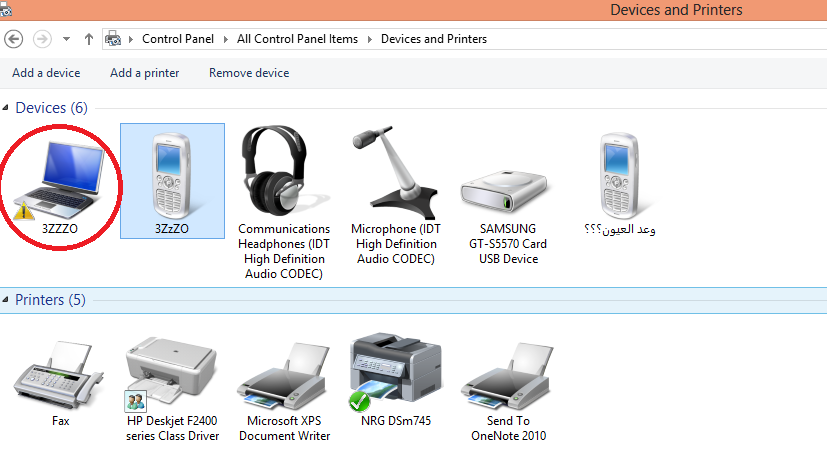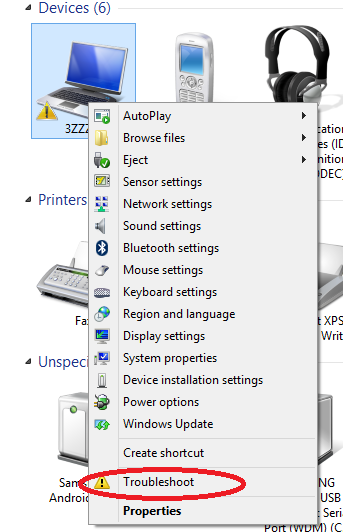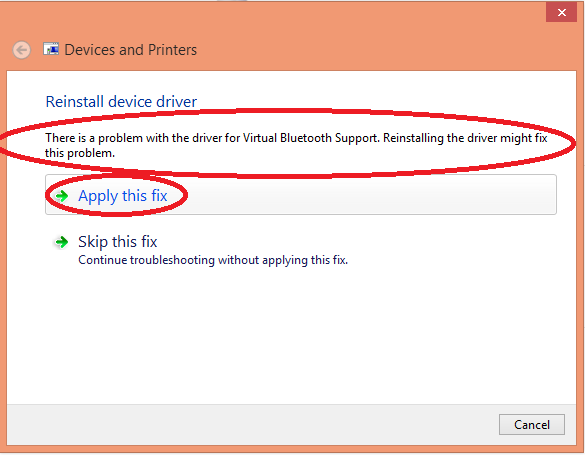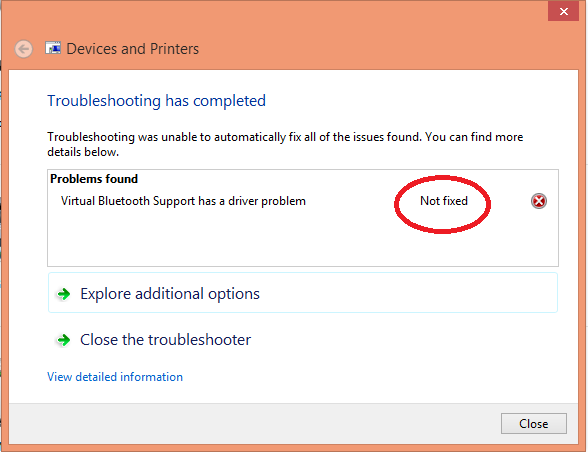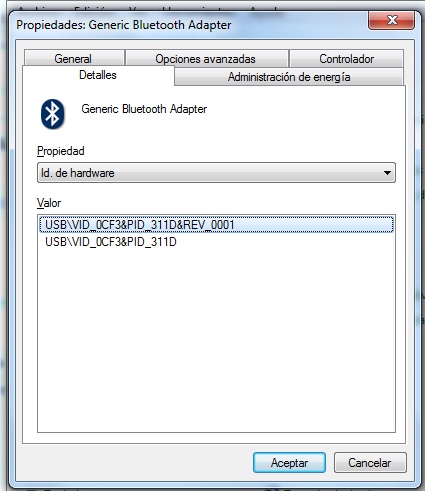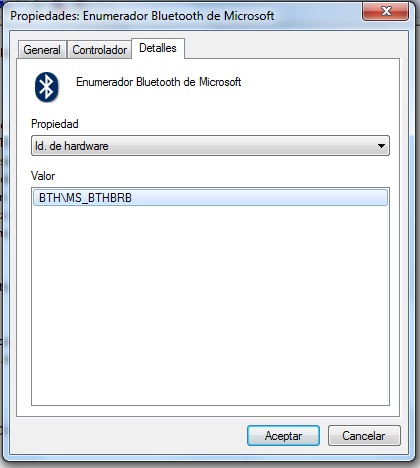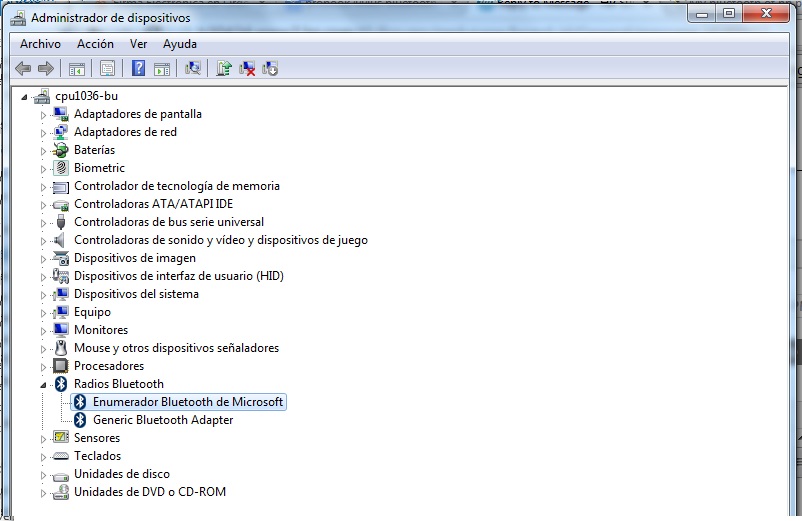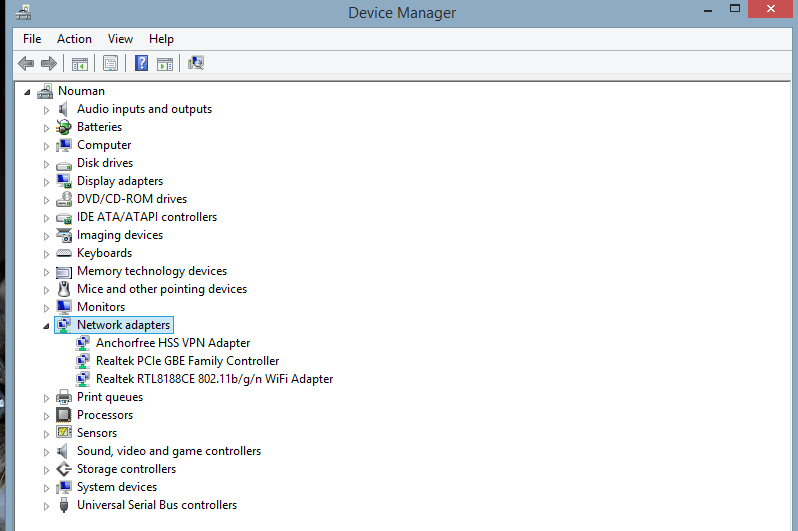-
×InformationWindows update impacting certain printer icons and names. Microsoft is working on a solution.
Click here to learn moreInformationNeed Windows 11 help?Check documents on compatibility, FAQs, upgrade information and available fixes.
Windows 11 Support Center. -
-
×InformationWindows update impacting certain printer icons and names. Microsoft is working on a solution.
Click here to learn moreInformationNeed Windows 11 help?Check documents on compatibility, FAQs, upgrade information and available fixes.
Windows 11 Support Center. -
- HP Community
- Archived Topics
- Notebooks Archive
- probook 4530s bluetooth not working

Create an account on the HP Community to personalize your profile and ask a question
06-17-2013 07:12 AM
I have the bluetooth problem .. its workn but not all of its option - i can't comunicate with mobile or anyother device , just send and recive files .. even i download the driver correct from Hp site for me ProBook 4530s , there is a trubleshoot mark on the laptop icon on Devices and printers window and when i truobleshoot it it says that " there is a problem with the driver for virtual bluetooth support . reinstall the driver may fix the problem " and when i press fix it it says " virtual bluetooth support has a driver problem : not fixed " so please halp " as soon as possibol "
11-19-2013 02:13 PM
I am sorry, but to get your issue more exposure I would suggest posting it in the Commercial Forums since this is a commercial product or Business product. You can do this at http://h30499.www3.hp.com/hpeb/
Thanks
Please click “Accept as Solution ” if you feel my post solved your issue, it will help others find the solution.
Click the “Kudos, Thumbs Up" on the bottom left to say “Thanks” for helping.:smileyhappy:
I work on behalf of HP
02-26-2014 07:04 AM
i buy hp prbook 4530s with genviene window that time blueetooth was working
but when i change os it does not listed in device manager nor in hp connection manager i m sick of these help me out
know i m using os windows 8.1 pro
- « Previous
- Next »
Didn't find what you were looking for? Ask the community