Battery symbol not showing as charging when plugged into mains.
Options
- Mark Topic as New
- Mark Topic as Read
- Float this Topic for Current User
- Bookmark
- Subscribe
- Mute
- Printer Friendly Page
turn on suggested results
Auto-suggest helps you quickly narrow down your search results by suggesting possible matches as you type.
Showing results for


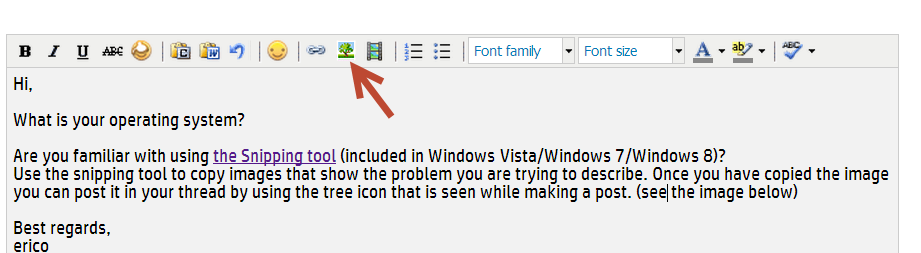



 appears. And when i connect directly to the internet through modem i have this icon
appears. And when i connect directly to the internet through modem i have this icon  appearing. Can this be because i sometimes use my laptop for remote desktop? How can i solve this issue. Thanks again for your help.
appearing. Can this be because i sometimes use my laptop for remote desktop? How can i solve this issue. Thanks again for your help.