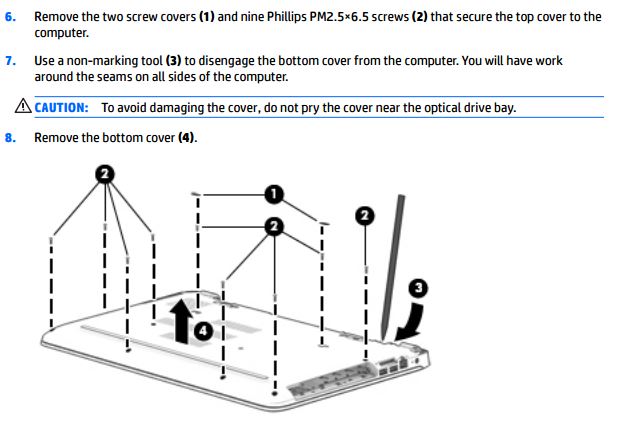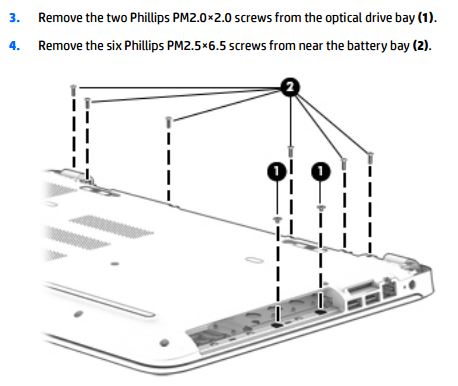-
×InformationWindows update impacting certain printer icons and names. Microsoft is working on a solution.
Click here to learn moreInformationNeed Windows 11 help?Check documents on compatibility, FAQs, upgrade information and available fixes.
Windows 11 Support Center. -
-
×InformationWindows update impacting certain printer icons and names. Microsoft is working on a solution.
Click here to learn moreInformationNeed Windows 11 help?Check documents on compatibility, FAQs, upgrade information and available fixes.
Windows 11 Support Center. -
- HP Community
- Gaming
- Gaming Notebooks
- Re: HP Pavilion 15-ak011na Gaming Laptop P0S80EA#ABU

Create an account on the HP Community to personalize your profile and ask a question
11-10-2015 09:11 AM
no problem, have got the laptop myself it is very good, a few things to notice, the power port on the system board, there is a fair amount of movement, finger marks are left, if you are upgradeing from the 128gb to the 256gb, also what kit you used to do the clone.
send me the instructions on what you did to get it work, so i can copy as i am looking to do the same as well, the RAM looks easy just a pain because you have to take the top cover off.
11-10-2015 03:54 PM - edited 11-10-2015 03:55 PM
Hi, Congratulations on getting what I think is a great machine which I am thinking of getting myself, I wonder if you can comment on the display i.e. is it a good quality matte/anti-glare screen, with a wide angle of view, I see it is an IPS panel, would you happen to know what model? How does it compare with other IPS panels at a similar price point, or on other similar laptops?
11-30-2015 07:40 AM
I just received the notebook from HP (finally).
I am trying to remove the backcover now but an unable to remove the screw covers.
Any advice on how I can remove them without destroying them like via a knife?
Also my optical drive bay doesn't have any screws as per the manual. Is it safe to pry it open?
Didn't find what you were looking for? Ask the community