-
×InformationWindows update impacting certain printer icons and names. Microsoft is working on a solution.
Click here to learn moreInformationNeed Windows 11 help?Check documents on compatibility, FAQs, upgrade information and available fixes.
Windows 11 Support Center. -
-
×InformationWindows update impacting certain printer icons and names. Microsoft is working on a solution.
Click here to learn moreInformationNeed Windows 11 help?Check documents on compatibility, FAQs, upgrade information and available fixes.
Windows 11 Support Center. -
- HP Community
- Notebooks
- Notebook Hardware and Upgrade Questions
- HP pavilion g4 series laptop - Can I Upgrade The Processor &...

Create an account on the HP Community to personalize your profile and ask a question
11-15-2014 01:52 AM
I was wondering because i saw a lot of laptop users replacing or upgrading their laptop's processor and video/graphics card, is it possible for me to upgrade mine? actually i would like to upgrade mine especially since my processor is i5 with 2.5ghz capacity and i really wanted to upgrade it to higher capacity if there is any compatible. thank you in advance for any answers.
Solved! Go to Solution.
Accepted Solutions
11-15-2014 07:11 AM
The installed graphics adapter is the best optional discrete graphics module available as an option. To the best of my knowlege HP has not provided support for anything better than the one you have.
I am a volunteer forum member, not an HP employee. If my suggestion solved your issue, don't forget to mark that post as the accepted solution. If you want to say thanks, click on the Yes button next to the "was this reply helpful?"



11-15-2014
02:18 AM
- last edited on
03-08-2017
08:06 PM
by
![]() OscarFuentes
OscarFuentes
This all depends on the notebook. If you own a model with UMA graphics, then upgrading the graphics modules is not really a viable option.
It always helps in the forum if one identifies the HP product with a complete product name or product number. Making us guess is not the best way to do things. I was unable to peruse the specifications and Service manual since you did not identify your notebook. Calling your notebook a Pavilion G4 is a bit like saying I have a car which is a chevrolet at the auto parts store.
Help us to help you by posting the following information.
1. The full Model No. and Product No. of the notebook - see This HP web document if you don't how to locate the model number and\or product number.
I am a volunteer forum member, not an HP employee. If my suggestion solved your issue, don't forget to mark that post as the accepted solution. If you want to say thanks, click on the Yes button next to the "was this reply helpful?"



11-15-2014
04:41 AM
- last edited on
11-15-2014
12:15 PM
by
![]() karol-b
karol-b
oops i'm so sorry my bad. my laptop serial number is (Personal information removed) and Model is pavilion g4-1342TX my graphics card is ati radeon hd 7xxxm series to be exact 7450m.
11-15-2014 07:11 AM
The installed graphics adapter is the best optional discrete graphics module available as an option. To the best of my knowlege HP has not provided support for anything better than the one you have.
I am a volunteer forum member, not an HP employee. If my suggestion solved your issue, don't forget to mark that post as the accepted solution. If you want to say thanks, click on the Yes button next to the "was this reply helpful?"



11-17-2014 01:05 AM
The following list of CPUs are compatible with your notebook. It does include some Intel i7 CPUs with quite a bit more power than your currently install CPU.
Intel® Core i7-2640M 2.80-GHz (SC turbo up to 3.50-
GHz) processor (4.0-MB L3 cache, dual core, 35 W)
Intel Core i7-2620M 2.70-GHz (SC turbo up to 3.40-
GHz) processor (4.0-MB L3 cache, dual core, 35 W)
Intel Core i5-2410M 2.30-GHz (SC turbo up to 2.90-
GHz) processor (3.0-MB L3 cache, dual core, 35 W)
Intel Core i5-2430M 2.40-GHz (SC turbo up to 3.00-
GHz) processor (3.0-MB L3 cache, dual core, 35 W)
i5-2450M 2.50-GHz (SC turbo up to 3.10-GHz)
processor (3.0-MB L3 cache, dual core, 35 W)
Intel Core i5-2520M 2.50-GHz (SC turbo up to 3.20-
GHz) processor (3.0-MB L3 cache, dual core, 35 W)
Intel Core i5-2540M 2.60-GHz (SC turbo up to 3.30-
GHz) processor (3.0-MB L3 cache, dual core, 35 W)
Intel Core i5-480M 2.66-GHz (SC turbo up to 2.93-GHz)
processor (3.0-MB L3 cache, dual core, 35 W)
Intel Core i3-2370M 2.40-GHz processor (3.0-
MB L3 cache, dual core, 35 W)
Intel Core i3-2350M 2.30-GHz processor (3.0-
MB L3 cache, dual core, 35 W)
Intel Core i3-2330M 2.20-GHz processor (3.0-
MB L3 cache, dual core, 35 W)
Intel Core i3-2310M 2.10-GHz processor (3.0-
MB L3 cache, dual core, 35 W)
Intel Core i3-390M 2.66-GHz processor (3.0-
MB L3 cache, dual core, 35 W)
Intel Core i3-380M 2.53-GHz processor (
I am a volunteer forum member, not an HP employee. If my suggestion solved your issue, don't forget to mark that post as the accepted solution. If you want to say thanks, click on the Yes button next to the "was this reply helpful?"



Didn't find what you were looking for? Ask the community
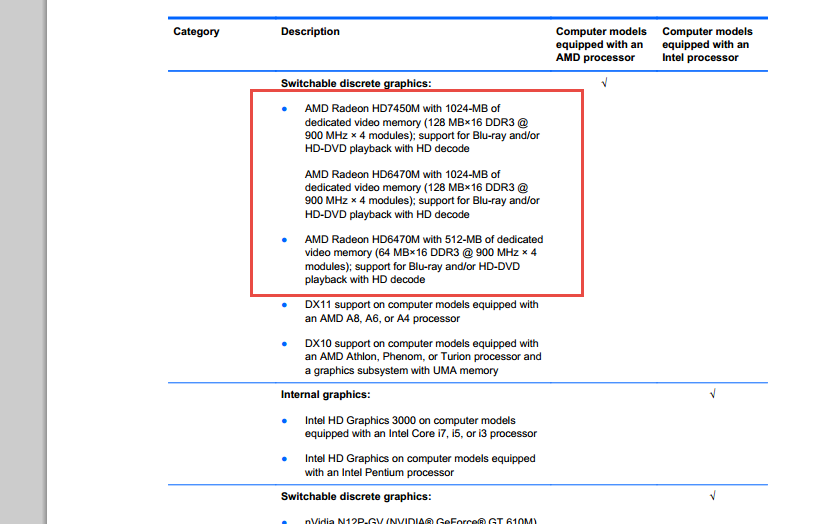
 so sad there aren't anything i can upgrade for the graphics, but can i upgrade my processor? i5 -2450M 2.50ghz to something even better?
so sad there aren't anything i can upgrade for the graphics, but can i upgrade my processor? i5 -2450M 2.50ghz to something even better?


