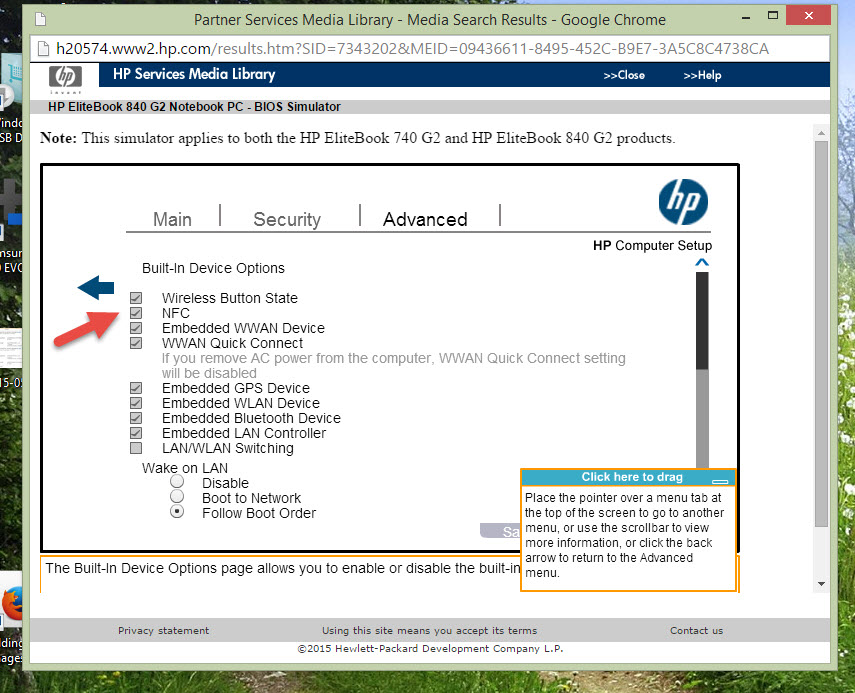-
×InformationWindows update impacting certain printer icons and names. Microsoft is working on a solution.
Click here to learn moreInformationNeed Windows 11 help?Check documents on compatibility, FAQs, upgrade information and available fixes.
Windows 11 Support Center. -
-
×InformationWindows update impacting certain printer icons and names. Microsoft is working on a solution.
Click here to learn moreInformationNeed Windows 11 help?Check documents on compatibility, FAQs, upgrade information and available fixes.
Windows 11 Support Center. -
- HP Community
- Archived Topics
- Notebooks Archive
- How turn on and off NFC on HP EliteBook 840 G2

Create an account on the HP Community to personalize your profile and ask a question
06-18-2015 06:02 AM
Hello,
1. please help me how to turn on and off NFC on HP EliteBook 840 G2?
2. Do I have to have have Bluetooth enabled on Lumia 930 and be paired with HP EliteBook 840 G2 if
I want to send image file from Nokia Lumia 930 (Windows Phone 8.1) to HP EliteBook 840 G2 with
Windows 7 Enterprise 64 bit ?
3. Is possible to transfer images between Windows 7 64 bit on HP EliteBook 840 G2 and Windows Phone 8.1?
Many thanks for any advice.
R,
Marek
Solved! Go to Solution.
Accepted Solutions
06-19-2015 12:39 AM
Press the power button and tap the Esc key to invoke the startup menu.
Now press on the F10 key to enter the BIOS.
Click on the Advanced tab as seen in the image below.
Under the Device settings heading, click on built-in device options .
NFC is enabled when there is a tick in the box next to NFC and disabled when the tick is removed and the change is saved.
I am a volunteer forum member, not an HP employee. If my suggestion solved your issue, don't forget to mark that post as the accepted solution. If you want to say thanks, click on the Yes button next to the "was this reply helpful?"



06-18-2015 10:07 AM - edited 06-18-2015 10:28 AM
The best way to transfer images between a SmartPhone and a notebook or desktop PC is by using a usb connection. Install the smartphone's proprietary software and transfer images with ease. You can also do that via Windows Explorer.
The nfc module was an configurable option that had to be ordered for the Elitebook 840 G2. Are you certain that you have it? See the User guide on page 44 for instructions on nfc usage with a smartphone. See the followinfg URTL for the user guide. http://h20628.www2.hp.com/km-ext/kmcsdirect/emr_na-c04533763-2.pdf
3. Is possible to transfer images between Windows 7 64 bit on HP EliteBook 840 G2 and Windows Phone 8.1? Yes
I am a volunteer forum member, not an HP employee. If my suggestion solved your issue, don't forget to mark that post as the accepted solution. If you want to say thanks, click on the Yes button next to the "was this reply helpful?"



06-19-2015 12:13 AM
The procedure for NFC use in the Windows 7 guide is identical. It is just on a different page.
Windows 7 guide
I am a volunteer forum member, not an HP employee. If my suggestion solved your issue, don't forget to mark that post as the accepted solution. If you want to say thanks, click on the Yes button next to the "was this reply helpful?"



06-19-2015 12:39 AM
Press the power button and tap the Esc key to invoke the startup menu.
Now press on the F10 key to enter the BIOS.
Click on the Advanced tab as seen in the image below.
Under the Device settings heading, click on built-in device options .
NFC is enabled when there is a tick in the box next to NFC and disabled when the tick is removed and the change is saved.
I am a volunteer forum member, not an HP employee. If my suggestion solved your issue, don't forget to mark that post as the accepted solution. If you want to say thanks, click on the Yes button next to the "was this reply helpful?"



06-19-2015 02:36 AM
If it is disabled in BIOS, then it will also be disabled in the installed operating system.
I am a volunteer forum member, not an HP employee. If my suggestion solved your issue, don't forget to mark that post as the accepted solution. If you want to say thanks, click on the Yes button next to the "was this reply helpful?"



Didn't find what you were looking for? Ask the community