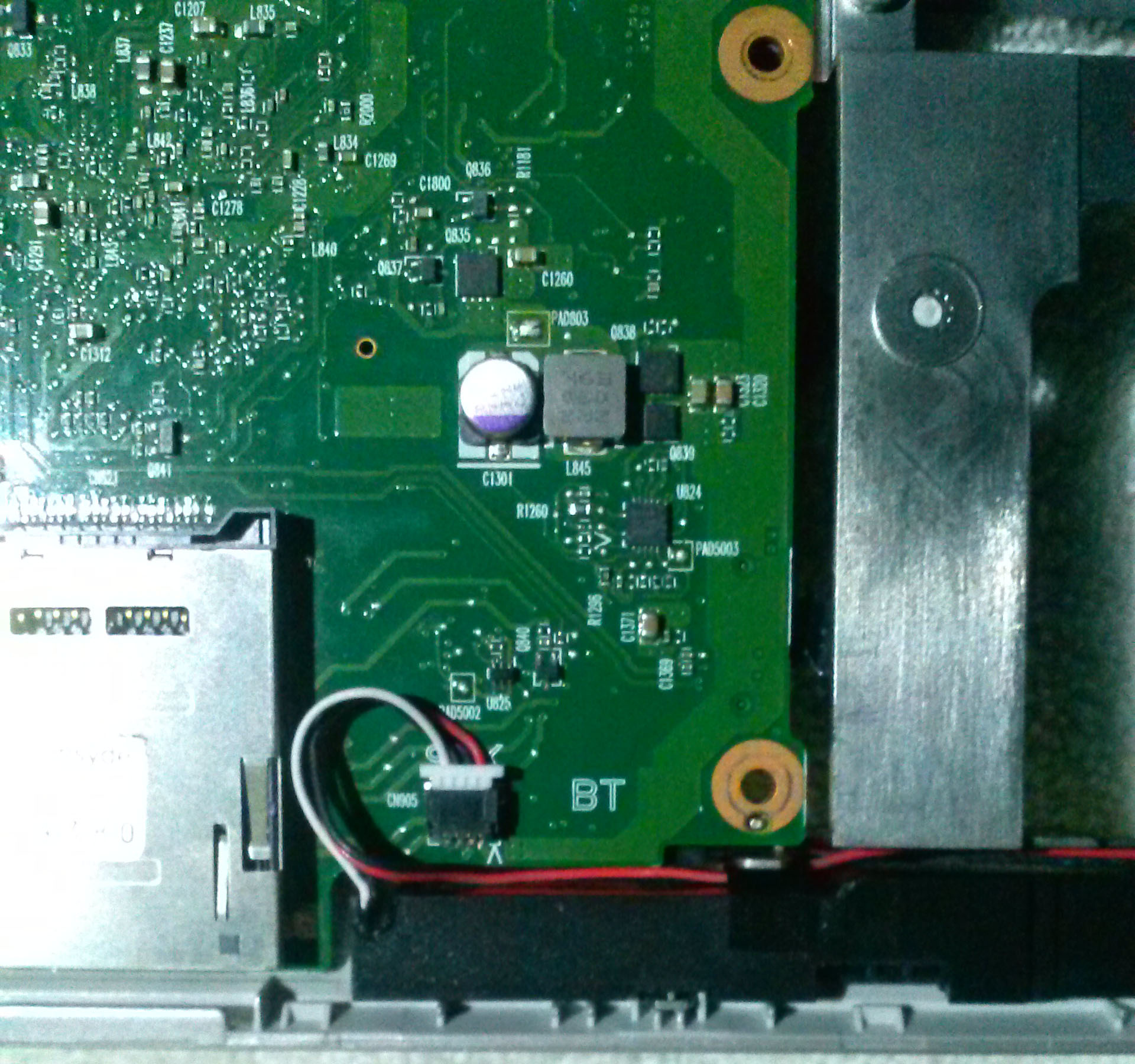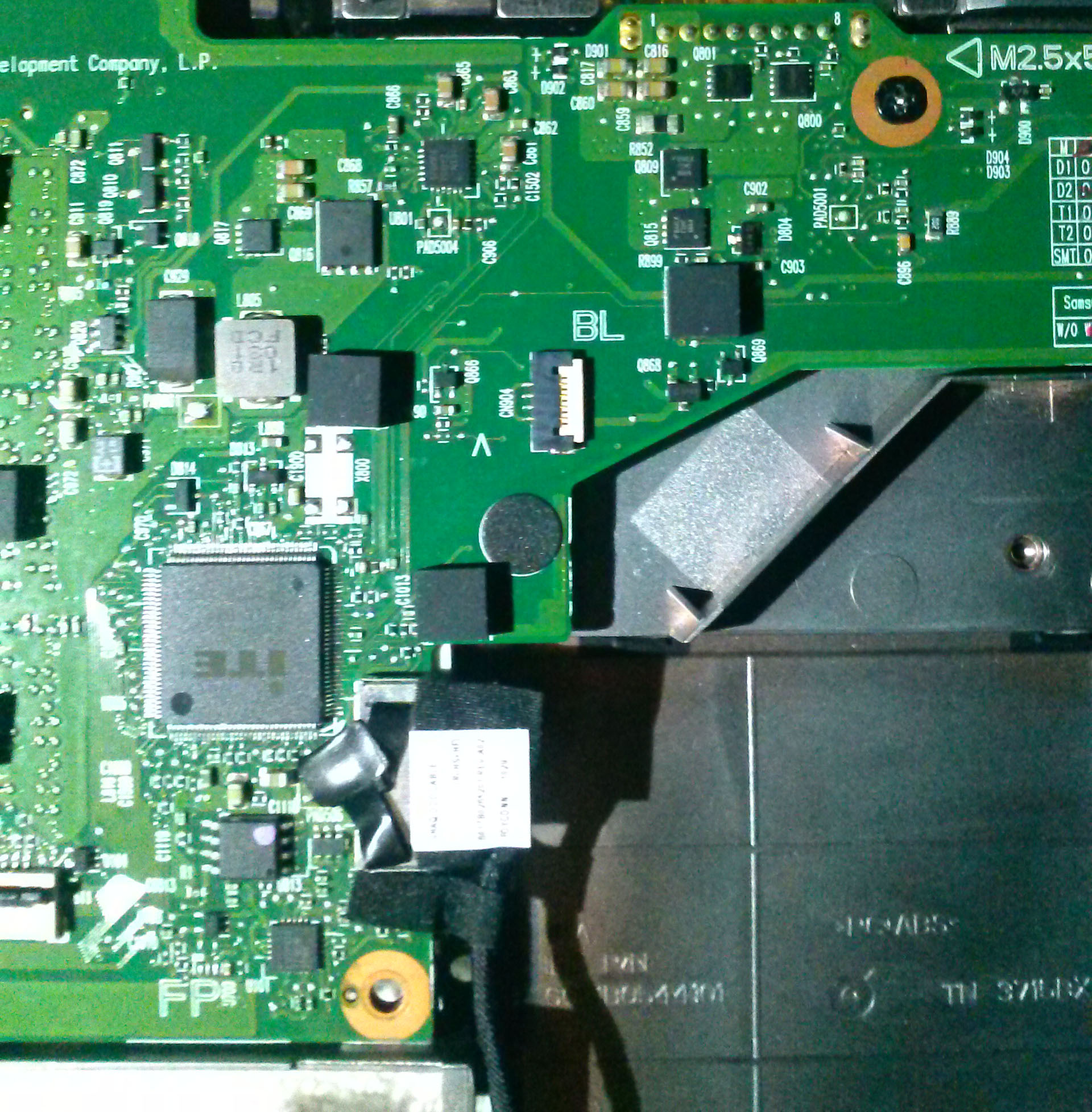-
×InformationWindows update impacting certain printer icons and names. Microsoft is working on a solution.
Click here to learn moreInformationNeed Windows 11 help?Check documents on compatibility, FAQs, upgrade information and available fixes.
Windows 11 Support Center. -
-
×InformationWindows update impacting certain printer icons and names. Microsoft is working on a solution.
Click here to learn moreInformationNeed Windows 11 help?Check documents on compatibility, FAQs, upgrade information and available fixes.
Windows 11 Support Center. -
- HP Community
- Archived Topics
- Notebooks Archive
- dv5 motherboard schematics

Create an account on the HP Community to personalize your profile and ask a question
03-29-2014 07:10 AM
I have a DV5-2135 notebook that I want to add a Bluetooth module to. When I went to install it, I found that there appears to be nowhere to connect it to the motherboard. Where it should be is nothing except the connector for the speakers. Does anyone know where I can locate the schematics for this particular system board? Or tell me if I am maybe looking in the wrong place for the connector. Where I am looking the board is marked with a BT.
Thank you, very much.
Solved! Go to Solution.
Accepted Solutions
04-02-2014
01:55 PM
- last edited on
03-06-2017
11:42 AM
by
![]() OscarFuentes
OscarFuentes
Hello ProfessorPhreak,
Thank you for the pictures. According to the 'HP Pavilion dv5-2135dx Entertainment Notebook PC Product Specifications'. Your specific model of the dv5 series does not include Bluetooth modules. That does explain why the connector is not located on the board. I do apologize that I did miss that the first time I responded.
A work around option that you can do, is to purchase a USB Bluetooth dongle. They can come in a low profile, as not reduce the notebooks portability.
Hope this helps. ![]()
04-01-2014 09:50 AM
Hey ProfessorPhreak,
Welcome to the HP Forums!
For installing a Bluetooth module into your notebook, I have included the Maintenance and Service Guide for your notebook. If you take a look at page 71, it does show the removal procedure for the Bluetooth module. As well if you take a look at the diagram on page 78, number 1 shows your speaker connection, and number 2 shows your Bluetooth connection.
Please let me know if this does help. 🙂
04-02-2014 09:15 AM
Thank you, Lil_Lisa27. Thats what I looked at as well and as I said, where the module is supposed to connect to the motherboard, there is no connection. I have had the computer completely apart and the only connector that doesn't have anything plugged into it is toward the right rear of the system board and it is marked "BL". Where the maint. manual shows the location for plugging in the module there is no connector but it does have the marking "BT". Next to that is the speaker connection marked "SPKR". So unless I am missing something, it appears that my board did not come with the connector for Bluetooth installed. I am attaching 2 pics. The first one shows the missing Bluetooth connection and the second shows the connection marked "BL". I have no idea what that connection is supposed to be for.
04-02-2014
01:55 PM
- last edited on
03-06-2017
11:42 AM
by
![]() OscarFuentes
OscarFuentes
Hello ProfessorPhreak,
Thank you for the pictures. According to the 'HP Pavilion dv5-2135dx Entertainment Notebook PC Product Specifications'. Your specific model of the dv5 series does not include Bluetooth modules. That does explain why the connector is not located on the board. I do apologize that I did miss that the first time I responded.
A work around option that you can do, is to purchase a USB Bluetooth dongle. They can come in a low profile, as not reduce the notebooks portability.
Hope this helps. ![]()
04-03-2014 07:10 AM
Thank you again, Lil_Lisa27. I thank you for your assistance. You have been a great help. Great minds think alike... prior to reading your latest post I went out and bought a bluetooth dongle. I figured that would be the easiest route. Again, Thank You for your help and keep up the good work. :catvery-happy:
Didn't find what you were looking for? Ask the community