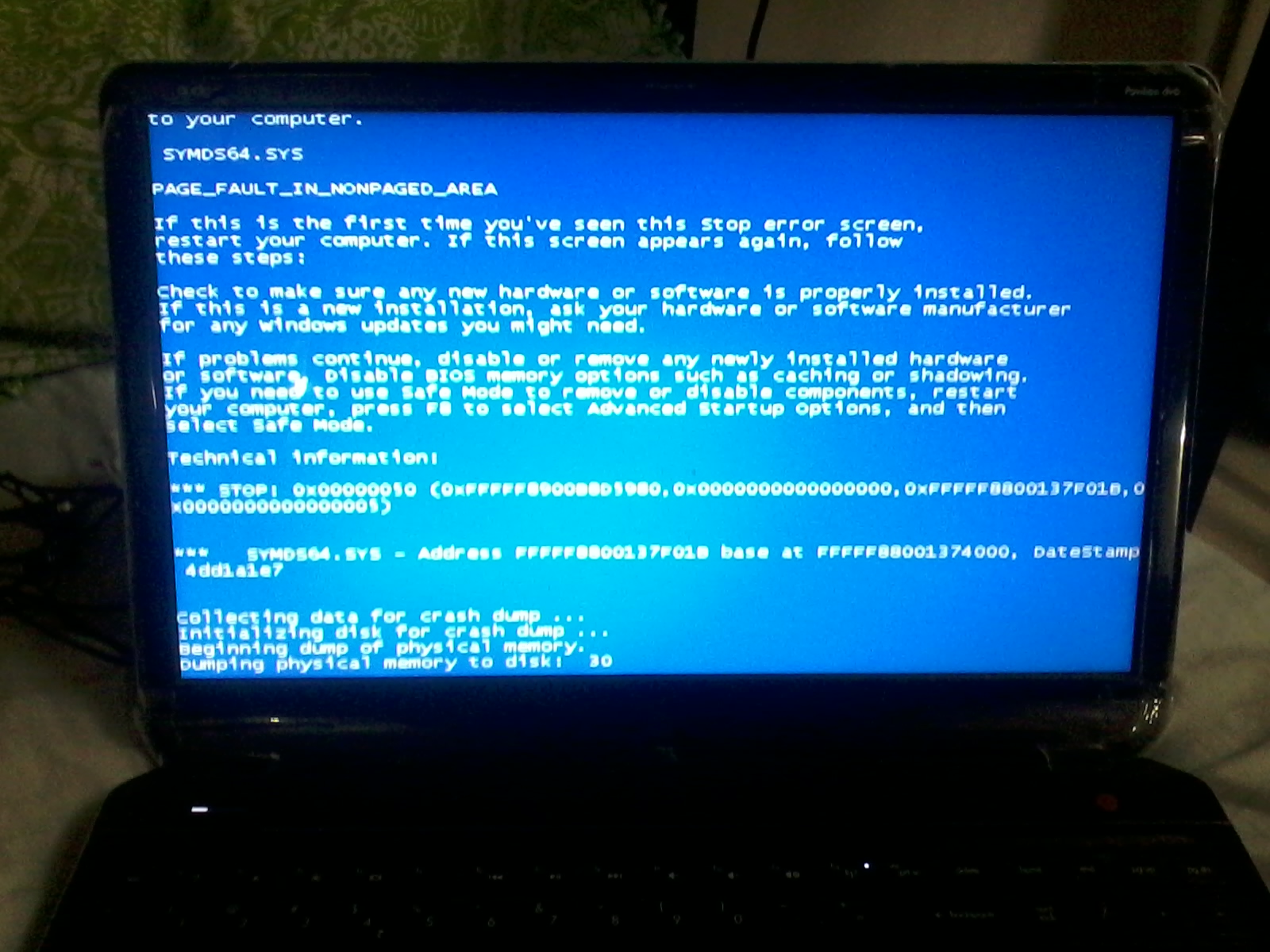-
×InformationWindows update impacting certain printer icons and names. Microsoft is working on a solution.
Click here to learn moreInformationNeed Windows 11 help?Check documents on compatibility, FAQs, upgrade information and available fixes.
Windows 11 Support Center. -
-
×InformationWindows update impacting certain printer icons and names. Microsoft is working on a solution.
Click here to learn moreInformationNeed Windows 11 help?Check documents on compatibility, FAQs, upgrade information and available fixes.
Windows 11 Support Center. -
- HP Community
- Archived Topics
- Notebooks Archive
- Re: BLUE SCREEN ERROR ON BOOT UP

Create an account on the HP Community to personalize your profile and ask a question
03-16-2013 01:54 AM
HI,
I have a dv6-7010tx laptop and i get a blue screen on start up very often. I have installed a windows 7 ultimate 64 bit and i have tried recovering as well. But the problem refuses to go. I have two pictures here whoch will give an idea of the problem. Please help asap.
Solved! Go to Solution.
Accepted Solutions
03-18-2013 09:03 AM
Hello beginner1993,
You’re getting a blue screen every so often when you power up the computer.
Run diagnostics by tapping F2 at start up and run the startup test. Make sure you are not having any problems with hardware.
After the test load command prompt and run the following command SFC /scannnow. This should scan the computer for any software errors and correct them if it can.
Here is a link to command prompt.
Let me know how everything goes.
03-18-2013 09:03 AM
Hello beginner1993,
You’re getting a blue screen every so often when you power up the computer.
Run diagnostics by tapping F2 at start up and run the startup test. Make sure you are not having any problems with hardware.
After the test load command prompt and run the following command SFC /scannnow. This should scan the computer for any software errors and correct them if it can.
Here is a link to command prompt.
Let me know how everything goes.
Didn't find what you were looking for? Ask the community