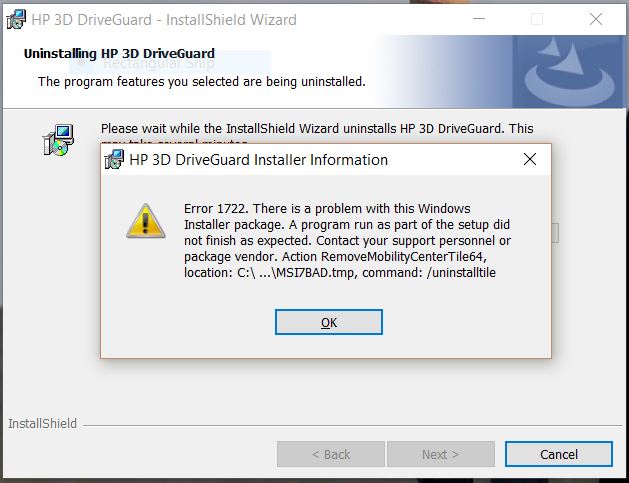-
×InformationWindows update impacting certain printer icons and names. Microsoft is working on a solution.
Click here to learn moreInformationNeed Windows 11 help?Check documents on compatibility, FAQs, upgrade information and available fixes.
Windows 11 Support Center. -
-
×InformationWindows update impacting certain printer icons and names. Microsoft is working on a solution.
Click here to learn moreInformationNeed Windows 11 help?Check documents on compatibility, FAQs, upgrade information and available fixes.
Windows 11 Support Center. -
- HP Community
- Notebooks
- Notebook Operating System and Recovery
- Re: AccelerometerSt.exe - System Error

Create an account on the HP Community to personalize your profile and ask a question
08-10-2016 02:54 PM
When I start my computer, I receive an error message saying:
"AccelerometerSt.exe - System Error
The program can't start because mfc120u.dll is missing from your computer.
Try reinstalling the program to fix this problem."
Where can I find this program? Any help in resolving this matter would be greatly appreciated.
Solved! Go to Solution.
Accepted Solutions
08-10-2016 06:01 PM
Hi:
Try the newest version of the driver and see if that works...
This package provides the HP 3D DriveGuard Software for supported notebook models that are running a supported operating system. HP 3D DriveGuard Software protects the hard drive by parking the heads if the notebook is accidentally dropped, or is abruptly impacted by another object.
08-10-2016 03:03 PM
Hi,
Please try to install
ftp://ftp.hp.com/pub/softpaq/sp71501-72000/sp71708.exe
Regards.
***
**Click the KUDOS thumb up on the left to say 'Thanks'**
Make it easier for other people to find solutions by marking a Reply 'Accept as Solution' if it solves your problem.


08-10-2016 03:34 PM
When I went to uninstall the program before I could reinstall it again, I received an error message. It said:
HP 3D DriveGuard Installer Information
Error 1722. There is a problem with this Windows Installer package.
A program run as part of the setup did not finish as expected.
Contact your support personnel or package vendor.
Action RemoveMobiityCenterTile64,
location: C:\ ...\MSI7BAD.tmp, command: /uninstalltile
I'm not sure what I should do next.
08-10-2016 06:01 PM
Hi:
Try the newest version of the driver and see if that works...
This package provides the HP 3D DriveGuard Software for supported notebook models that are running a supported operating system. HP 3D DriveGuard Software protects the hard drive by parking the heads if the notebook is accidentally dropped, or is abruptly impacted by another object.
Didn't find what you were looking for? Ask the community