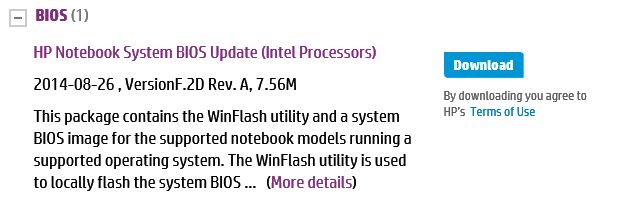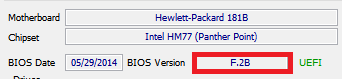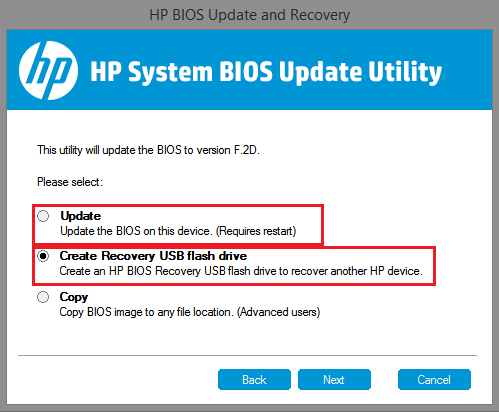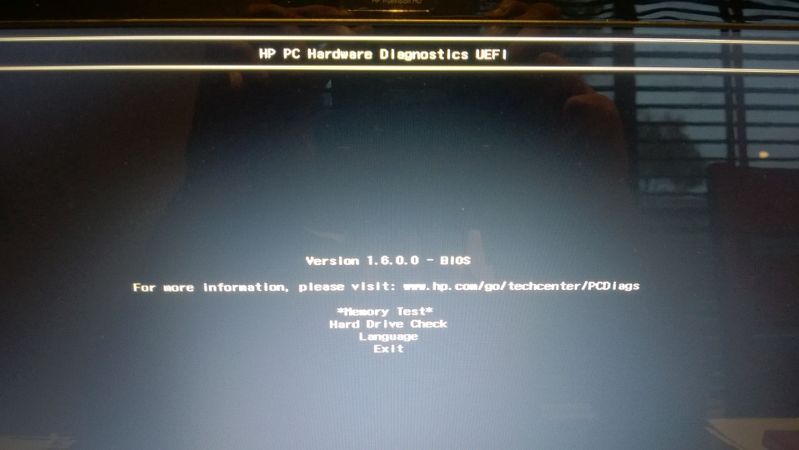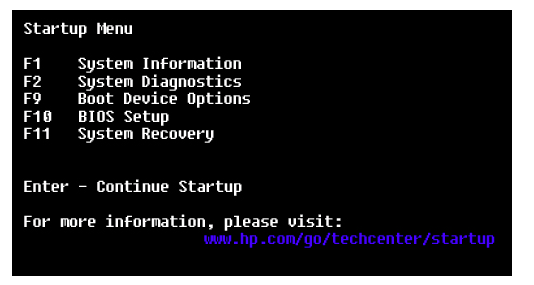-
×InformationWindows update impacting certain printer icons and names. Microsoft is working on a solution.
Click here to learn moreInformationNeed Windows 11 help?Check documents on compatibility, FAQs, upgrade information and available fixes.
Windows 11 Support Center. -
-
×InformationWindows update impacting certain printer icons and names. Microsoft is working on a solution.
Click here to learn moreInformationNeed Windows 11 help?Check documents on compatibility, FAQs, upgrade information and available fixes.
Windows 11 Support Center. -
- HP Community
- Archived Topics
- Notebooks Archive
- BIOS Installation not completing.

Create an account on the HP Community to personalize your profile and ask a question
11-06-2014 12:55 AM
Hi all,
Im using an HP DV6 - 7028TX, Product number: B3K22PA#ABG and im having an issue with the latest BIOS installation.
Currently I the bios version is F.2B and the most current one available is F.2D REV A.
So my issue is when I run the update feature through HP support assistant it runs fine and insydeflash says its succsessfully copied and requires a a restart. Upon restart the "press delete to enter setup" shows and then a blank screen and it remains on that blank screen indefinitly. Then by pressing the power button i restart the laptop and it boots up just fine.
I have tried downloading only the bios package from the hp support website and run it as administrator, but as on restart I just get the blank screen again and no response.
Any advice on how to finalise this update would be greatly helpful.
Cheers
Avant-Garde
Solved! Go to Solution.
Accepted Solutions
12-07-2014 10:32 PM - edited 12-07-2014 10:33 PM
Hi Erico and all,
I finally managed to install the latest bios update and this is what was done.
I tried installing all the UEFI updates starting at the first one and for whatever reason my UEFI wouldnt update and thus, my Bios installation couldnt be completed. So after a hour of fiddling around I deleted the "HP_TOOLS" Partition and ran the bios update, selected "No" when asked to make a partition.
The Bios was flashed, computer restared and Voila! New Bios is installed.
Thanks for all your help!
Cheers
Avant-Garde
11-06-2014
01:16 AM
- last edited on
03-08-2017
07:04 PM
by
![]() OscarFuentes
OscarFuentes
Download the file without using the HP support utility. Extract the softpaq to a usb flashdrive using Winrar or Winzip. Plug the usb flashdrive into an available usb port and then invoke the UEFI PC Diagnostics from the startup menu by selecting F2. At the next menu select Firmware management. You will have to path to the BIOS on the usb flashdrive to perform the update. With the usb flashdrive plugged into an available port, it will be seen as an option in the select file system menu.
I am a volunteer forum member, not an HP employee. If my suggestion solved your issue, don't forget to mark that post as the accepted solution. If you want to say thanks, click on the Yes button next to the "was this reply helpful?"



11-06-2014 01:35 AM
Hi Provost,
Thank you for the very promt reply.
MY mistake, I should have said that my laptop is running Windows 8.1 Pro 64bit , and on the HP website it seems to have different BIOS's for windows 8.
Newer Bios on the HP Website:
My Current BIOS :
Cheers
Avant-Garde
11-06-2014 01:57 AM - edited 11-06-2014 01:58 AM
You will probably have better success using the UEFI Firmware Management utility that is part of the UEFI Diagnostics package.
At the very least you will have a safe and simple method of recovery to the original BIOS should the update not operate properly.
I am a volunteer forum member, not an HP employee. If my suggestion solved your issue, don't forget to mark that post as the accepted solution. If you want to say thanks, click on the Yes button next to the "was this reply helpful?"



11-06-2014 01:59 AM
Ive tried the download and double click method, also tried putting it on to a usb and restarting the laptop using the option in the Hp System Bios Update Utility to no avail.
Im not sure how to perform the update directly from the UEFI Diagnostics Firmware.
11-06-2014 02:16 AM
I proceeded with your instructions, and upon pressing F2 for the UEFI Firmware I got a different screen, Im checking for updates on it , but yes as shown below there wasnt a option for firmware update.
And once again, thank you for the clear promt help!!
11-06-2014 02:25 AM
Install the latest version (v. 5.6.1.0) that is available on the following URL. It is compatible with your notebook.
I am a volunteer forum member, not an HP employee. If my suggestion solved your issue, don't forget to mark that post as the accepted solution. If you want to say thanks, click on the Yes button next to the "was this reply helpful?"



11-06-2014 02:49 AM
After pressing the power button, immediately tap the Esc key to enter the startup menu. That is where you should press the F2 key.
I am a volunteer forum member, not an HP employee. If my suggestion solved your issue, don't forget to mark that post as the accepted solution. If you want to say thanks, click on the Yes button next to the "was this reply helpful?"



Didn't find what you were looking for? Ask the community