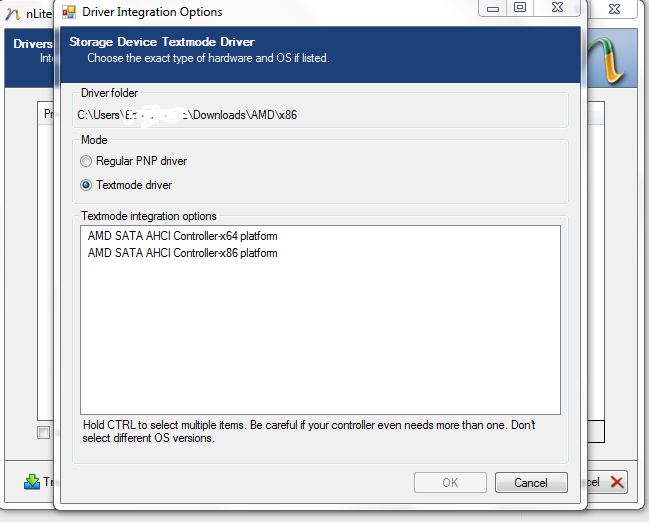-
×InformationWindows update impacting certain printer icons and names. Microsoft is working on a solution.
Click here to learn moreInformationNeed Windows 11 help?Check documents on compatibility, FAQs, upgrade information and available fixes.
Windows 11 Support Center. -
-
×InformationWindows update impacting certain printer icons and names. Microsoft is working on a solution.
Click here to learn moreInformationNeed Windows 11 help?Check documents on compatibility, FAQs, upgrade information and available fixes.
Windows 11 Support Center. -
- HP Community
- Notebooks
- Notebook Operating System and Recovery
- Re: Downgrading Windows 7 to Windows XP? Is it still possibl...

Create an account on the HP Community to personalize your profile and ask a question
04-25-2016 10:05 PM
Hello all, I'm experiencing issues with fixing my boyfriend's laptop.
My boyfriend has been experiencing great issues with completing his college work on his laptop, so I decided to put the IT skills I have been self-teaching myself over the years to test and downgrade his PC from Windows 7 to Windows XP--because since we are both college students, it is near impossible to afford a new laptop so easily, so it is best to fix the computer we have until we can finally get the cash to pay for a new one.
It seemed like an easy process but I could not manually use an XP boot disc because Windows 7 is newer than XP (of course).
Then I tried to use the nLite program, but the SATA drivers are no longer available or they are under a different name on the Intel website.
I also tried to change the BIOS but there was no option for me to do so when I was in the F10 BIOS screen.
I am out of options with that. Is there any possible way to downgrade? Preferably using nLite? If not, what else can I do?
His laptop model is a Presario CQ61-412NR Notebook laptop running Windows 7 64-bit edition. The processor is an AMD Sempron M120 2.10 GHz and has 1 GB of RAM.
Thanks!
Solved! Go to Solution.
04-26-2016 01:48 PM - edited 04-26-2016 01:51 PM
@Paul_Tikkanen wrote:Hi:
I have zipped up and attached the sata drivers you need to slipstream below.
Since the notebook has an AMD processor and chipset, you need to slipstream the AMD sata drivers, not the Intel ones.
Hello, thank you very much for the drivers!
I am currently doing the drivers. Do I need both the AMD SATA AHCI Controller for both the x64 platform and the x86? Or just the x64? I've never tried this whole program before so I want to make sure I have everything right, hehe.
Didn't find what you were looking for? Ask the community