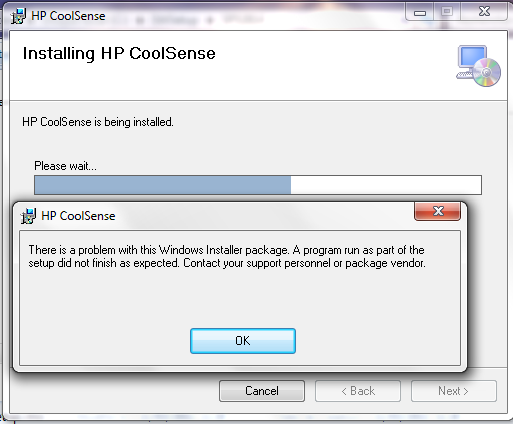-
×InformationWindows update impacting certain printer icons and names. Microsoft is working on a solution.
Click here to learn moreInformationNeed Windows 11 help?Check documents on compatibility, FAQs, upgrade information and available fixes.
Windows 11 Support Center. -
-
×InformationWindows update impacting certain printer icons and names. Microsoft is working on a solution.
Click here to learn moreInformationNeed Windows 11 help?Check documents on compatibility, FAQs, upgrade information and available fixes.
Windows 11 Support Center. -
- HP Community
- Archived Topics
- Notebooks Archive
- HP Coolsense gone/can't reinstall

Create an account on the HP Community to personalize your profile and ask a question
11-03-2012 05:52 PM
HP Pavilion dv6 6182nr Notebook PC
Windows 7 64-bit
I allowed HP Support Assistant to install some updates and it removed Coolsense from the computer. I then tried to reinstall coolsense and was given the error message in the pic below. Any assistance would be well appreciated.
Solved! Go to Solution.
Accepted Solutions
11-07-2012 07:42 AM
Hey OhYouCoward,
Try the following.
Open windows Control Panel, open Programs and Features, right click on the entry HP Software Framework and select Uninstall. When this has completed, also check if there is an entry for HP CoolSense and if there is, uninstall this as well.
When done, restart the notebook.
Tap away at f10 as soon as you start the notebook to enter the Bios menu. Press f5 to load the defaults ( this is sometimes f9, but the menu at the bottom will show the correct key ), use the arrow keys to select 'Yes' and hit enter. Press f10 to save the setting and again use the arrow keys to select 'Yes' and hit enter.
When windows has fully reloaded, download and install the latest version of HP Software Framework on the following link.
http://h10025.www1.hp.com/ewfrf/wc/softwareDownloadIndex?cc=us&lc=en&dlc=en&softwareitem=ob-91931-1
When the installation has completed, restart the notebook again.
Next, download and install the CoolSense application on the link below.
When this installation has completed, check if CoolSense now works correctly.
THX
11-07-2012 07:42 AM
Hey OhYouCoward,
Try the following.
Open windows Control Panel, open Programs and Features, right click on the entry HP Software Framework and select Uninstall. When this has completed, also check if there is an entry for HP CoolSense and if there is, uninstall this as well.
When done, restart the notebook.
Tap away at f10 as soon as you start the notebook to enter the Bios menu. Press f5 to load the defaults ( this is sometimes f9, but the menu at the bottom will show the correct key ), use the arrow keys to select 'Yes' and hit enter. Press f10 to save the setting and again use the arrow keys to select 'Yes' and hit enter.
When windows has fully reloaded, download and install the latest version of HP Software Framework on the following link.
http://h10025.www1.hp.com/ewfrf/wc/softwareDownloadIndex?cc=us&lc=en&dlc=en&softwareitem=ob-91931-1
When the installation has completed, restart the notebook again.
Next, download and install the CoolSense application on the link below.
When this installation has completed, check if CoolSense now works correctly.
THX
11-27-2012 09:37 PM
Sorry to revive a dead topic, but it seems to be happening again. Everything was running smoothly for a while and then HP Support Assistant wanted to update itself. Now with the latest version Support Assistant doesn't at all work and Coolsense is once again missing.
Could I possibly just use the older versions of the software? If so, is it possible to download them from the HP website? The latest versions seem to be an absolute mess for me.
11-30-2012 01:45 PM
You can either do a restore which brings it back to the state it was in before it gave you this issue.
OR
Do the exact steps we did before and don't update the software until a fix comes out ( if there is one).
THX
06-10-2013 02:08 PM

06-20-2013 02:39 PM - edited 06-20-2013 02:46 PM
I'm also sorry for bringing back this thread but I have a dv6, product number QE023UA#ABA, that is having the same issue. This is my little sister's notebook so I cant really tell when this problem first started but I noticed it today while running a game. The computer began running extremely hot and then turned off. After turning it on again, I tried to run coolsense but then it came up with an error message saying coolsense wasnt found. I tried to reinstall it and came up with the error message about the installer, so I followed the steps on this thread and still recieve the same error.
I ran the HP Update to see if the computer was up to date, and it seems to be so, it just wont install coolsense. Further, the vents are clean so it doesnt seem to be dust. The fan is just not running on high when the temperature runs >150F.
Thanks for your time,
ZSensei
EDIT: Im running WIndows 7 Home Premium x64, with 6GB and an i7-2670. Still have warrenty on it too.
06-21-2013 04:19 PM
Hey ZSensei,
I'm sorry you're running into this issue with Coolsense.
Try downloading:
HP Software Framework version 4.1.13.1
then
Let me know the results when you get a chance 🙂
06-22-2013 03:00 AM - edited 06-22-2013 03:05 AM
Product Number: WW179AV
Product Name: HP Pavilion dv7t-4100 CTO Entertainment Notebook PC
BIOS Configuration: F.29
Operating System: Windows 7 Home Premium (64-bit)
I received an update for HP Support Assistant on 15th May 2013, which got rid of HP Coolsense. I tried all of these methods:
Method 1. Remove HPSA, Install the latest HPSA, HPSF, and various versions of CoolSense 2.0 and 2.1
Method 2: Roll-back the updates from 15th May 2013
Method 3: Update BIOS, and repeat Method 1
Method 4: Using HP Recovery Manager
I even tried various tricks like enabling "Automatic Start" for the HPSA and HPSF Services, and using Mcrosoft FixIt and so on.
I repeated everything with/without using the Administrator Account, and also contacted an HP Support Staff on chat.
HP CoolSense is still not getting installed. I'm getting this weird message that says:
"There is a problem with windows installer package. A program run as a part of the setup did not finish as expected. contact your personnal support or package vendor"
The Support Staff fellow is giving lame suggestions, asking me to "keep trying and that it will work". Also, since I'm outside the US now, they're unwilling to provide "quality" support without me paying.
I need CoolSense on this machine. I can't even play decent videos without the thing heating up and lagging! All these versions of CoolSense - right from 1.0 to 2.1 - show this same error.
My laptop gets heated to about 165°F (74°C) when it is IDLE, and runs at 189°F (87°C) when I use software (like ANSYS Comsol, SolidWorks or Fluent). When I run simulations on Fluent, the temperature hits 194°F (90°C) and the laptop shuts down.
I'm not able to get ANY work done. I've used this laptop very efficiently for the past 1.5 years, and it's worked perfectly until this update came along and screwed it up.
I ran a Google Search, and I'm surprised that this issue is not solved YET, even with so many hundreds of HP Customers facing this problem.
Now, for HEAVEN'S SAKE, PLEASE HELP ME GET THIS THING SOLVED!!! I have a conference coming up in 2 week's time, and I'm relying on my laptop to get my things done.
Edit: Added Complete Product Name and Product Number
06-22-2013 03:49 PM - edited 06-22-2013 03:49 PM
By quite the coincidence I too am currently abroad and unable to use my warrenty to resolve this issue. I followed the above instructions again, and when I went to install the Framework package, it said I had a newer version already installed so I unistalled the newer version and installed the one given in the description. I also reflashed my BIOS, although it was up to date, and then tried to reinstall to the same error as before.
I would sincerely appreciate it if HP created a custom .exe file that people experiencing this problem could run that gets around this error. I am unable to do ANYTHING that requires heavy load, as the person posting above me also writes.
Please help with this,
Thanks again for your time,
ZSensei
EDIT: As the poster above, I too have tried all 3 version to the same effect.
Didn't find what you were looking for? Ask the community