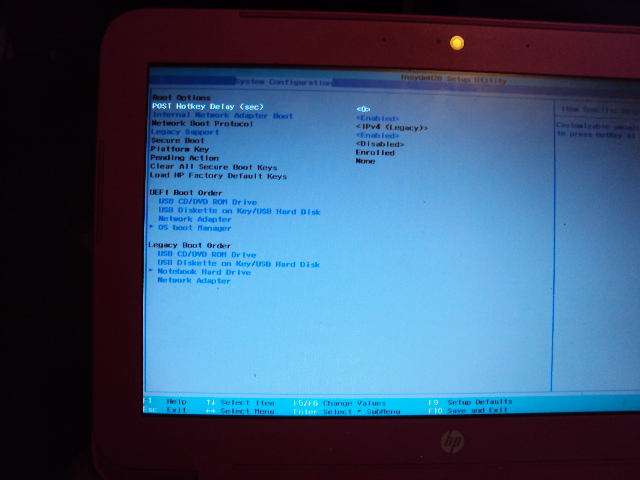-
×InformationWindows update impacting certain printer icons and names. Microsoft is working on a solution.
Click here to learn moreInformationNeed Windows 11 help?Check documents on compatibility, FAQs, upgrade information and available fixes.
Windows 11 Support Center. -
-
×InformationWindows update impacting certain printer icons and names. Microsoft is working on a solution.
Click here to learn moreInformationNeed Windows 11 help?Check documents on compatibility, FAQs, upgrade information and available fixes.
Windows 11 Support Center. -
- HP Community
- Notebooks
- Notebook Operating System and Recovery
- Re: HP Stream boot order

Create an account on the HP Community to personalize your profile and ask a question
09-15-2016 02:11 PM
Cannot change the boot order. When I f5-6 it moves the order, but the little black arrow never changes from the original boot sequence?? I have the USB on the top line, but won't boot from a stick?
Thanks,
Nick
Solved! Go to Solution.
Accepted Solutions
09-20-2016 05:00 AM - edited 09-20-2016 05:48 AM
That appears to be working correctly, those arrows do not move from those default selections. Whatever selection is on top is the device that boots first.
If you have a USB thumb drive, you should select USB Diskette on Key/USB Hard Drive first, you have USB CD/DVD ROM Drive (for an external optical drive) selected first. If the USB is still not booting, test it in another computer and also try the Clear All Secure Boot Keys option.
09-20-2016 05:00 AM - edited 09-20-2016 05:48 AM
That appears to be working correctly, those arrows do not move from those default selections. Whatever selection is on top is the device that boots first.
If you have a USB thumb drive, you should select USB Diskette on Key/USB Hard Drive first, you have USB CD/DVD ROM Drive (for an external optical drive) selected first. If the USB is still not booting, test it in another computer and also try the Clear All Secure Boot Keys option.
04-11-2019 06:13 AM
This thread is mistakenly marked as an Accepted Solution: I am experiencing the same obstacle to getting basic "boot from a flash memory at power-on" functionality with a Stream 14 purchased 3 weeks ago and none of the suggestions offered here help. Also, the original poster, Bignickmel never confirmed that anything offered here solved his problem.
I am seeing that: at power-on, after typing ESC until my fingers bleed, I can go to F9 and successfully boot either from the installed Windows 10 or from a Legacy USB flash memory (bootable Linux in this case); but, if I go into the BIOS and move the "USB Diskette on Key/USB Hard Disk" boot option to the very top of both the UEFI and Legacy boot list, the power-on default continues to be the internal SSDrive (Win 10.) So, I'm right back where I started, having to manually intervene with F9 to boot from USB flash and I want to emphasize that the problem is not getting it to boot from flash - it's getting it to boot from flash at power-on. It's all about boot order.
The "Item Specific Help" on the right half of the BIOS Boot Option screen gives no hint about what it takes to make the BIOS chose my Legacy USB bootable flash as the first boot device. All it tells me is that with Legacy support enabled, the "UEFI boot order has a higher priority than the Legacy boot order." Huh!!? Are they trying to say that all the UEFI boot options take priority over the Legacy boot options? Does that mean that only a UEFI USB flash can be made to boot at power-on? Or, do you need to force the internal SSDrive to become a Legacy device so that a Legacy USB flash can be moved above it on the Legacy list and get chosen at power-on? They don't provide enough information. And, this isn't out in the weeds somewhere. This is the year 2019 and people EXPECT flashboot functionality to come with a laptop that is in no way shape or form a Chromebook, as has been suggested by some at HP. You shouldn't have to get into a wrestling match and arguments over warranty support related to external hardware to make that functionality happen.
The "SmartFriend" department at HP claims to know the secret trick to make this Stream 14 do what every other computer does without a fuss ...but there's a catch: they want you to pay them money before they'll be your "friend" and reveal the secret trick - their justification being that their BIOS doesn't need to have basic functionality since the bootable USB isn't an HP product and they're happy to stonewall you with this! They also claim that the secret trick is freely available somewhere on the HP website (they won't say where) and this thread (#5764547) proports to answer exactly this question so it appears to be the only possibility. Except of course, this answer doesn't work at least up to this point.
So, I don't know what's going on at HP these days, but perhaps this frank description of my recent experience may help you the understand the situation. Any accurate insight or workable answer you might be able to offer will obviously be appreciated.
04-11-2019 08:29 AM
Hello,
Thank you for posting in this thread. Unfortunately based on when the last response was made, I have closed this thread to help keep comments current and up to date. We recommend starting a new thread for your issue by clicking here.
To be more helpful with your post, you can add key information if you desire:
1. Product Name and Number (please do not post Serial Number)
• Example: HP Pavilion DV2-1209AX or HP Deskjet 3000 Printer CH393A
2. Operating System installed (if applicable)
• Example: Windows XP, Windows Vista 32-bit, Windows 7 64-bit
3. Error message (if any)
• Example: ""Low disk space"" error in Windows
4. Any changes made to your system before the issue occurred
• Examples: Upgrading your Operating System or installing a new software; or installing new hardware like a printer, modem, or router.
If you have any other questions about posting in the community, please feel free to send me a private message!
Thank you
I work on behalf of HP
Didn't find what you were looking for? Ask the community