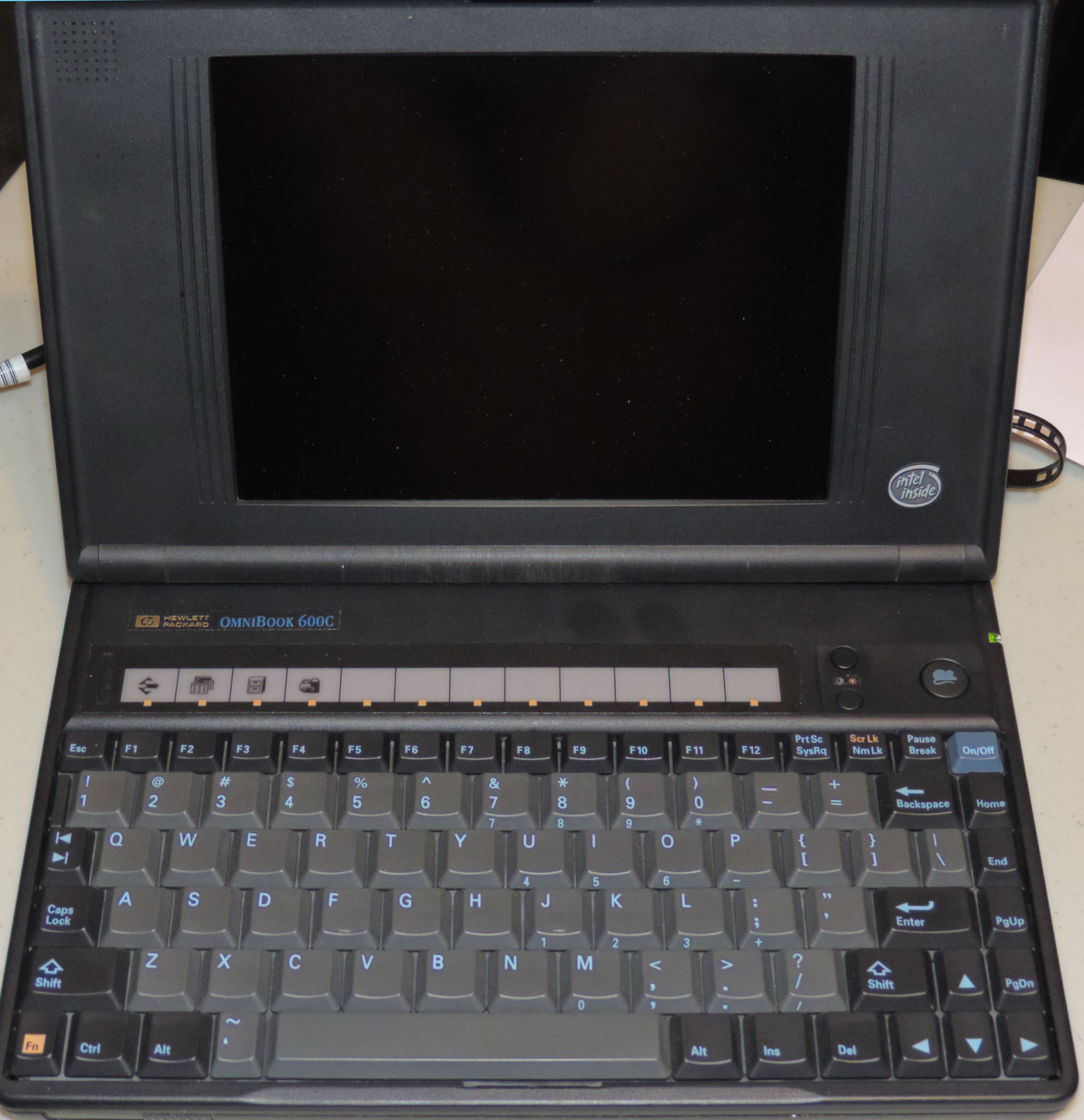-
×InformationWindows update impacting certain printer icons and names. Microsoft is working on a solution.
Click here to learn moreInformationNeed Windows 11 help?Check documents on compatibility, FAQs, upgrade information and available fixes.
Windows 11 Support Center. -
-
×InformationWindows update impacting certain printer icons and names. Microsoft is working on a solution.
Click here to learn moreInformationNeed Windows 11 help?Check documents on compatibility, FAQs, upgrade information and available fixes.
Windows 11 Support Center. -
- HP Community
- Archived Topics
- Notebooks Archive
- Omnibook bios unlock password

Create an account on the HP Community to personalize your profile and ask a question
09-18-2015 06:57 PM
I made the mistake of updating the bios on this mini notebook to a version that supports Windows 95. The update proceeded smoothly and completed, then restarted. Upon restart, at the conclusion of POST, the machione asked for a password. There was never a password set previously. Searching this forum I discovered that it is possible to get a hash code from the machine by pressing Shift-Alt-F10. That works and I get an 8 character code, but that code must be decrypted to provide a password. HP techs don't know how to accomplish this as the unit is about 20 years old! Can someone here help me? Thanks!
Solved! Go to Solution.
Accepted Solutions
09-21-2015 02:06 PM
I decided to look once again on the motherboard for a cmos battery. I found two of these right next to the display connector on the motherboard. I cut one end tab on each battery, reassembled the machine and it booted Windows 95 perfectly! The batteries did not look like a typical cmos battery, but rather resembled small potentiometers...except there was no adjustment on them. Closer inspection with a magnifier revealed that they were indeed batteries. I did not reconnect the batteries and the machine seems to function well without them.
Thanks to everyone for their efforts!!
Iconoscope
09-18-2015 07:17 PM
Hi:
My understanding is that model has a Phoenix BIOS, so the only suggestion I can offer is to enter the halt code in the box at the link below and see if it generates a usable unlock code.
09-18-2015 07:25 PM - edited 09-18-2015 07:27 PM
Did not work. I tried several times. The notebook gives me a different code everytime I use the Shift-Alt-F10 procedure. The bios is indeed a Phoenix Technologies bios, datewd 1/26/96. Thanks for the effort!!
09-18-2015 09:08 PM
Remove the main battery.
Then remove or disconnect the BIOS/RTC battery.
If that does not work look for contacts that look like this under the memory and short them.
REO
09-19-2015 07:59 AM
The HP Omnibook 600C product id F1110A, does not have a bios cmos battery, nor does it have any means to alter the bios settings except via the keyboard. The bios is contained in three eeproms similar in function to today's flash memory 'thumb' drives. One of those three contains the user alterable settings, but I don't know which one.
Thanks for the effort anyway!
09-19-2015 08:09 AM - edited 09-19-2015 08:09 AM
You may want to check the closed enterprise business support forum section and do a search "clear BIOS password for Omnibook 600C."
That was the forum until recently where forum support for all business products were posted.
The notebook threads are all locked now, but perhaps you will find something of help to you.
09-19-2015 08:49 AM
There is a procedure to recover the password, but this notebook is so old that the techs at HP are unaware of the solution. That solution is for the user to click shift-alt-F10 when the machine asks for a password. That brings up an eight character word above the password window. That eight character word is then read to the HP tech support by phone, whereupon the tech enters the word into a decryption routine that provides a password. At present, the tech support people at HP know nothing of this procedure, but they are researching it!
This notebook is about twenty years old, and one of a series that began with the Omnibook 300, followed by the Omnibook 400, 425, 500, 530, 600 and 800, all in the same form factor. I also have the Omnibooks 425 and 530, both in fine working condition. The 600C worked fine as well until I upraded the bios! The Omnibook series was discontinued in 2003 with several models produced that had the identical model name but were vastly different machines.
Thanks to all for the responses, you do good work!!
Didn't find what you were looking for? Ask the community
![IMG_7877[1].jpg IMG_7877[1].jpg](/t5/image/serverpage/image-id/103042i53A61CAA1C9D7BCE/image-size/large?v=mpbl-1&px=-1)