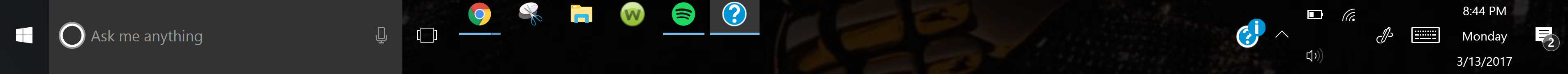-
×InformationWindows update impacting certain printer icons and names. Microsoft is working on a solution.
Click here to learn moreInformationNeed Windows 11 help?Check documents on compatibility, FAQs, upgrade information and available fixes.
Windows 11 Support Center. -
-
×InformationWindows update impacting certain printer icons and names. Microsoft is working on a solution.
Click here to learn moreInformationNeed Windows 11 help?Check documents on compatibility, FAQs, upgrade information and available fixes.
Windows 11 Support Center. -
- HP Community
- Notebooks
- Notebook Operating System and Recovery
- Re: Task Bar Issue

Create an account on the HP Community to personalize your profile and ask a question
03-13-2017 07:00 PM
My task bar is much taller than it should be and the icons are skewed. Did I do something to trigger this? How do I fix it?
[Screenshot included below.]
Solved! Go to Solution.
Accepted Solutions
03-13-2017 07:11 PM
Hello;
Allow me to welcome you to the HP forums!
It looks like you are showing three icons in the notification area, and that is causing the task bar to increase its height in order to show all three.
Here is a thread about customizing the task bar that will show how to disable those: https://www.howtogeek.com/225568/how-to-configure-and-customize-the-taskbar-in-windows-10/
Good Luck
I am a volunteer and I do not work for, nor represent, HP

03-13-2017 07:11 PM
Hello;
Allow me to welcome you to the HP forums!
It looks like you are showing three icons in the notification area, and that is causing the task bar to increase its height in order to show all three.
Here is a thread about customizing the task bar that will show how to disable those: https://www.howtogeek.com/225568/how-to-configure-and-customize-the-taskbar-in-windows-10/
Good Luck
I am a volunteer and I do not work for, nor represent, HP

Didn't find what you were looking for? Ask the community