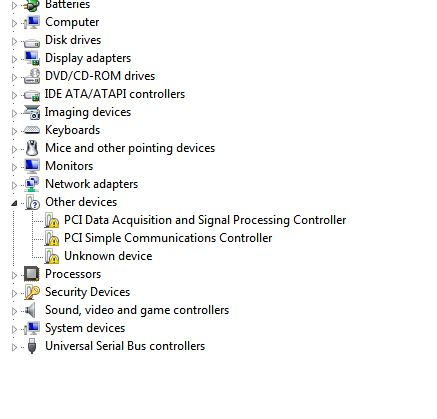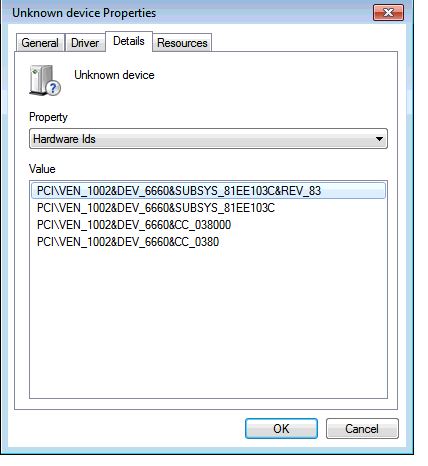-
×InformationWindows update impacting certain printer icons and names. Microsoft is working on a solution.
Click here to learn moreInformationNeed Windows 11 help?Check documents on compatibility, FAQs, upgrade information and available fixes.
Windows 11 Support Center. -
-
×InformationWindows update impacting certain printer icons and names. Microsoft is working on a solution.
Click here to learn moreInformationNeed Windows 11 help?Check documents on compatibility, FAQs, upgrade information and available fixes.
Windows 11 Support Center. -
- HP Community
- Notebooks
- Notebook Operating System and Recovery
- Windows 7 drivers for HP 15-ay102nv

Create an account on the HP Community to personalize your profile and ask a question
03-14-2017 02:57 AM - edited 03-14-2017 03:00 AM
Hello,
I recently purhached a HP Notebook - 15-ay102nv coming with win10 ofcourse, but i need to install some programms only running coreclty to win7 so i did install win7 but i cannot find drivers on the support page of the product for win7. Some of the drivers there(for win10) did work for me but others like USB and Ethernet dont.
Any chance you can help me with that?
Thanks in advance,
Topalidis Pantelis
Solved! Go to Solution.
Accepted Solutions
03-14-2017 07:12 AM - edited 03-14-2017 07:13 AM
Hi, @Pantop :
I have some good news and some bad news...
I can give you every driver you need except the graphics (which is probably the most important one you need).
That is because Microsoft announced that they will not support the Intel Kaby Lake platform for any operating system but W10.
So...Intel did not develop any W7 graphics drivers for that platform, and unless a lot of folks complain to Intel and Microsoft, I don't see any graphics drivers ever being developed.
You can read this article for more information.
http://www.makeuseof.com/tag/intels-kaby-lake-cpu-good-bad-meh/
USB: Download, unzip and run the setup.exe file.
Ethernet:
This package provides the Realtek Local Area Network (LAN) Driver that enables the Realtek Network Interface Card (NIC) Chip in supported notebook models that are running a supported operating system.
http://ftp.hp.com/pub/softpaq/sp75501-76000/sp75522.exe
Now, the last person that posted on this discussion claims to have been able to modify the W10 Intel graphics driver to work with W7 on the 450 G4 business notebook.
You can either try the same driver that person used, and substitute the hardware ID's for your Standard VGA Adapter (Intel HD Graphics), or you can try modifying the W10 driver on your PC's support page using the same approach. The setup information file will have a different file name.
You will find when you explore the driver folder that the setup information file has no hardware data under it for W7, which is why the driver doesn't work.
If you can get the graphics driver to install, you still have to clear one other hurdle--the AMD graphics driver.
Maybe you can try the AMD graphics driver directly from AMD, because there is no W7 AMD graphics driver from HP.
I suppose some software engineering genius could modify the W10 amd graphics driver from the support page, but it wouldn't be me that could help you with that.
03-14-2017 05:49 AM
I am not aware of too many programs that will run on Windows 7 but not Windows 10, but since you have already gotten yourself into Windows 7, I can ask @Paul_Tikkanen to see if he can help, as he almost always can.



03-14-2017 07:12 AM - edited 03-14-2017 07:13 AM
Hi, @Pantop :
I have some good news and some bad news...
I can give you every driver you need except the graphics (which is probably the most important one you need).
That is because Microsoft announced that they will not support the Intel Kaby Lake platform for any operating system but W10.
So...Intel did not develop any W7 graphics drivers for that platform, and unless a lot of folks complain to Intel and Microsoft, I don't see any graphics drivers ever being developed.
You can read this article for more information.
http://www.makeuseof.com/tag/intels-kaby-lake-cpu-good-bad-meh/
USB: Download, unzip and run the setup.exe file.
Ethernet:
This package provides the Realtek Local Area Network (LAN) Driver that enables the Realtek Network Interface Card (NIC) Chip in supported notebook models that are running a supported operating system.
http://ftp.hp.com/pub/softpaq/sp75501-76000/sp75522.exe
Now, the last person that posted on this discussion claims to have been able to modify the W10 Intel graphics driver to work with W7 on the 450 G4 business notebook.
You can either try the same driver that person used, and substitute the hardware ID's for your Standard VGA Adapter (Intel HD Graphics), or you can try modifying the W10 driver on your PC's support page using the same approach. The setup information file will have a different file name.
You will find when you explore the driver folder that the setup information file has no hardware data under it for W7, which is why the driver doesn't work.
If you can get the graphics driver to install, you still have to clear one other hurdle--the AMD graphics driver.
Maybe you can try the AMD graphics driver directly from AMD, because there is no W7 AMD graphics driver from HP.
I suppose some software engineering genius could modify the W10 amd graphics driver from the support page, but it wouldn't be me that could help you with that.
03-14-2017 09:46 AM
Thank you very much for the quick response, both drivers worked correclty.
However i'm still missing these:
Any chance you can help me with those too? i dont know what are they and how i can i find a solution for them.
03-14-2017 09:53 AM
You're very welcome.
You need these drivers for the 1st two devices...
This package contains the driver that enables the Intel Dynamic Platform and Thermal Framework firmware. Intel Dynamic Platform and Thermal Framework provide system temperature and power utilization information for the system thermal protection to function properly. This package is provided for supported notebook models running a supported operating system.
http://ftp.hp.com/pub/softpaq/sp75501-76000/sp75506.exe
This package provides the Intel Management Engine Interface (MEI) Driver for the supported notebook models and operating systems. The Intel Management Engine Interface enables communication between the host operating system and the Intel Management Engine firmware.
http://ftp.hp.com/pub/softpaq/sp75501-76000/sp75509.exe
There can be several devices labeled as Unknown when the drivers are not installed.
Please post the Hardware ID for the Unknown Device.
See this guide for how to find the hardware ID...
https://www.howtogeek.com/193798/how-to-find-drivers-for-unknown-devices-in-the-device-manager/
03-14-2017 11:55 AM
Anytime.
That is the amd graphics adapter that needs a driver.
Again, your only option is to cross your fingers, and hope the W7 AMD graphics driver directly from AMD works.
1st driver on the list.
http://support.amd.com/en-us/download/mobile?os=Windows%207%20-%2064
Didn't find what you were looking for? Ask the community