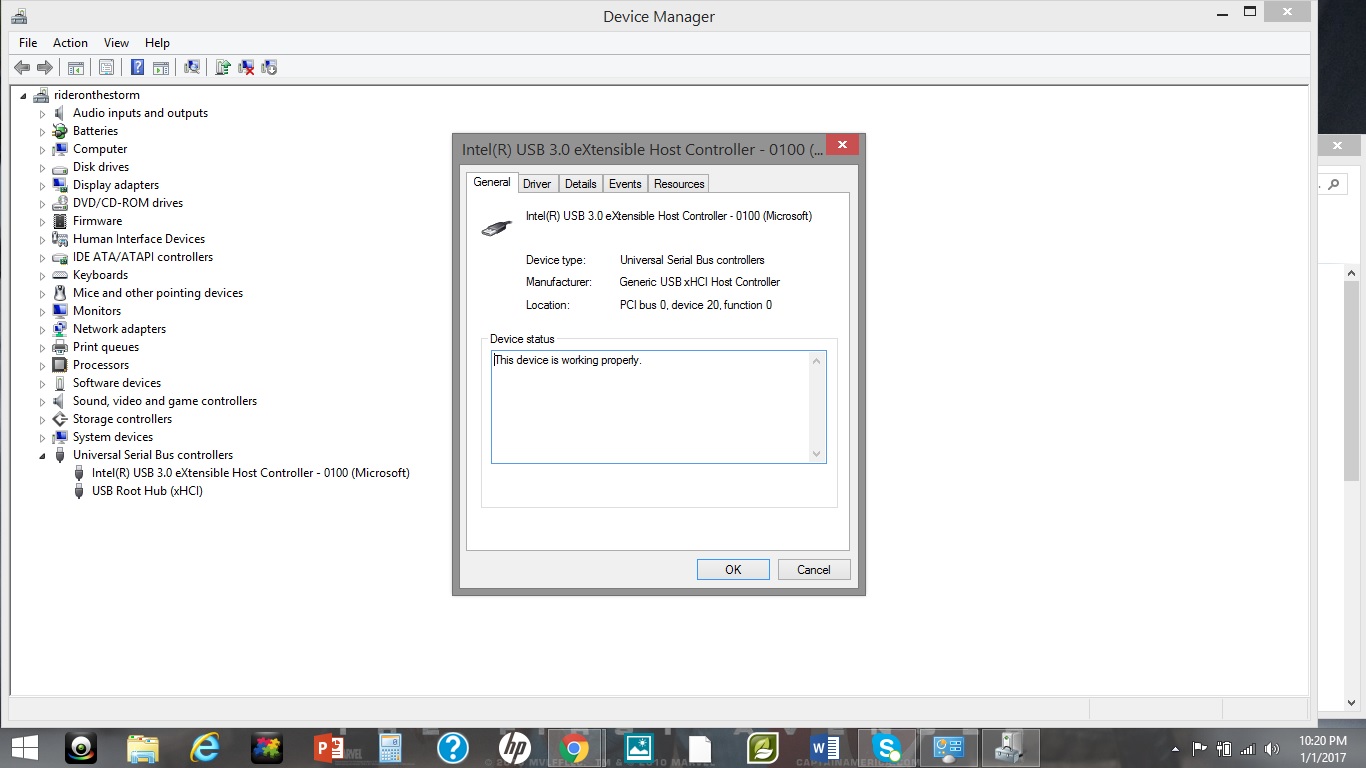-
×InformationWindows update impacting certain printer icons and names. Microsoft is working on a solution.
Click here to learn moreInformationNeed Windows 11 help?Check documents on compatibility, FAQs, upgrade information and available fixes.
Windows 11 Support Center. -
-
×InformationWindows update impacting certain printer icons and names. Microsoft is working on a solution.
Click here to learn moreInformationNeed Windows 11 help?Check documents on compatibility, FAQs, upgrade information and available fixes.
Windows 11 Support Center. -
- HP Community
- Notebooks
- Notebook Operating System and Recovery
- external mouse won't work

Create an account on the HP Community to personalize your profile and ask a question
12-31-2016 06:01 PM
Hi! Yesterday my mouse quit working. It blinked a bunch of times and stopped. I bought a new mouse. It won't work either.
I took the old mouse to another computer and it works fine on that one. I tried the mouse back on my main computer with other USB ports and none work with the mouse. The USB ports work fine with my phone, camera, fans etc.
I changed the USBsettings to not turn off when low power. I reset the computer to a week ago. I unplugged the computer, took out the battery and then restarted it. I did that again without putting the battery in it. I checked for updates on the USBs-computer says they all work fine and no updates. I updated windows 8. I did a system check for errors-nothing.
Spent most of my day on this. What's up?
Solved! Go to Solution.
Accepted Solutions
01-02-2017 12:23 PM
You are welcome and thank you for trying the steps provided. 🙂
I must say that technical troubleshooting steps can only be provided, but it was you who implemented them to perfection. Kudos to you for that.
I suggest you to reach out to HP phone support because the USB ports have a hardware issue. HP phone support will check and let you know the hardware service options available.
Please keep me posted if you have any more questions. Take care! 🙂
01-01-2017 04:21 PM - edited 01-01-2017 04:24 PM
Happy New Year to you! Let me take a moment to thank you for posting on the HP Support Forums.
I understand that the USB mouse on your laptop stopped working. However, the mouse works fine on another computer. Other USB devices seem to work fine on this laptop. I appreciate the steps performed by you. Fabulous analysis. Spectacular diagnosis of the issue before posting. Kudos to you for that.
I would like to know the exact model no. of your laptop. The model no. mentioned in your post isn't working for me. This link will help you find the model no: http://hp.care/2bygf7l.
Also, I would like to know the mouse brand name. Most USB mouses do not have a battery. Let me know if it is a wireless mouse with a USB dongle. You could try running a mouse test:
Hold the power button for at least five seconds to turn off the computer.
Turn on the computer and immediately press the F2 key repeatedly, about once every second.
The HP PC Hardware Diagnostics (UEFI) main menu is displayed.
Figure: HP PC Hardware Diagnostics (UEFI) main menu

- Select Component tests.
Figure: Component Tests options

- Mouse/Touchpad - There are 2 mouse tests to determine if the mouse is functioning correctly - the Pointer Test and the Drag and Drop Test. Click Mouse/Touchpad, then select the test you want to run and follow the instructions.
I will wait for your response. Cheers! 🙂
01-01-2017 08:49 PM
Kazi, Thank you for the information. After running the component diagnosis tests, it shows all the usb ports are not working. I tested them with my flash drive and verify they aren't working. My laptop fans works on them all though. So this brings the problem then to a higher level. Is this an easy fix? This computer isn't all that old, about three years. Model #15-do35dx
Please advise:)
01-02-2017 12:23 PM
You are welcome and thank you for trying the steps provided. 🙂
I must say that technical troubleshooting steps can only be provided, but it was you who implemented them to perfection. Kudos to you for that.
I suggest you to reach out to HP phone support because the USB ports have a hardware issue. HP phone support will check and let you know the hardware service options available.
Please keep me posted if you have any more questions. Take care! 🙂
Didn't find what you were looking for? Ask the community