-
×InformationWindows update impacting certain printer icons and names. Microsoft is working on a solution.
Click here to learn moreInformationNeed Windows 11 help?Check documents on compatibility, FAQs, upgrade information and available fixes.
Windows 11 Support Center. -
-
×InformationWindows update impacting certain printer icons and names. Microsoft is working on a solution.
Click here to learn moreInformationNeed Windows 11 help?Check documents on compatibility, FAQs, upgrade information and available fixes.
Windows 11 Support Center. -
- HP Community
- Notebooks
- Notebook Operating System and Recovery
- Re: graphic options dont appaer and brightness keys do not w...

Create an account on the HP Community to personalize your profile and ask a question
01-26-2017 06:09 AM - edited 01-26-2017 06:11 AM
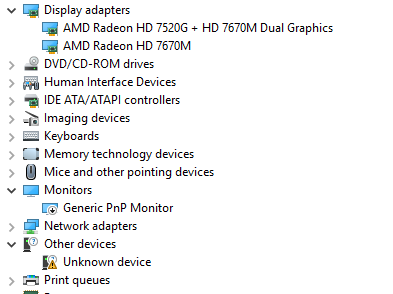
Solved! Go to Solution.
Accepted Solutions
02-01-2017 10:58 AM
Hey@faiza12,
Thanks for the response.
The details you have shared is incomplete.
I request you to use the link below and share the correct product number of the PC in order assist you better.
http://support.hp.com/us-en/document/c03754824
Hope this helps. Feel free to reply for more.
Resolv_S
I work for HP
Please click “Accept as Solution ” if you feel my post solved your issue, it will help others find the solution.
Click the “Kudos Thumbs Up" to say “Thanks” for helping!
"HP respects and is committed to protecting the personal information of our covered individuals." You can read more in the HP Privacy Statement.
Note: HP doesn’t recommend any upgrade/downgrade of any hardware/software parts or software that is bundled with the product. It may affect the manufacturer's warranty.
Resolv_S
I work on behalf of HP
If you found this post helpful, you can let others know by clicking the “Accept as Solution” button. You can also show your appreciation, with a kudos, by clicking the “Thumbs up" button!
01-26-2017 02:56 PM
Hi@faiza12,
Welcome to the HP Forums!
I was going through your post and understand that you need assistance in fixing the display related issues. Is that, right? I will be glad to help you.
I request you to share the model number of the PC in order to find a suitable solution and share it with you.
Feel free to reply for more.
Resolv_S
I work for HP
Please click “Accept as Solution ” if you feel my post solved your issue, it will help others find the solution.
Click the “Kudos Thumbs Up" to say “Thanks” for helping!
"HP respects and is committed to protecting the personal information of our covered individuals." You can read more in the HP Privacy Statement.
Note: HP Doesn't recommend any upgrade/downgrade of any hardware/software parts or software that is bundled with the product. It may affect the manufacturer's warranty.
Resolv_S
I work on behalf of HP
If you found this post helpful, you can let others know by clicking the “Accept as Solution” button. You can also show your appreciation, with a kudos, by clicking the “Thumbs up" button!
02-01-2017 10:37 AM
hello
hp pavilion g6 notebook pc
its my pc model
@Resolv_S wrote:Hi@faiza12,
Welcome to the HP Forums!
I was going through your post and understand that you need assistance in fixing the display related issues. Is that, right? I will be glad to help you.
I request you to share the model number of the PC in order to find a suitable solution and share it with you.
Feel free to reply for more.
Resolv_S
I work for HP
Please click “Accept as Solution ” if you feel my post solved your issue, it will help others find the solution.
Click the “Kudos Thumbs Up" to say “Thanks” for helping!
"HP respects and is committed to protecting the personal information of our covered individuals." You can read more in the HP Privacy Statement.
Note: HP Doesn't recommend any upgrade/downgrade of any hardware/software parts or software that is bundled with the product. It may affect the manufacturer's warranty.
02-01-2017 10:58 AM
Hey@faiza12,
Thanks for the response.
The details you have shared is incomplete.
I request you to use the link below and share the correct product number of the PC in order assist you better.
http://support.hp.com/us-en/document/c03754824
Hope this helps. Feel free to reply for more.
Resolv_S
I work for HP
Please click “Accept as Solution ” if you feel my post solved your issue, it will help others find the solution.
Click the “Kudos Thumbs Up" to say “Thanks” for helping!
"HP respects and is committed to protecting the personal information of our covered individuals." You can read more in the HP Privacy Statement.
Note: HP doesn’t recommend any upgrade/downgrade of any hardware/software parts or software that is bundled with the product. It may affect the manufacturer's warranty.
Resolv_S
I work on behalf of HP
If you found this post helpful, you can let others know by clicking the “Accept as Solution” button. You can also show your appreciation, with a kudos, by clicking the “Thumbs up" button!
02-02-2017 10:25 AM
Hello@faiza,
Thanks for the response.
I have checked for the availability of the drivers for windows 10 and was unable to find any as your PC model was not tested by HP for the Windows 10.
Hence HP will not be able to provide the drivers for the PC.
However, I can suggest you to try the auto detect the required drivers for the PC and check if that helps you install the required drivers.
http://www.intel.com/content/www/us/en/support/detect.html
Hope this helps. Feel free to reply for more.
Resolv_S
I work for HP
Please click “Accept as Solution ” if you feel my post solved your issue, it will help others find the solution.
Click the “Kudos Thumbs Up" to say “Thanks” for helping!
"HP respects and is committed to protecting the personal information of our covered individuals." You can read more in the HP Privacy Statement.
Note: HP doesn’t recommend any upgrade/downgrade of any hardware/software parts or software that is bundled with the product. It may affect the manufacturer's warranty.
Resolv_S
I work on behalf of HP
If you found this post helpful, you can let others know by clicking the “Accept as Solution” button. You can also show your appreciation, with a kudos, by clicking the “Thumbs up" button!
Didn't find what you were looking for? Ask the community
