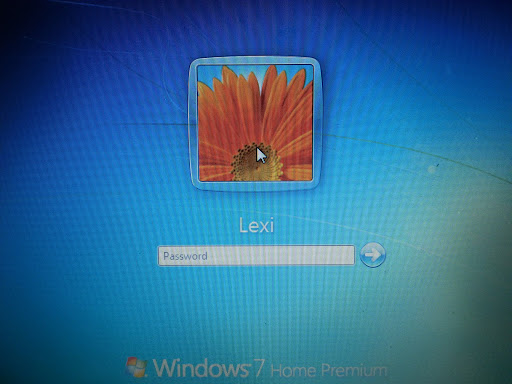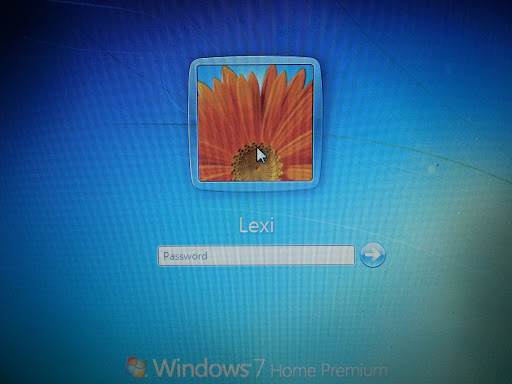-
×InformationWindows update impacting certain printer icons and names. Microsoft is working on a solution.
Click here to learn moreInformationNeed Windows 11 help?Check documents on compatibility, FAQs, upgrade information and available fixes.
Windows 11 Support Center. -
-
×InformationWindows update impacting certain printer icons and names. Microsoft is working on a solution.
Click here to learn moreInformationNeed Windows 11 help?Check documents on compatibility, FAQs, upgrade information and available fixes.
Windows 11 Support Center. -
- HP Community
- Notebooks
- Notebook Operating System and Recovery
- password check failed

Create an account on the HP Community to personalize your profile and ask a question
08-16-2016 03:55 PM
Hi @TatianaP,
I hope you enjoy your visit to the HP Support Forums. I understand you are having an issue with an error "Password check failed fatal error" . I would like to assist you today with resolving this issue.
Please post the full product number and operating system in use on your computer. See the following, if you need help with that information.
How Do I Find My Model Number or Product Number?
Is the Windows Version on My Computer 32-bit or 64-bit?
How long have you had this computer? Did you every change the RTC battery?
Please get back to me with above information, so I can help you better.
I work on behalf of HP
Please click Accept as Solution if you feel my post solved your issue, it will help others find the solution.
Click Kudos Thumbs Up on the right to say “Thanks” for helping!
08-16-2016 04:32 PM
@Lord_Nikon wrote:
@Fizzgiz
Use password e9luvoq7uh and follow instructions above from reo51st
Okay I did this. In the BIOS it now says that the passwordds are uninstalled. but when I try to boot Windows it still wants the original password which I don't have. I don't understand why when the passwords are off.
08-16-2016 05:06 PM
*****click the purple thumbs up button to say thanks*****
*****If I solved your problem, help others by clicking accept as solution*****
08-16-2016 05:20 PM
@Lord_Nikon wrote:
Are you able to post a picture of the screen asking for the password so we are aware of exactly which password your computer is asking for?
08-16-2016 05:42 PM
*****click the purple thumbs up button to say thanks*****
*****If I solved your problem, help others by clicking accept as solution*****
08-17-2016 02:13 AM
*****click the purple thumbs up button to say thanks*****
*****If I solved your problem, help others by clicking accept as solution*****
- « Previous
-
- 1
- 2
- Next »
Didn't find what you were looking for? Ask the community