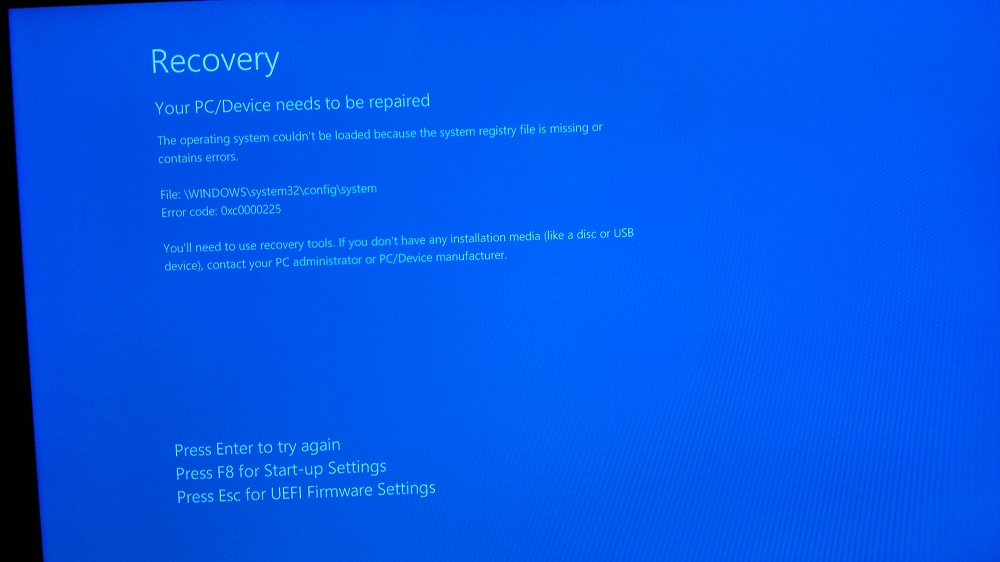-
×InformationWindows update impacting certain printer icons and names. Microsoft is working on a solution.
Click here to learn moreInformationNeed Windows 11 help?Check documents on compatibility, FAQs, upgrade information and available fixes.
Windows 11 Support Center. -
-
×InformationWindows update impacting certain printer icons and names. Microsoft is working on a solution.
Click here to learn moreInformationNeed Windows 11 help?Check documents on compatibility, FAQs, upgrade information and available fixes.
Windows 11 Support Center. -
- HP Community
- Notebooks
- Notebook Operating System and Recovery
- reinstall windows on a hacked HP

Create an account on the HP Community to personalize your profile and ask a question
10-01-2016 07:45 AM
My HP F6E05EA has been hacked and I am not able to login anymore into windows 10.
I manage to take out the hard drive, place it into an enclosure and copy all the files on a portable one so I have not lost anything but I would like to re-install windows 10. Actually the PC came with windows 8.1 which I later updated to windows 10. My question is:
1) there is no sticker on the back of the machine showing the product key. Once I connected the HD with the USB enclosure I can see the files and the windows directory of the hacked drive,I tried using key finder software to look for the windows key in the removed hard drive but it always shows the key for the C drive, regardless if I browse in the external location F:\windows\system32\config
2) if I format the drive and I download windows 10 from the microsoft site and burn it on a DVD, how can I then activate it as I do not have the key?
3) can HP provide the key or who shall I contact?
Thanks
Tom
Solved! Go to Solution.
Accepted Solutions
10-01-2016 01:12 PM
Hi,
Looking at your screenshots, this looks like the f10 setup menu, not the f9 boot menu - with the boot media inserted, restart the PC, access the f9 boot menu and see if the disc or flash drive is now listed as a bootable option.
Regards,
DP-K
****Click the White thumb to say thanks****
****Please mark Accept As Solution if it solves your problem****
****I don't work for HP****

Windows Insider MVP
10-01-2016 07:54 AM
Hi Tom,
The product key is actually embedded in the uefi firmware, however the good news is that you won't need to 'extract' this.
As the machine has been previously upgraded from 8.1 to 10, a hardware profile ( Digital Entitlement ) will have been recorded by the activation servers.
As long as the previous installation of Windows 10 had activated Ok after the upgrade from 8.1, you can just perform a clean installation.
Note: At the activation screen, select 'I don't have a Product key' - Windows will activate automatically once the installation has completed.
There's a good guide on this procedure on the following link.
http://www.howtogeek.com/224342/how-to-clean-install-windows-10/
Regards,
DP-K
****Click the White thumb to say thanks****
****Please mark Accept As Solution if it solves your problem****
****I don't work for HP****

Windows Insider MVP
10-01-2016 10:26 AM
I am stucked. I am trying to do a clean format but when I try ANY advanced options, I receive the message You need to sign in as an administrator, but there aren't any administrator accounts on this PC. I've been trying to find a solution that works, but have not had ANY luck. I've tried with Media Creation tool, but to NO luck, any hints?
10-01-2016 10:39 AM
Hi,
If the machine has been infected, I wouldn't try launching the reinstallation from within Windows. Instead, use another PC to first create the Windows 10 installation media. Then insert the Windows 10 media and Shutdown the PC.
Tap away at the esc key as soon as you press the power button to enter the Start-up Menu and then select the Boot Options Menu ( f9 ).
Use the arrow keys to highlight the CDROM or usb flash drive option and hit enter - if prompted to 'Press any key to continue....' - do so.
Regards,
DP-K
****Click the White thumb to say thanks****
****Please mark Accept As Solution if it solves your problem****
****I don't work for HP****

Windows Insider MVP
10-01-2016 12:42 PM
I tried to create a boot DVD I am not able to boot it from it, there is a cursor blinking in the screen but the win 10 installation DVD not working, same with a USB bootable stick, it is not recognized! is there any escape route?
10-01-2016 01:12 PM
Hi,
Looking at your screenshots, this looks like the f10 setup menu, not the f9 boot menu - with the boot media inserted, restart the PC, access the f9 boot menu and see if the disc or flash drive is now listed as a bootable option.
Regards,
DP-K
****Click the White thumb to say thanks****
****Please mark Accept As Solution if it solves your problem****
****I don't work for HP****

Windows Insider MVP
10-01-2016 11:35 PM
You're welcome and that's good to hear 
All the best,
DP-K
****Click the White thumb to say thanks****
****Please mark Accept As Solution if it solves your problem****
****I don't work for HP****

Windows Insider MVP
Didn't find what you were looking for? Ask the community